Product care – GE 2-9710 User Manual
Page 12
Attention! The text in this document has been recognized automatically. To view the original document, you can use the "Original mode".
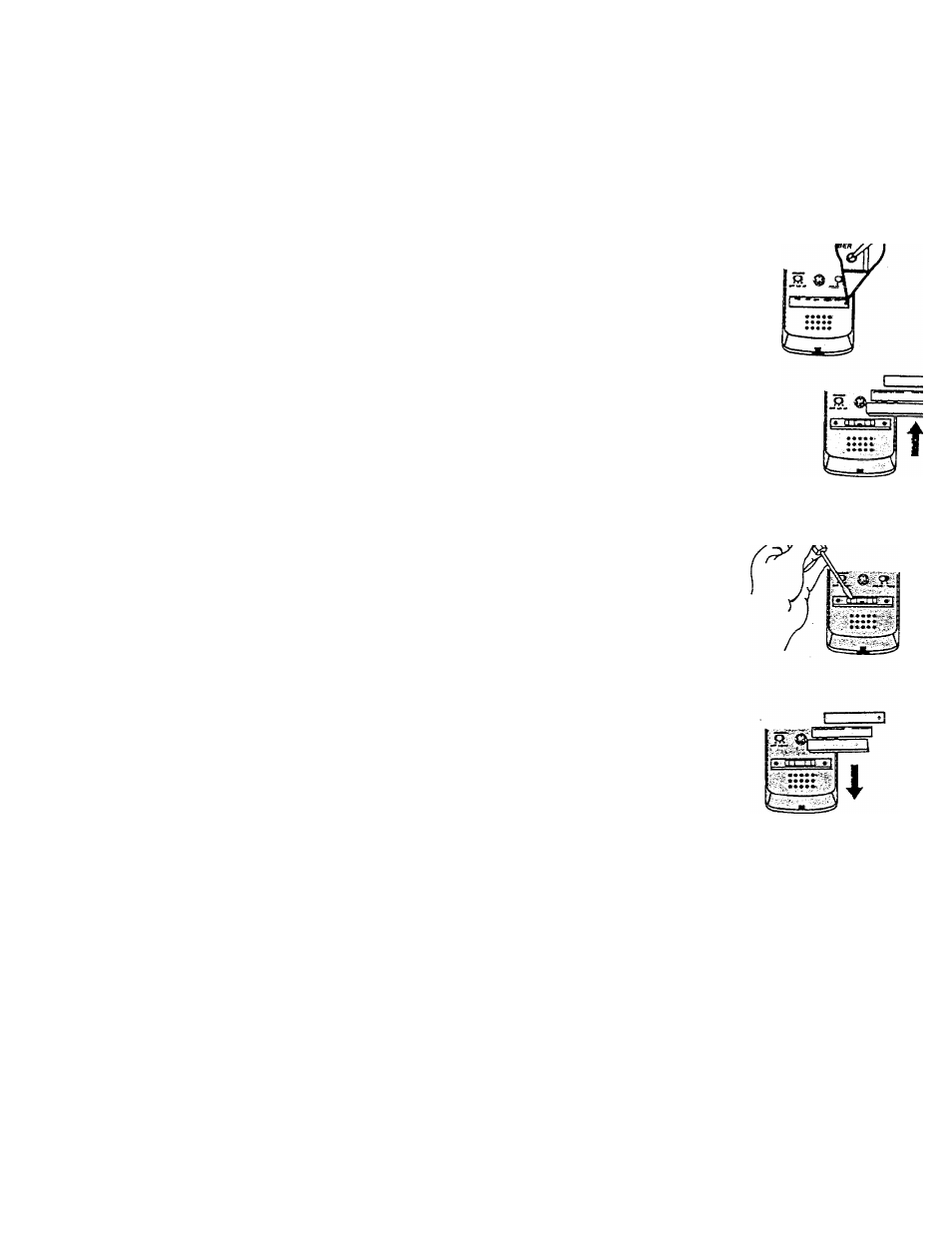
PRODUCT CARE
A consumer replaceable long-life Lithium Battery (3V) is
installed in the phone to provide back-up power for retaining
numbers in memory. The Lithium Battery compartment is
located on the bottom of the telephone handset.
1.
Unplug the power cord and unplug PHONE LINE from
telephone outlet.
2.
Remove TELEPHONE NUMBER PLASTIC COVER and
CARD to expose battery holder.
Note: Insert pointed object into hole in
PLASTIC COVER
and lift. Then remove
COVER
and
CARD.
3.
Unsnap the battery door
Using a screwdriver, insert in opening at either end of
battery cartridge, pop it up, lift battery out.
Dispose of battery cartridge. Replace only with GE CAT.
\A7h^n
oiirA
/Hiorsr^oa
r\i
f / W
I T I I W I J U I O S . / O I V J I I 1 ^
O U I C 7 K\J
them in the proper manner, according to your state and
local reoulations.
4.
Replace battery cartridge and door
Noti»* * rinrtrirlnp ляп hfi ¡
п
^
рг
+
я
Н nnlv nnp шяи
-------- ---------- ------------------------- « W * . . W W . . . W W .
5.
Replace Telephone Number Card and plastic cover.
6.
Plug in the power Cord and plug in the PHONE CORD.
Note: Numbers in memory must be reprogrammed.
A.
To Replace
Backup
Battery
ж
For your safety, please follow these simple precautions:
•
rf-4 » ^-1 pH p-r-l Uk I P V H I if f I rM I K»yH+l 1
r
u/u
wvjK
icjuncii^c, uioao^c;inuic, iiiuuiaic;,
wti^i
\ji
dispose of Battery in fire. Like other batteries of this type,
if it is burned or punctured, it could release toxic material
which could cause injury.
•
Keep Battery out of reach of children.
•
Replace only with GE Cat. #5-1923. Accessory Order
Form included in this guide.
B,
Battery
Precautions
12
