GE 2-9710 User Manual
Page 10
Attention! The text in this document has been recognized automatically. To view the original document, you can use the "Original mode".
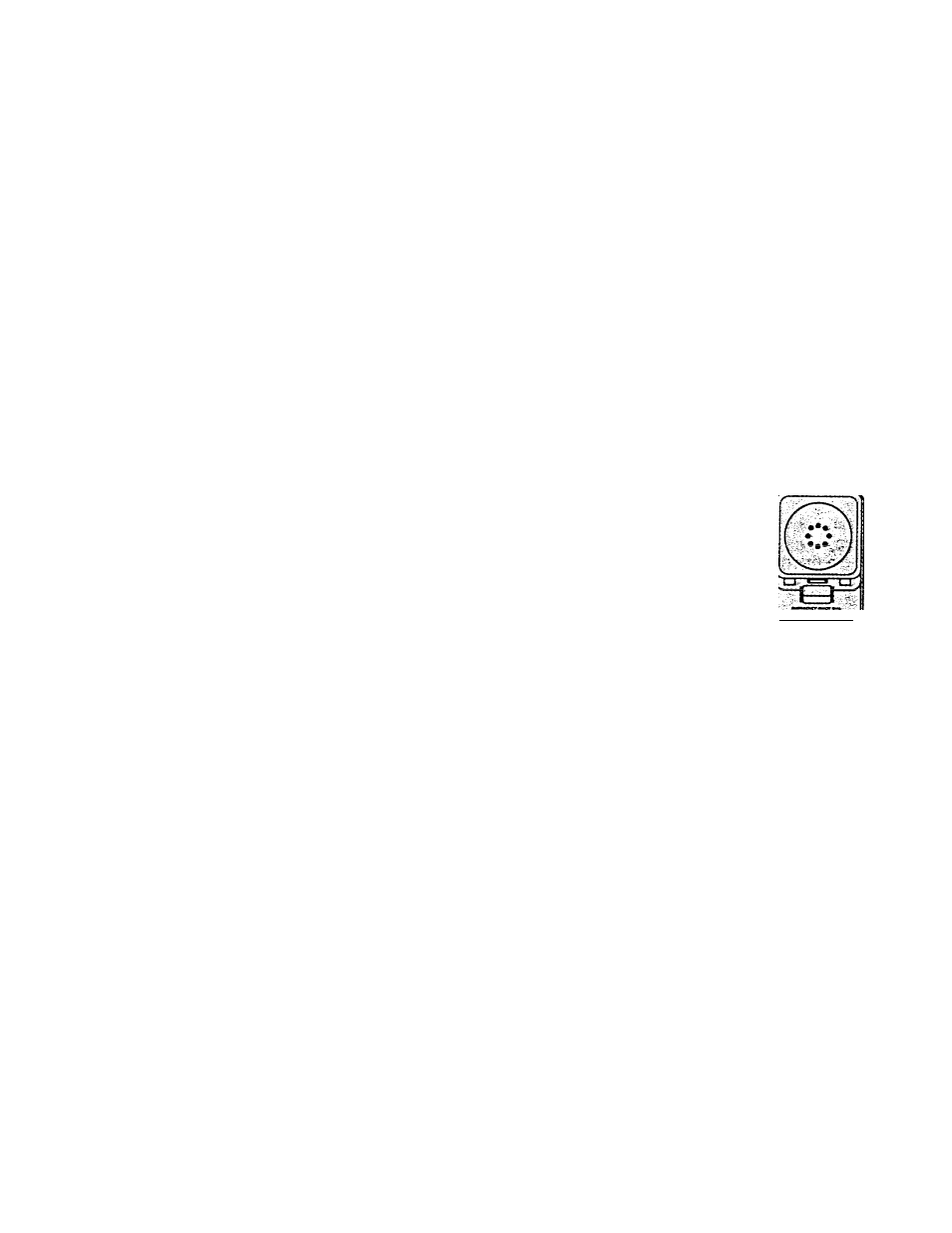
TELEPHONE MEMORY OPERATION
Quick Dial Numbers
1. Pick up
HANDSET.
2. Wait for Dial Tone.
3. Press Л or S or
C.
Frequently Called Numbers in Memory
1. Pick up
HANDSET
2. Wait for Dial Tone,
3. Press
MEMORY DIAL
4. Press
1, or 2or 9.
c.
How to Dial
a Stored
Number
€3) © @
Vjy \IIS/
43
/
®
0®
This feature allows you to dial in succession a chain of
numbers in different memory locations. This is useful when
you must dial more than one number in memory to complete
a call, such as with frequent calls via an independent
service (e.g. MCI or Sprint).
For example
Memory Location
Local Access Number of Long
Distance Company and 2 or 3
pauses at end, press ........................................................ 6
Authorization Code (ID), press.........................................7
Long distance phone number,
press .................................................................................. 8
To Initiate Chain Dialing
1. Press
MEMORY DIAL.
2. Press
6.
3. Press
MEMORY DIAL.
4. Press
7.
5. Press
MEMORY DIAL.
6. Press
8.
ГЛ
u.
now to
Chain Dial
Using the
Memory
Ож- — ■шщ)
U)
Q) ©I 0)
tH'
KZLf
vcSi
Q:
?!
10
