B electrical connections, Three-wire cord connection kit, Installation instructions – GE EER2000 User Manual
Page 7
Attention! The text in this document has been recognized automatically. To view the original document, you can use the "Original mode".
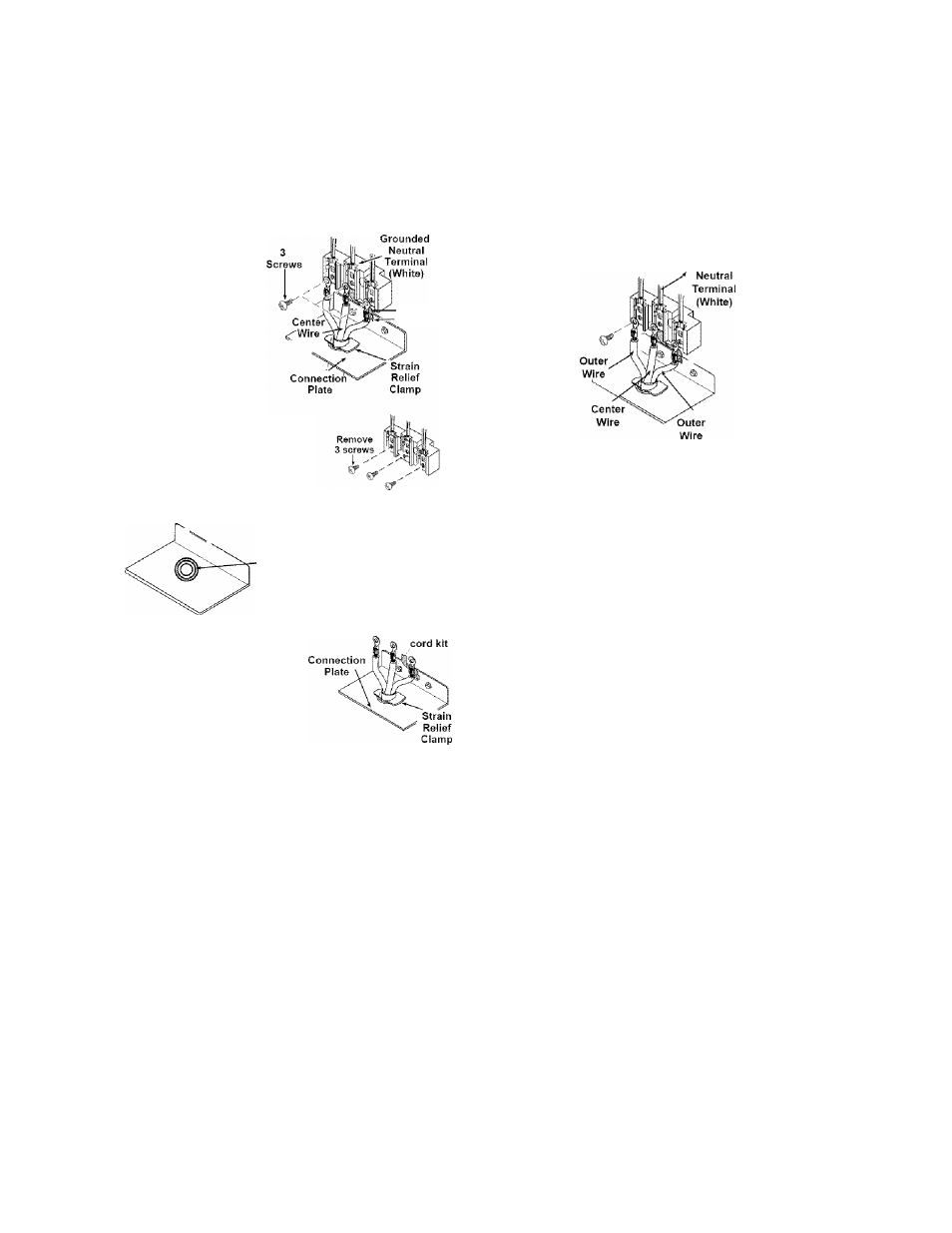
Installation Instructions
B Electrical Connections
cont.
THREE-WIRE CORD CONNECTION KIT
B3a
B4a
B5a
B6a
B7a
Connect the outer wires to the outside
terminals and the center wire to the
Complete 3
wire cord kit.
Below are step
by step
instructions on
how to install
the kit.
Remove the screws on
the terminal block with a
1/4” nut driver or phillips
screwdriver.
Ground
Strap
Ground Screw
center terminal,
ground strap
Do not remove the
Grounded
Knockout in center
of connection plate
may be taken out
Install the three-wire
cord and strain
relief through the
hole in the
connection plate.
3 wire
B8a
B9a
Push the cord upward (to relieve strain),
while tightening the strain relief clamp.
Re-install the wire cover with the 5
screws removed earlier. Make sure the
wires do not become pinched between
the wire cover and mainback.
Wire
Cover
Special note; If local codes require an
undgrounded neutral, you must do the
following:
a. Remove ground strap.
b. Fasten the white wire to the center terminal.
c. Use grounding terminal or lead to ground unit
in accordance with local codes.
