Cradlepoint IBR650 User Manual
Page 6
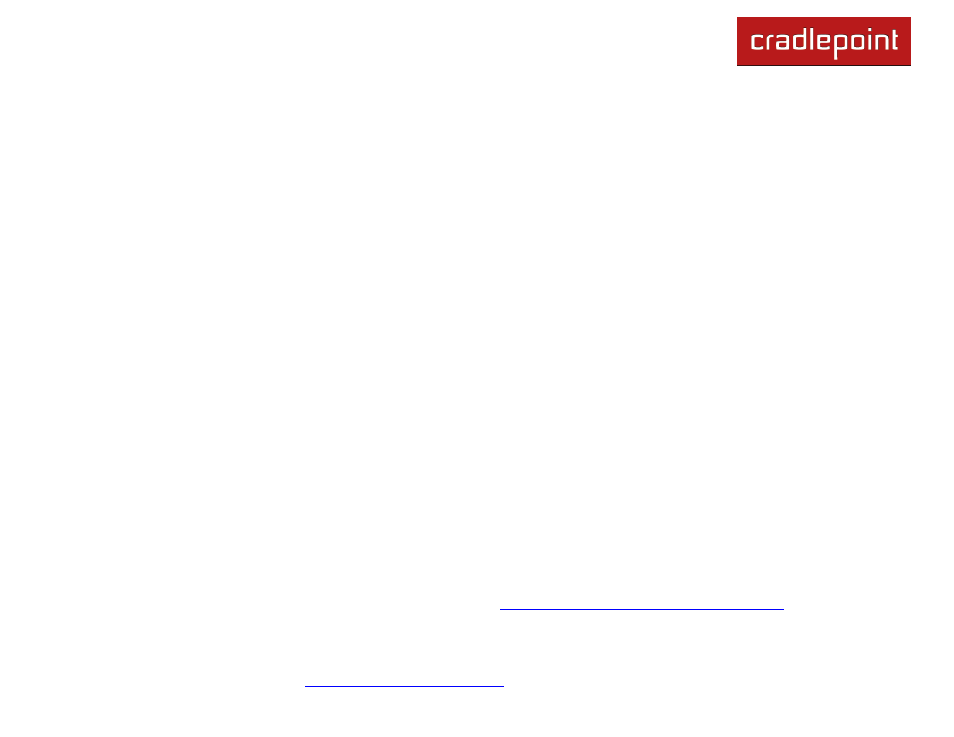
CRADLEPOINT
IBR650 | USER MANUAL Firmware ver. 3.3.0
© 2011 CRADLEPOINT, INC. PLEASE VISIT
HTTP://KNOWLEDGEBASE.CRADLEPOINT.COM/
FOR MORE HELP AND RESOURCES
PAGE 4
ADDITIONAL FEATURES
Standardized platform and centralized remote management
Built-in GPS
IP passthrough
Up to 5 concurrent VPN endpoint sessions
Compatible with Cisco, Juniper, SonicWall, and other VPN termination systems
Establish continuous uptime with optimum total cost of ownership for broad deployment
Simple to install, configure and maintain with minimal impact on IT
Virtual LAN capabilities
Data Usage section that allows users to track and manage modem use relative to data plans
NAT-less routing
VPN NAT traversal
The CradlePoint IBR650E is a highly-featured, compact and robust router designed for deployment in critical business
and enterprise applications that require 24x7 connectivity via Ethernet. The router features a built-in high-speed 3G EV-
DO modem as well as support for wired networks such as DSL or Cable. With its compact size, sleek metal case and
mounting bracket, and external Cellular antennas the IBR650E is ideal for use in high-availability portable or fixed
applications (ATM, kiosk, surveillance, vehicle). With failover/failback capability, the IBR650E supports wired and wireless
internet.
The router increases internet availability and business continuity by detecting network failures and seamlessly switching
over to the other network(s). It is also ideal for deployment as a primary connection solution where wired internet is not
available. The IBR650E provides secure and reliable VPN functionality, allowing users to create, manage, and terminate
up to 5 concurrent IPSec VPN sessions. It allows for secure access to company networks for enterprise applications and
provides a secure way to transmit sensitive data to and from a remote site.
1.3.1
WiPipe Central
Cra
dlePoint‘s cloud-based router management service allows for remote monitoring, configuration, and firmware updates
of deployed routers like the IBR650. WiPipe Central drastically simplifies router administration for businesses using
multiple routers. WiPipe Central can be purchased separately a
