Compaq 2800 User Manual
Page 92
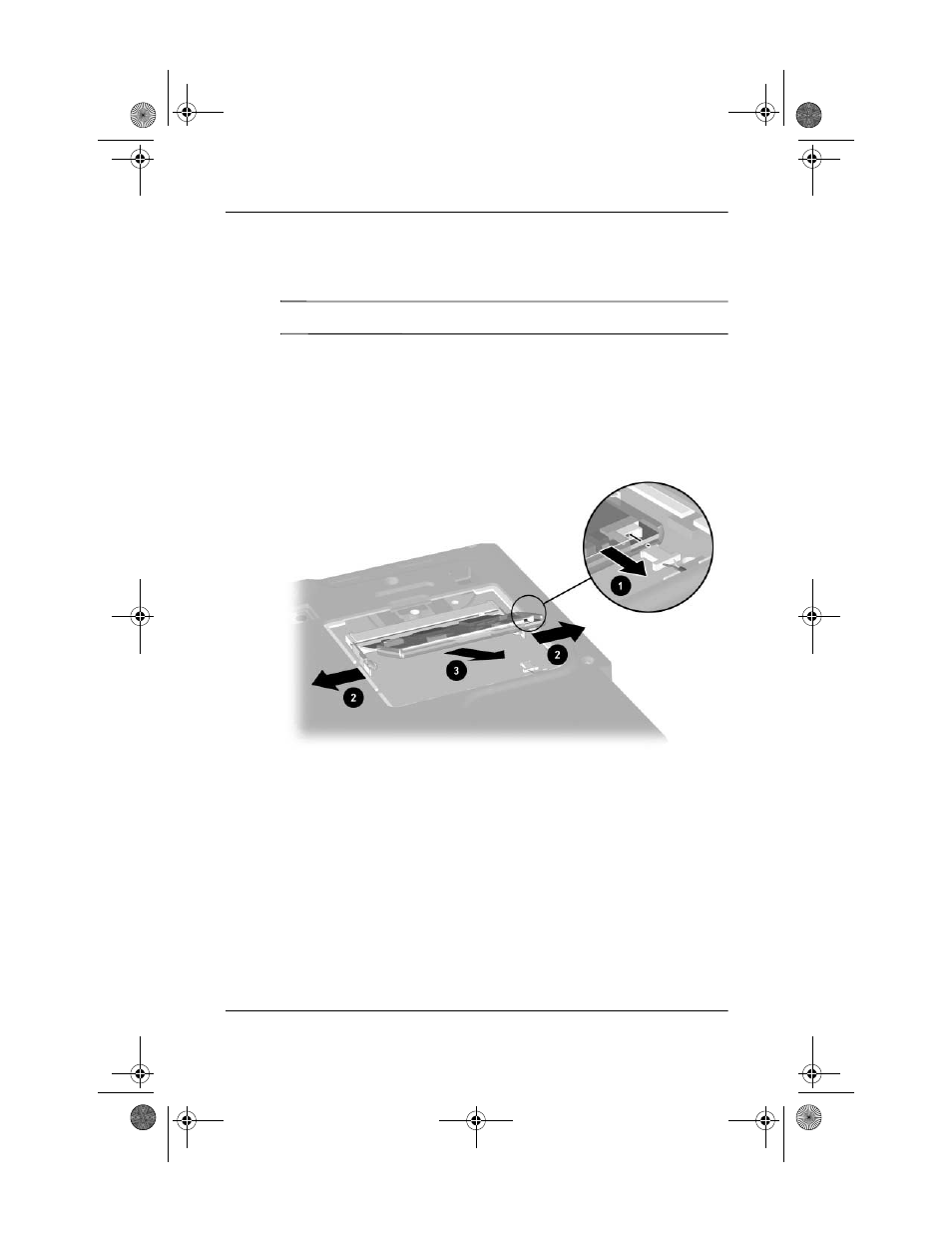
5–14
Maintenance and Service Guide
Removal and Replacement Procedures
6. Disconnect the modem cable from the modem board 1
(Figure 5-11).
✎
The modem cable spare part number is 285268-001.
7. Spread the retaining tabs to release the mini PCI
communications board 2. The board tilts up at a
45-degree angle.
8. Remove the board by pulling it away from the connector
at a 45-degree angle 3.
Figure 5-11. Removing a Mini PCI Communications Board
Reverse the above procedure to install a mini PCI
communications board.
268135-002.book Page 14 Thursday, October 24, 2002 4:10 PM
