Compaq 2800 User Manual
Page 112
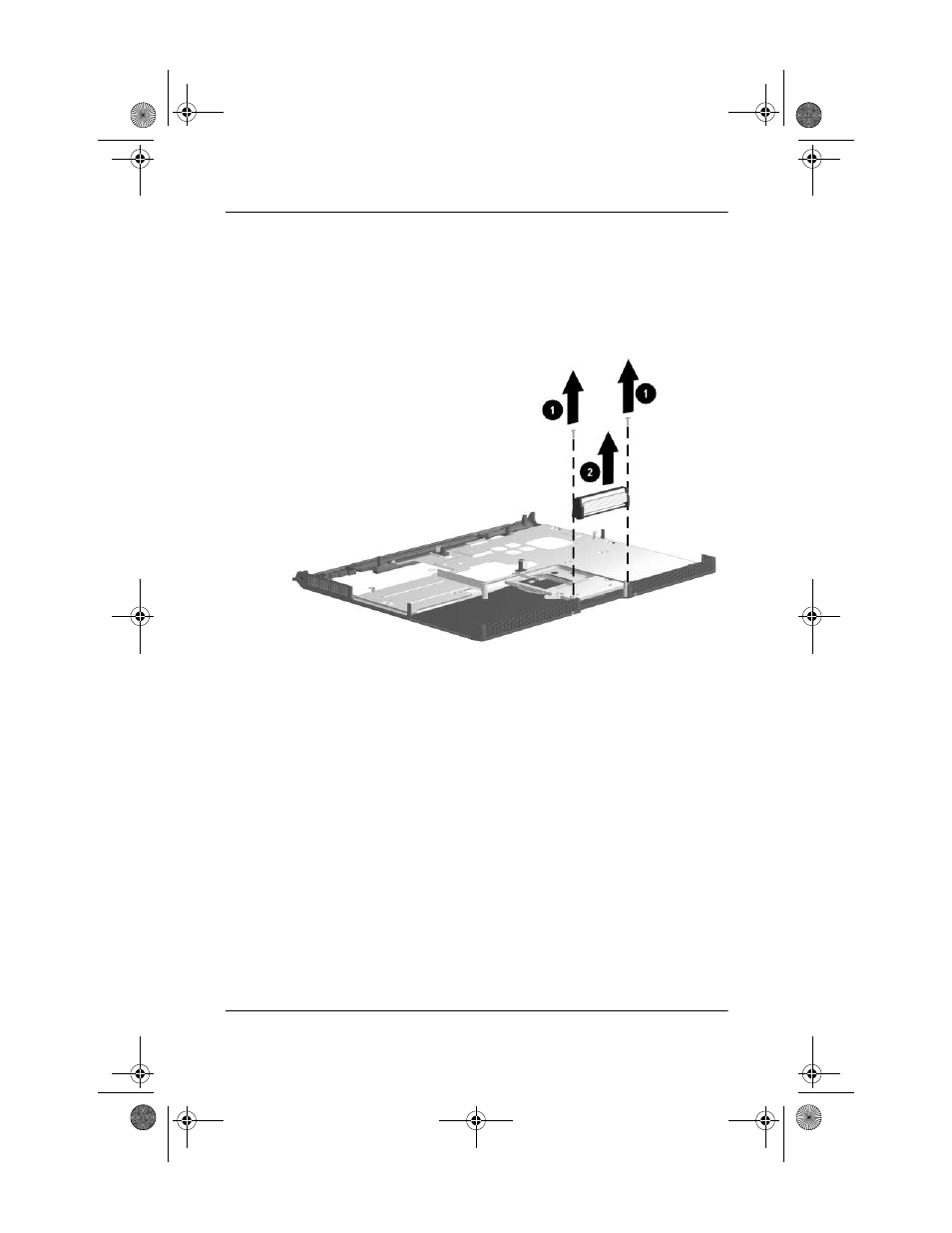
5–34
Maintenance and Service Guide
Removal and Replacement Procedures
3. Remove the two PM2.0 × 4.0 screws 1 that secure the
display release assembly to the top cover (Figure 5-26).
4. Lift the display release assembly straight up 2 and remove it
from the top cover.
Figure 5-26. Removing the Display Release Assembly
Reverse the above procedure to install the display release
assembly.
268135-002.book Page 34 Thursday, October 24, 2002 4:10 PM
See also other documents in the category Compaq Notebooks:
- 3000 Series (24 pages)
- XL181 (127 pages)
- 100S (13 pages)
- 1600 Series (54 pages)
- 1200 (158 pages)
- 1400 (164 pages)
- 1800 Series (71 pages)
- 1800 (2 pages)
- W6000 (46 pages)
- V6200 (2 pages)
- 102 (119 pages)
- 285558-001 (98 pages)
- 170 (15 pages)
- 1600XL (150 pages)
- 1600 (2 pages)
- 2510p (39 pages)
- XL115 (132 pages)
- V5245eu (1 page)
- HP TC1 100 (23 pages)
- V6600 (148 pages)
- 1900 (2 pages)
- 233789-371 (101 pages)
- 272637-001 (56 pages)
- 110 (153 pages)
- 1750 (15 pages)
- XL280 (134 pages)
- 1500C (14 pages)
- 1700 (2 pages)
- V300 (162 pages)
- V6133EU (1 page)
- 307502-001 (48 pages)
- Notebook Series (56 pages)
- V5100 (242 pages)
- 267644-001 (34 pages)
