Compaq 2800 User Manual
Page 177
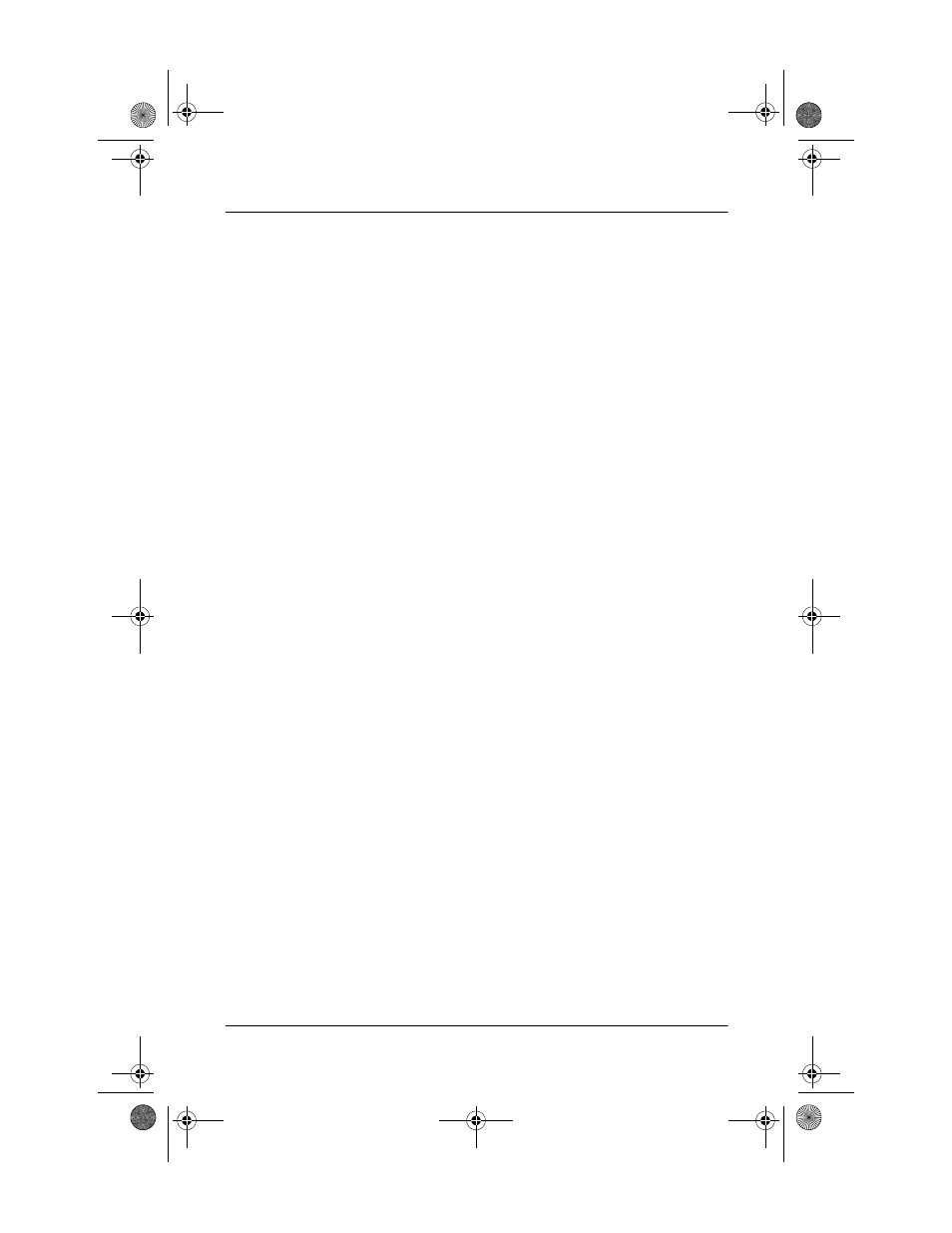
Index
Maintenance and Service Guide
Index–3
external monitor connector
location
pin assignments
F
fan
removal
spare part number
,
fan channel
illustrated
removal
features
feet
illustrated
locations
Fn key
front components
function keys
G
grounding equipment and
methods
H
hard drive
OS loading problems
removal
spare part numbers
,
specifications
hard drive bay
hard drive bezel
removal
spare part numbers
hard drive retention screw
headphone jack
location
pin assignments
hinge covers
illustrated
removal
I
I/O address specifications
illustrated parts catalog
infrared port
interrupt specifications
K
keyboard
illustrated
removal
spare part numbers
,
troubleshooting
keyboard components
keyboard shield
illustrated
removal
L
LED cover
illustrated
removal
spare part number
,
left side components
Logo Kit, spare part number
268135-002.book Page 3 Thursday, October 24, 2002 4:10 PM
