Alarm system – BMW 2013 X5 User Manual
Page 42
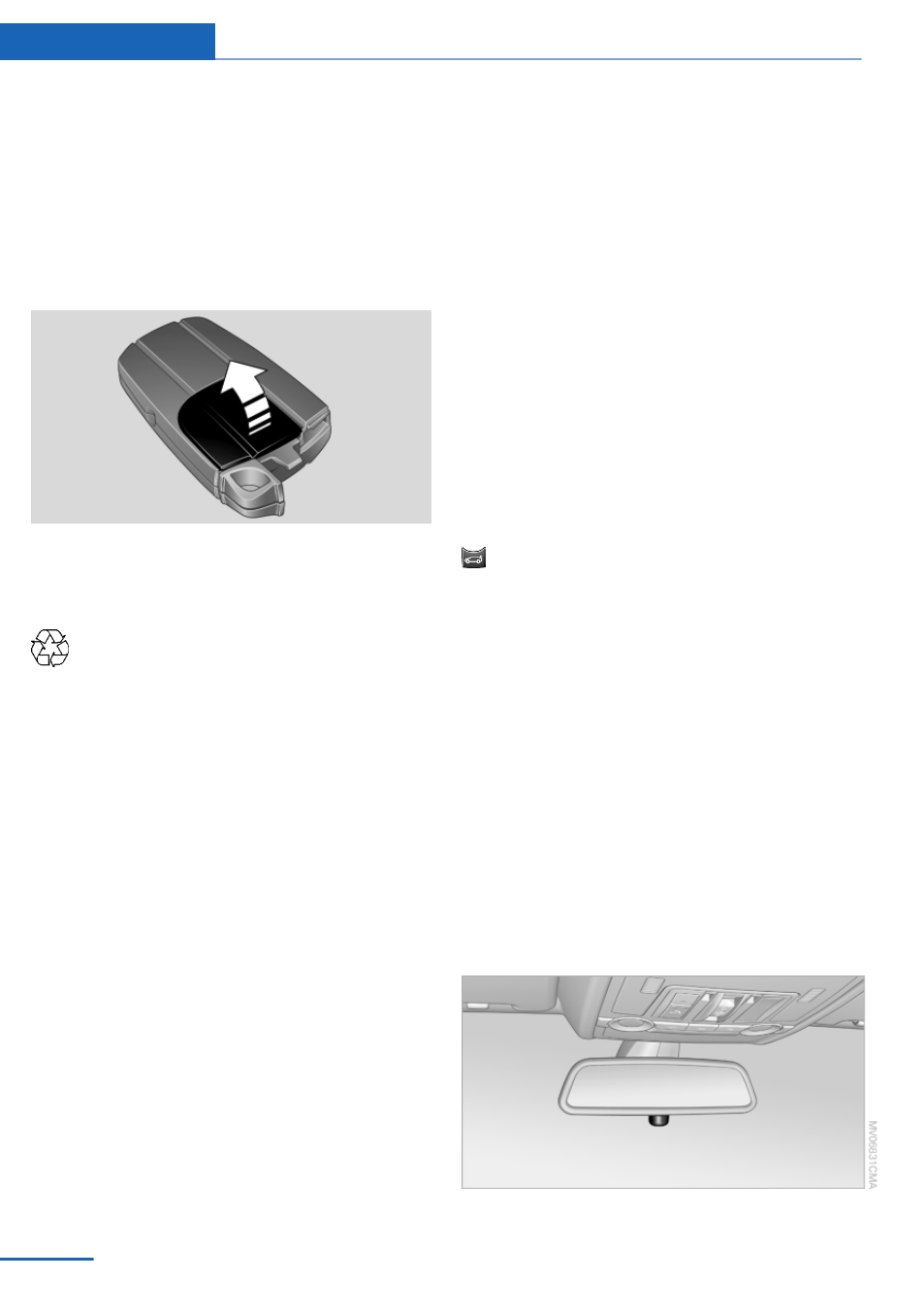
Replacing the battery
The remote control for Comfort Access con‐
tains a battery that will need to be replaced from
time to time.
1.
Take the integrated key out of the remote
control, refer to page
.
2.
Remove the cover.
3.
Insert a new battery of the same type with
the positive side facing upwards.
4.
Press the cover closed.
Return used battery to a recycling collec‐
tion point or to your service center.
Alarm system
The concept
The vehicle alarm system responds to:
▷
Opening of a door, the hood or the tailgate.
▷
Movements in the vehicle: interior motion
sensor, refer to page
▷
Changes in the vehicle tilt, e.g., during at‐
tempts to steal a wheel or tow the car.
▷
Interruptions in battery voltage.
The alarm system briefly indicates tampering:
▷
By sounding an acoustic alarm.
▷
By switching on the hazard warning system.
▷
By flashing the high beams.
Arming and disarming the alarm
system
General information
When you lock or unlock the vehicle, either with
the remote control or at the door lock, the alarm
system is armed or disarmed at the same time.
Door lock and armed alarm system
Unlocking via the door lock will trigger the alarm
on some market-specific versions.
To stop this alarm, unlock the vehicle with the
remote control or switch on the ignition.
Tailgate and armed alarm system
The tailgate can be opened using the remote
control, even if the alarm system is armed.
Press the button on the remote control.
After the tailgate is closed, it is locked and moni‐
tored again by the alarm system. The hazard
warning system flashes once.
In some market-specific versions, the tailgate
can only be opened using the remote control if
the vehicle was unlocked first.
Switching off the alarm
▷
Unlock the vehicle using the remote control,
refer to page
▷
Insert the remote control all the way into the
ignition lock.
Indicator lamp on the interior rearview
mirror
▷
The indicator lamp flashes continuously:
Seite 42
Controls
Opening and closing
42
Online Edition for Part no. 01 40 2 901 869 - 03 12 500
