BMW 2013 X5 User Manual
Page 227
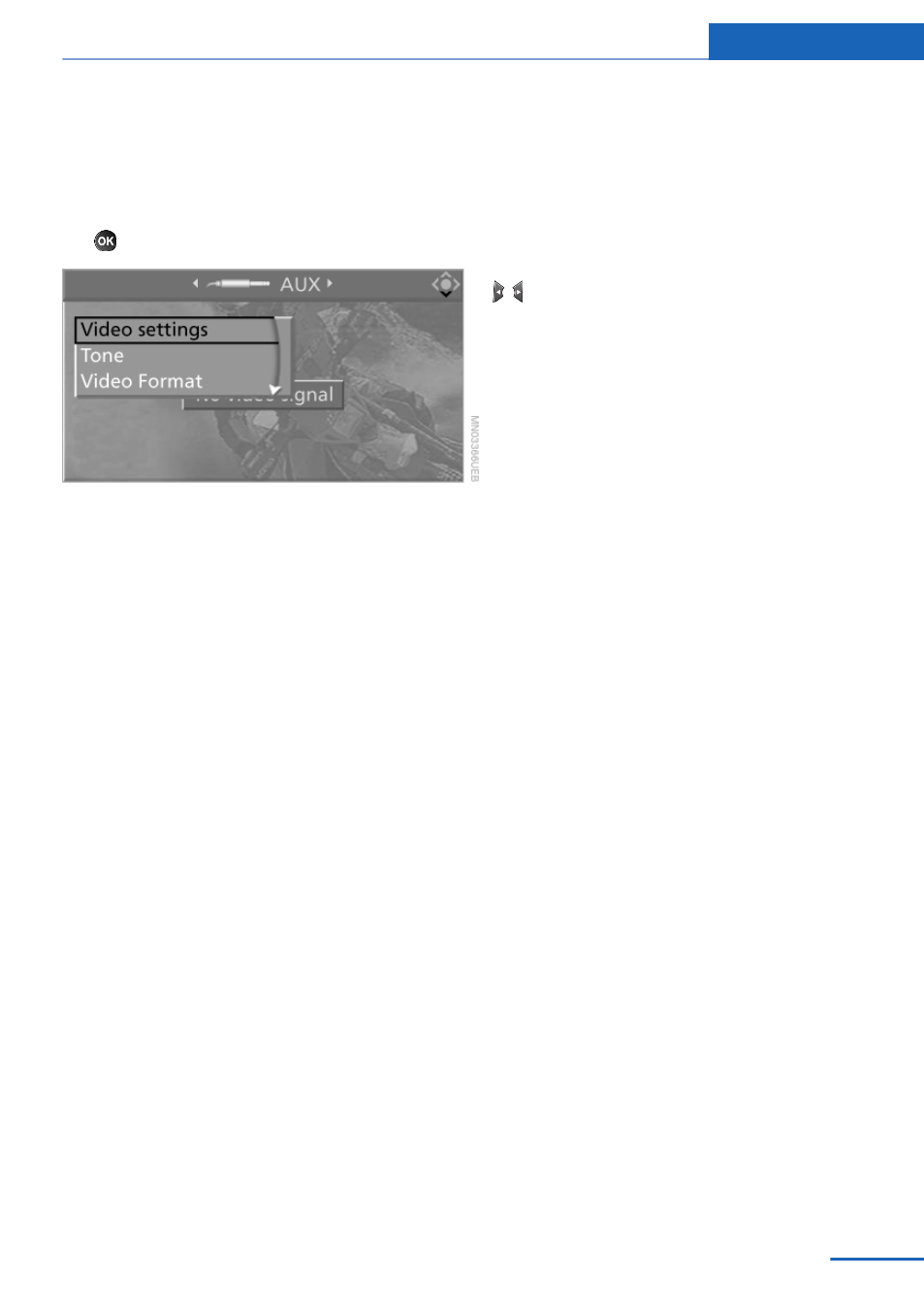
For devices without a video signal, for instance
MP3 players, "No video signal" appears on the
display. The sound is nevertheless played.
Settings for external devices
1.
Press the button during playback.
2.
Make the settings with the remote control:
▷
"Video settings":
▷
"Brightness", "Color", and "Contrast" of
the video playback.
▷
"NTSC color": the color can be adjusted
on an external device with the NTSC
standard.
▷
"Standard": the DVD system can be
adapted to external devices with differ‐
ent TV standards; to do so, consult the
operating manual of the external device.
▷
"Reset": the settings are reset to the de‐
fault values.
▷
"Tone":
▷
"Treble / Bass" and "Balance": sepa‐
rately adjustable for the left and right
headphones and the infrared head‐
phones.
▷
"Reset": your settings are reset.
▷
After switching to the top window, you
can change other settings.
"Audio": adjust the volume of the exter‐
nal device to the volume of the CD/DVD
player.
"Language": the system language of the
DVD system.
"Display": background brightness of the
screen.
▷
"Video Format":
▷
"Standard"
▷
"Zoom": full-screen playback.
To exit from the menu:
Press the buttons on the remote control.
Seite 227
DVD system in rear
Entertainment
227
Online Edition for Part no. 01 40 2 901 869 - 03 12 500
