BMW 2013 X5 User Manual
Page 211
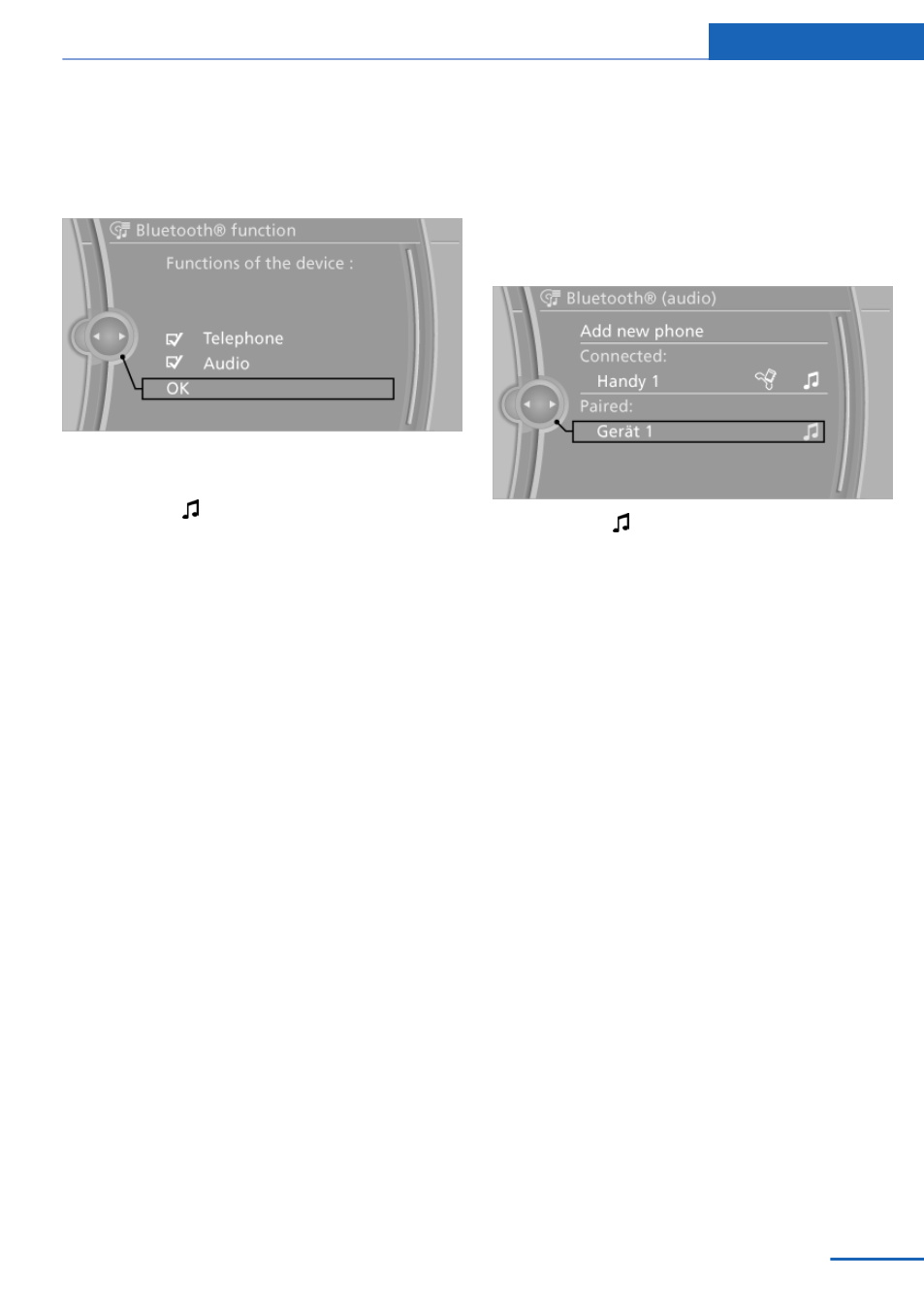
8.
Select the desired functions with which the
device is to be connected, for instance
"Audio".
9.
"OK"
If pairing was successful, the device is displayed
as connected.
White symbol : the device is active as an audio
source.
If pairing was unsuccessful: What to do if..., refer
to page
Connecting a specific device
A device that has already been paired can be
connected as an active audio source.
Connecting is not possible when data is ex‐
changed via a mobile phone connected via Blue‐
tooth.
Requirements
If necessary, activate the audio connection of
the desired device from the list of paired devi‐
ces.
1.
"CD/Multimedia"
2.
"Bluetooth® (audio)"
3.
If necessary, "Bluetooth® audio".
4.
Select the desired device from the list of
paired devices.
5.
Open "Options".
6.
"Configure phone"
7.
Activate "Audio".
8.
"OK"
Connecting the device
1.
"CD/Multimedia"
2.
"Bluetooth® (audio)"
3.
If necessary, "Bluetooth® audio".
4.
Select the desired device from the list of
paired devices.
White symbol : the device is active as an audio
source.
Playback
General information
▷
The display of music track information de‐
pends on the device.
▷
Operation can takes place on the device or
iDrive.
▷
Playback is interrupted when data is ex‐
changed via a mobile phone connected via
Bluetooth.
Starting playback
1.
Connect the device.
2.
"CD/Multimedia"
3.
"External devices"
Seite 211
CD/multimedia
Entertainment
211
Online Edition for Part no. 01 40 2 901 869 - 03 12 500
