Acm/16/16rj/flex16 address selection, Figure 7: acm/16/flex16 address switch block, Acm/16/16rj/flex16 address selection -3 – Connect Tech NT960/PCI User Manual
Page 33: Figure 7: acm/16/flex16 address switch block -3, Chapter 2: hardware installation 2-3, Address 0 1, Acm/flex16 acm/16
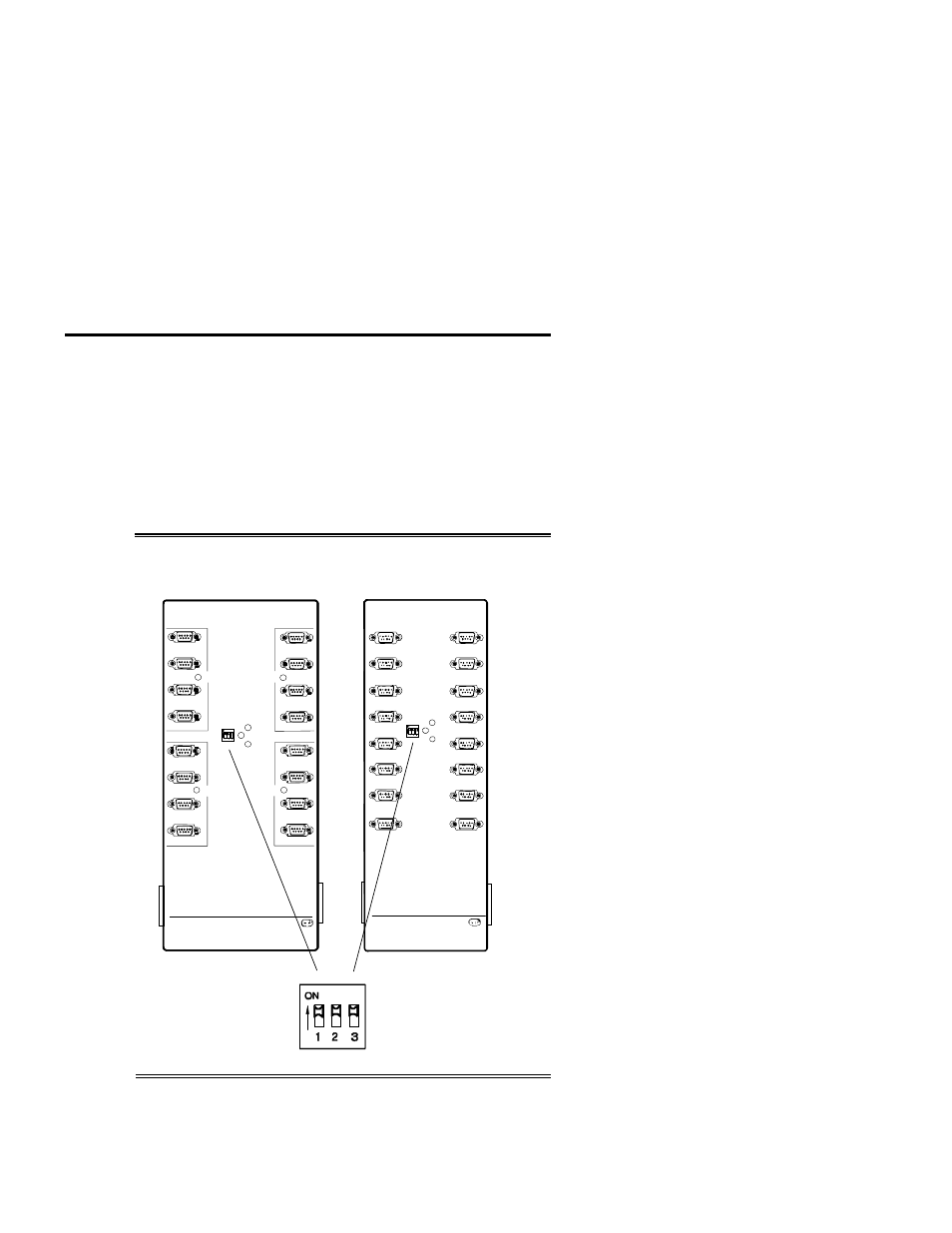
Chapter 2: Hardware Installation
2-3
Intellicon-NT960/PCI User's Manual, ver. 0.02
ACM/16/16RJ/Flex16Address Selection
The ACM/16, ACM/Flex16 and ACM/16RJ address switch block
or switch assigns a number for each port on the ACM/16,
ACM/16RJ and ACM/Flex16. This switch setting enables the
Host Adapter to identify each port. You must set each ACM/16,
ACM/Flex16 or ACM/16RJ connected to a NT960/PCI Host
Adapter for an unique address. Please refer to Figures 7 and 8
for the location and orientation of the ACM/16, ACM/Flex16 and
ACM/16RJ address switch block or switch.
Figure 7: ACM/16/Flex16 address switch block
2
4
5
6
7
8
9
10
11
12
13
14
15
16
Address
Powe
Traffic
Activity
Connect Tech Inc.
Intellicon NT960
ACM/Flex16
1
3
SLIM
Type
Address
0
1
1
2
Address
Traffic
Activity
Power
5
6
9
10
13
14
Intellicon-NT960
ACM/16
Connect Tech Inc.
3
4
7
8
11
12
15
16
ACM/Flex16
ACM/16
SLIM
Type
SLIM
Type
SLIM
Type
