Sk-acp installation & operating manual, Do not, Test the unit – American Access Systems ProAccess 200sa User Manual
Page 24
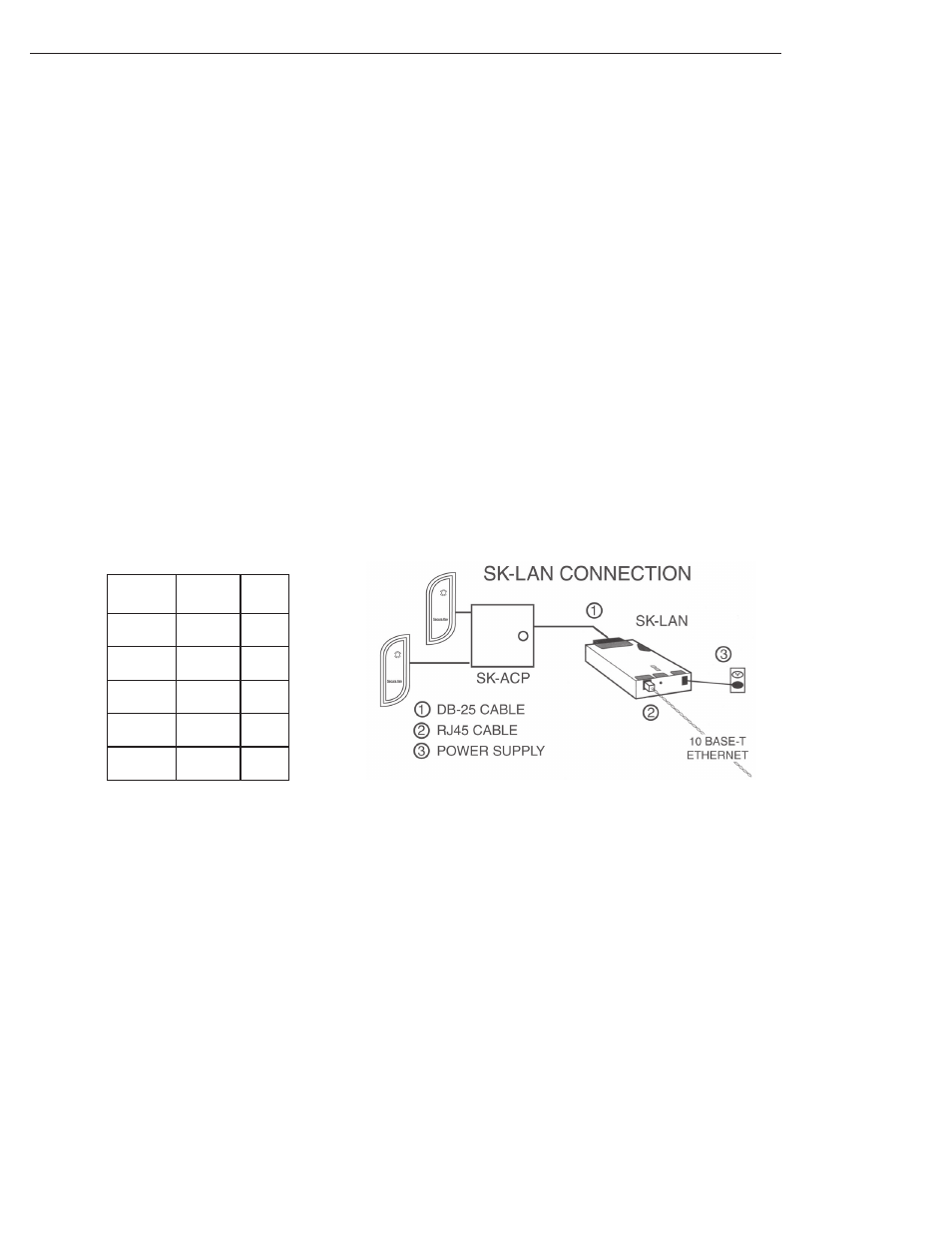
SK-ACP
Installation & Operating Manual
DO NOT:
•
Plug the Ethernet cable into a telephone jack.
•
Substitute another power supply.
•
Mount the unit in a wet location or a location where temperatures may exceed 120 degrees F.
Test the unit.
1. Ping.
Go to “Start” / “Run”.
Type “command”.Click OK. (This brings up a command prompt.)
Type “ping
If the reply indicates “Request Timeouts” there is an error in the setup or connections.
If the reply shows “Packets sent” and “0% Loss”. The setup and connections are good.
2. Communicate with SK-LAN.
Go to “Start” / “Run”.
Type “telnet
The setup menu of the SK-LAN should appear. Exit
3. Find the Gateway reader/panel.
Go to “Start” / “Run”.
Type “telnet
The internal menu of the reader or panel should appear. Exit.
You are now ready to configure your system using SK-NET-MLD software. See SK-NET™ Manual
Section 2 for instructions.
NOTES:
1) Always close SK-NET™ before closing WINDOWS to avoid LAN communications failures.
2) The manufacturer’s instruction manual is included with the SK-LAN. Keep this document for additional
troubleshooting and setup information.
D-2
/
L
E
N
A
P
R
E
D
A
E
R
E
R
I
W
R
O
L
O
C
5
2
B
D
1
K
C
A
L
B
7
2
E
T
I
H
W
3
3
D
E
R
8
4
N
E
E
R
G
4
5
E
G
N
A
R
O
2
