Canon VB150 User Manual
Page 9
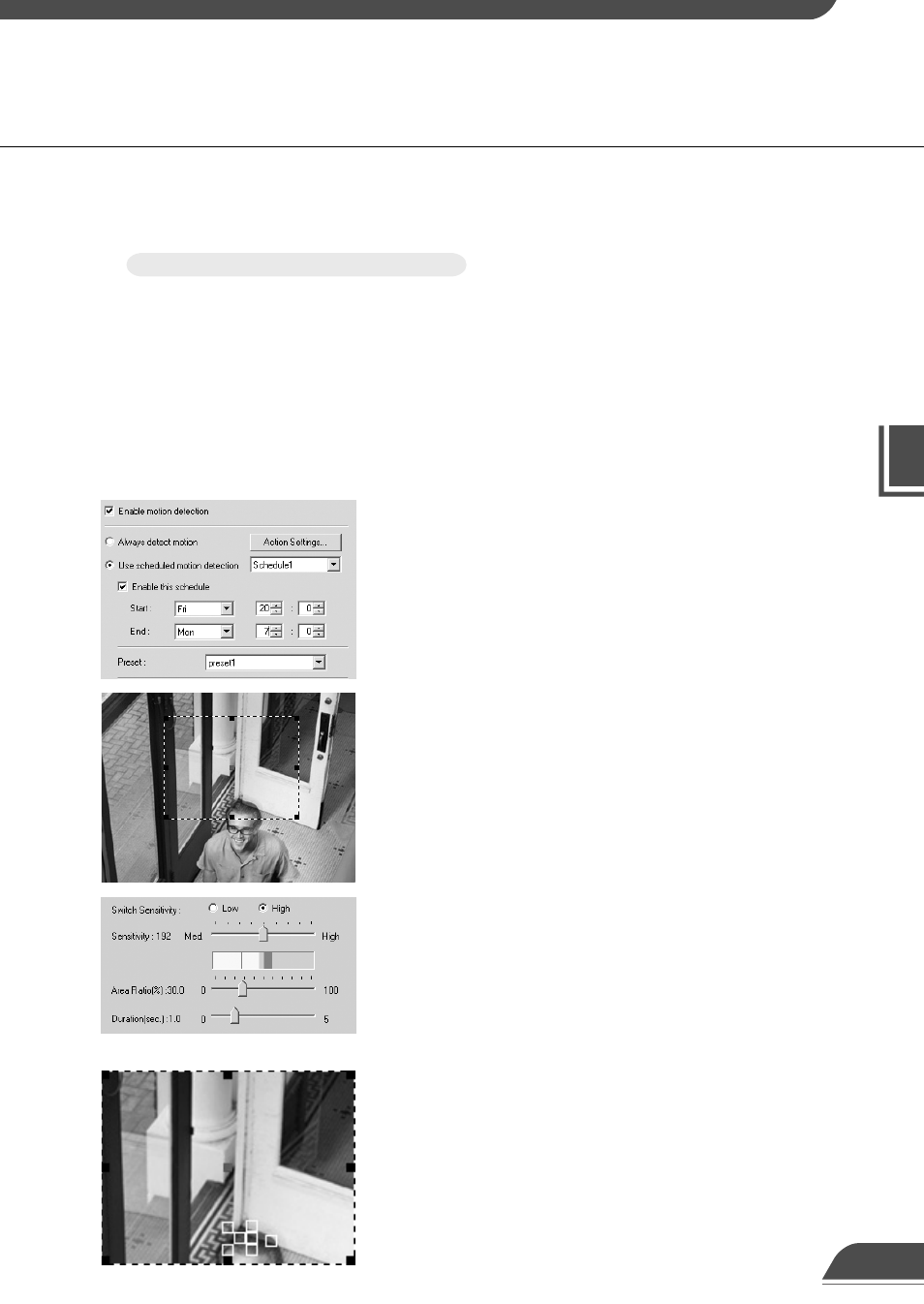
Picture Recording User's Guide
Settings specified on the "Camera and Video" page (
→ VB150 User's Manual P.40)
Specify the appropriate settings for the Camera 1 being used.
Settings specified on the "Preset" page (
→ VB150 User's Manual P.45)
Set the camera angle for the area just inside the door as Preset 1.
Settings specified in the "Motion Detection Setting Tool" (
→ VB150 User's Manual P.80)
Sample Still Picture Recording Settings
● Select "Enable motion detection".
● Select "Use scheduled motion detection".
● Set weekend monitoring as the time for picture recording,
as follows:
Schedule 1 --- 20:00 Friday to 7:00 Monday
● Set the "Preset" to be used for shooting to Preset 1.
● To set the level of motion detection sensitivity that will
trigger an ON event, shoot a simulation of the actual event
and reproduce the amount of change that registers as an
incursion. In this situation, in order to capture the picture
variation that is recognized as the door opening and
someone entering the room, first position the motion
detection frame on the center of the door.
● Next, set the parameters for "Motion detected".
To ensure that the event is not triggered by unrelated
lighting changes or small movements, set the "Duration"
parameter so that picture changes lasting a second or less
are ignored and then set the "Area Ratio" parameter so
changes that occupy 30% or less of the total picture are
also ignored.
● Then reproduce the conditions for someone entering the
room and check that the change in the picture is captured
by the red rectangle in the viewer. If the change is not
recognized, increase the sensitivity.
6
