Automatic transmission – Acura 2000 TL - Owner's Manual User Manual
Page 168
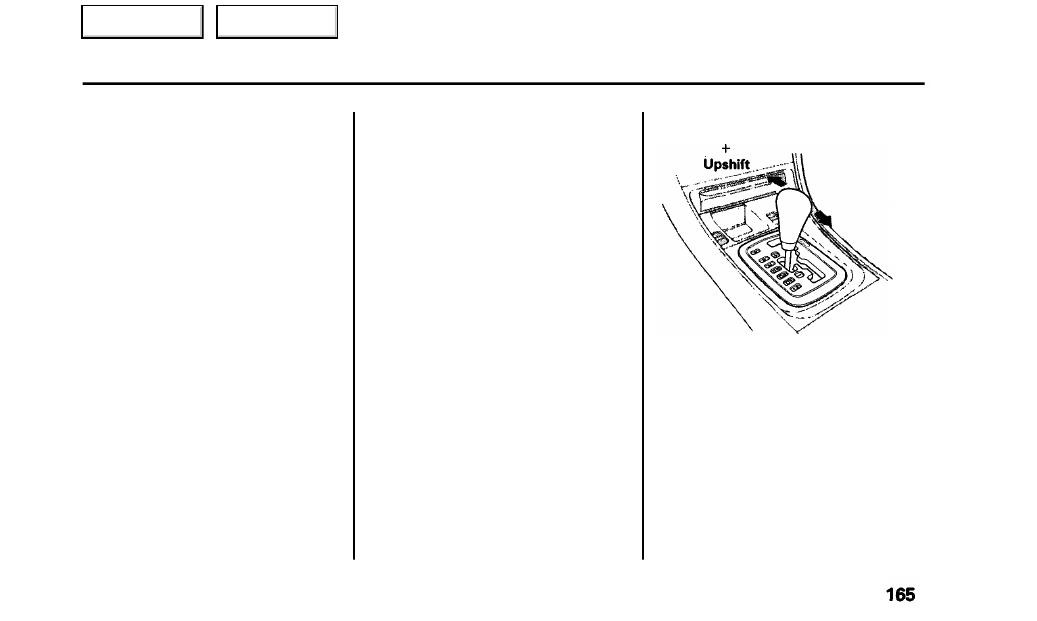
Automatic Transmission
Neutral (N) - Use Neutral if you
need to restart a stalled engine, or if
it is necessary to stop briefly with
the engine idling. Shift to Park posi-
tion if you need to leave the car for
any reason. Press on the brake pedal
when you are moving the shift lever
from Neutral to another gear.
Drive (D
5
) — Use this position for
your normal driving. The
transmission automatically selects a
suitable gear for your speed and
acceleration. You may notice the
transmission shifting up at higher
speeds when the engine is cold. This
helps the engine warm up faster.
Sequential SportShift Mode - With
the shift lever in "D
5
" position, you
can select the Sequential SportShift
mode to shift gears; much like a
manual transmission, but without a
clutch pedal.
When the Sequential SportShift
Mode is selected, the transmission
will automatically upshift and
downshift between first and second
gear.
To enter the Sequential SportShift
mode, slide the shift lever further to
the left. To return to "D
5
", slide the
shift lever to the right.
When you move the shift lever from
"D
5
" to the Sequential SportShift
mode, the display shows the selected
gear.
Downshift
In the Sequential SportShift mode,
each time you push forward on the
shift lever, the transmission shifts to
a higher gear. Pull back on the lever
to downshift. The number of the
gear selected is displayed next to the
"D
5
CONTINUED
Driving
Main Menu
Table of Contents
