Multi-information display – Acura 2005 RL - Owner's Manual User Manual
Page 80
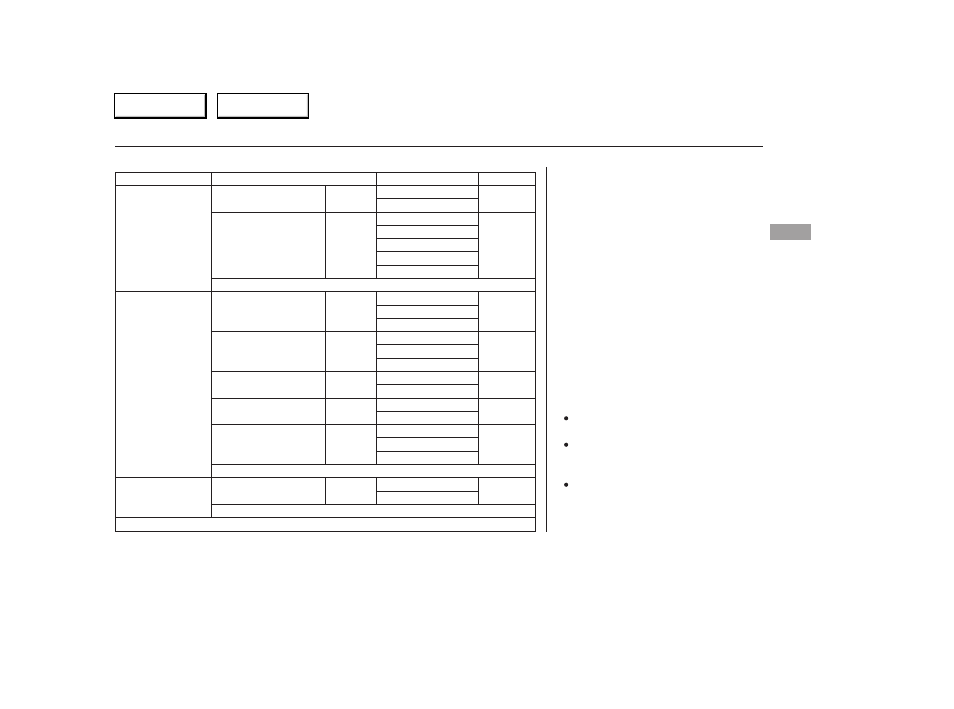
If you turn the ignition switch to
ACCESSORY (I) or LOCK (0), or
move the shift lever out of Park, the
display will change to the normal
screen.
To have the driver’s ID detected,
make sure your remote is linked to
the system (see
on page
). Then use your
remote to unlock the doors (see
on page
).
When the ignition switch is in the
ON (II) position, the multi-
information display shows the driver’s
ID.
You cannot customize the setting;
When the keyless memory
settings are off (see page
).
When you disconnect the vehicle
battery, and then do not unlock
the door.
When the multi-information
display does not show the driver’s
ID.
CUSTOMIZE MENU
15 SEC
0 SEC
MAX
HIGH
MID
LOW
MIN
SHIFT FROM P
WITH VEH SPD
OFF
SHIFT TO P
IGN OFF
OFF
DRIVER DOOR
ALL DOORS
ON
OFF
90 SEC
60 SEC
30 SEC
INTERMITTENT
WITH VEH SPD
DEFAULT
15 SEC
MID
WITH VEH
SPD
SHIFT TO
P
DRIVER
DOOR
ON
30 SEC
WITH VEH
SPD
See page
See page
See page
See page
See page
See page
See page
See page
LIGHTING SETUP
DOOR/WINDOW
SETUP
WIPER SETUP
HEADLIGHT AUTO
OFF TIMER
AUTO LIGHT
SENSITIVITY
EXIT
AUTO DOOR LOCK
AUTO DOOR UNLOCK
DOOR LOCK MODE
SECURITY RELOCK
TIMER
EXIT
WIPER ACTION
EXIT
EXIT
CUSTOMIZE SET UP
CUSTOMIZE GROUP
KEYLESS LOCK
ACKNOWLEDGMENT
Multi-Information Display
Memory Position
Link
Keyless Access Setup
Inst
ru
m
e
nt
s
a
nd
Cont
ro
ls
79
Main Menu
Main Menu
Table of Contents
