Keyless access system – Acura 2005 RL - Owner's Manual User Manual
Page 138
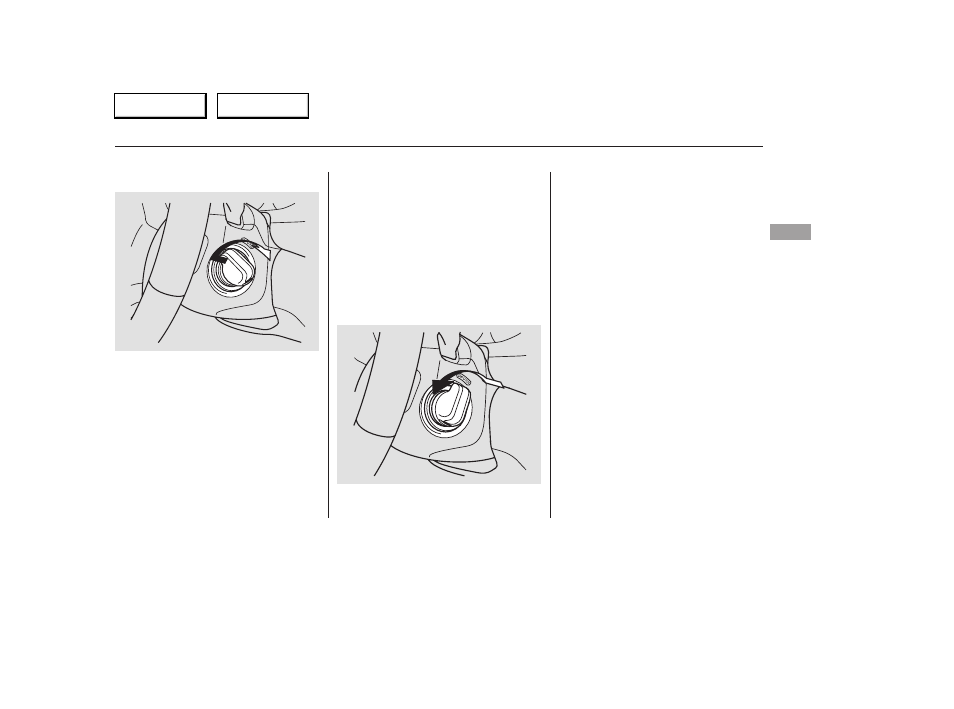
When you push the ignition switch,
the remote and the vehicle recognize
each other. After the recognition,
the remote indicator flashes, and a
beeper sounds once. After the beep,
turn the ignition switch.
When the remote is out of the
operating range, the ignition switch
is locked.
If the ignition switch cannot be
turned from the LOCK (0) position
to the ACCESSORY (I) position after
the beep, the steering wheel is
locked. To unlock the steering wheel,
turn it right and left while turning
the ignition switch at the same time.
If the remote and the vehicle do not
recognize each other, turn the
ignition switch to the LOCK (0)
position, remove the ignition switch
cover, insert the built-in key, and
turn the switch (see pages
and
).
To turn the ignition switch to the
LOCK (0) position, put the
transmission in Park, press the
switch in, and turn it to LOCK (0).
When the transmission is not in Park,
you cannot turn the ignition switch
to the LOCK (0) position.
Before leaving the vehicle, make
sure the ignition switch is in the
LOCK (0) position.
If you open the driver’s door with the
ignition switch in the ACCESSORY
(I) position, the beeper will sound.
Also, if you close the door when the
ignition switch is not in the LOCK
(0) position and the remote is not
inside the vehicle, the keyless access
alarm sounds outside the vehicle, a
message appears on the multi-
information display, and the beeper
sounds if the ignition switch is in the
ON (II) position.
CONTINUED
Ignition Switch
Keyless Access System
Inst
ru
m
e
nt
s
a
nd
Cont
ro
ls
137
Main Menu
Main Menu
Table of Contents
