Acura 2008 TL - Owner's Manual User Manual
Page 257
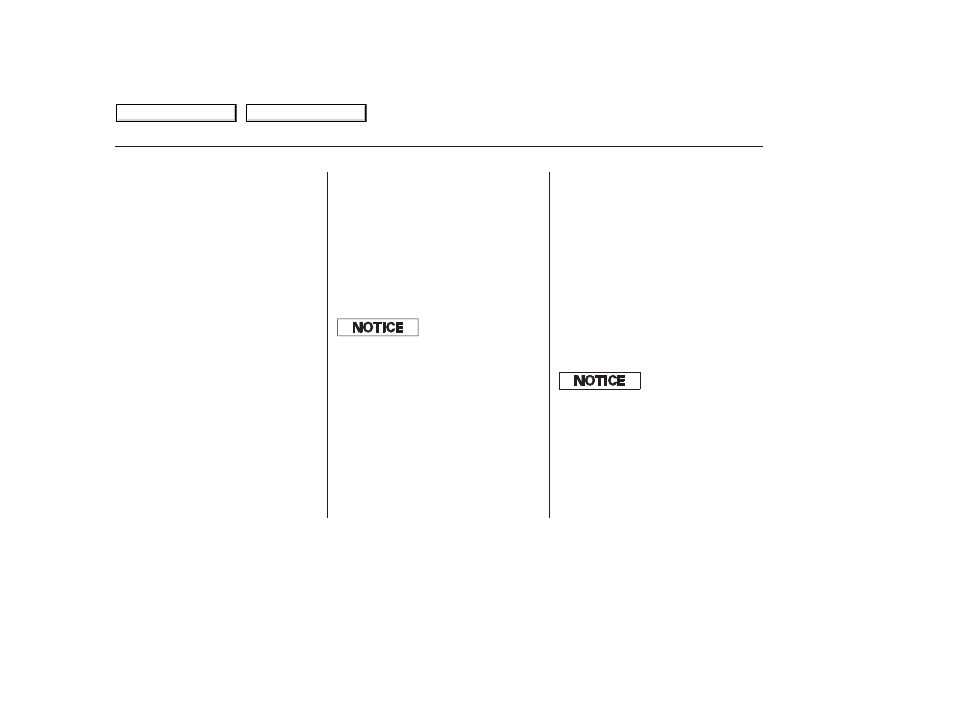
Your vehicle’s starting system has an
auto control mode. When you turn
the ignition switch to the START
(III) position, this feature keeps the
engine’s starter motor running until
the engine starts. Follow these
instructions to start the engine:
If the engine does not start within
15 seconds, or starts but stalls
right away, repeat step 4 with the
accelerator pedal pressed halfway
down. If the engine starts, release
pressure on the accelerator pedal
so the engine does not race.
If the engine fails to start, press
the accelerator pedal all the way
down, and hold it there while
starting to clear flooding. If the
engine still does not start, return
to step 5.
Apply the parking brake.
In cold weather, turn off all
electrical accessories to reduce
the drain on the battery.
Make sure the shift lever is in
Park. Press on the brake pedal.
Without touching the accelerator
pedal, turn the ignition switch to
the START (III) position, then
release the ignition switch. You do
not need to hold the ignition
switch in the START (III) position
to start the engine. Depending on
the outside temperature, the
starter motor runs for about 6 to 9
seconds until the engine starts.
If you hold the ignition switch in
the START (III) position for more
than 7 seconds, the starter motor,
depending on the outside
temperature, runs for about 10 to
25 seconds until the engine starts.
If the engine does not start, wait at
least 10 seconds before trying
again.
6.
1.
2.
3.
4.
5.
Starting the Engine (Models with Automatic Transmission)
254
The engine is harder to start in cold
weather. Also, the thinner air f ound at
altitudes above 8,000 f eet (2,400
meters) adds to this problem.
The immobilizer system protects your
vehicle f rom thef t. If an improperly-
coded key (or other device) is used, the
engine’s f uel system is disabled. For
more inf ormation, see page
.
94
2008 TL
Table Of Contents
Main Menu
