Cruise control – Acura 2008 TL - Owner's Manual User Manual
Page 190
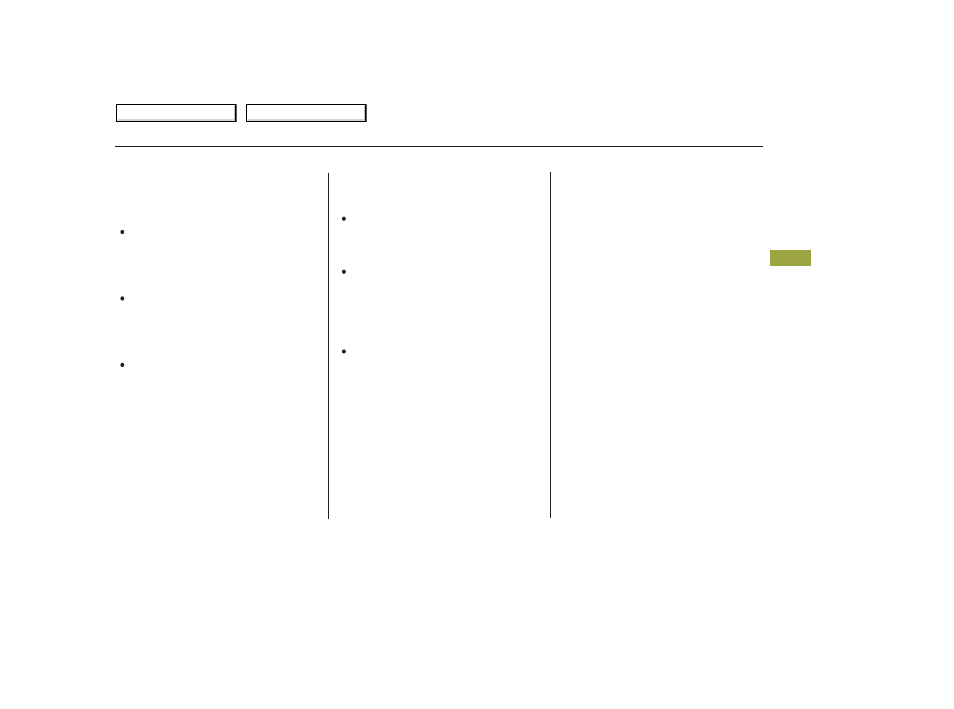
You can increase the set cruising
speed in any of these ways:
Press and hold the RES/ACCEL
button. When you reach the
desired cruising speed, release the
button.
You can decrease the set cruising
speed in any of these ways:
To increase the speed in very
small amounts, tap the RES/
ACCEL button. Each time you do
this, your vehicle speeds up about
1 mph (1.6 km/h).
Resting your foot on the brake or
clutch pedal causes cruise control to
cancel.
Push on the accelerator pedal.
Accelerate to the desired cruising
speed, then press the SET/
DECEL button.
Even with cruise control turned on,
you can still use the accelerator
pedal to speed up for passing. After
completing the pass, take your foot
off the accelerator pedal. The vehicle
will return to the set cruising speed.
Press and hold the SET/DECEL
button. Release the button when
you reach the desired speed.
To slow down in very small
amounts, tap the SET/DECEL
button. Each time you do this,
your vehicle will slow down about
1 mph (1.6 km/h).
Tap the brake or clutch pedal
lightly with your foot. The
CRUISE CONTROL indicator on
the instrument panel goes out.
When the vehicle slows to the
desired speed, press the SET/
DECEL button.
Changing the Set Speed
Cruise Control
Fe
a
tu
re
s
187
2008 TL
Table Of Contents
Main Menu
