2009 tl – Acura 2009 TL - Owner's Manual User Manual
Page 425
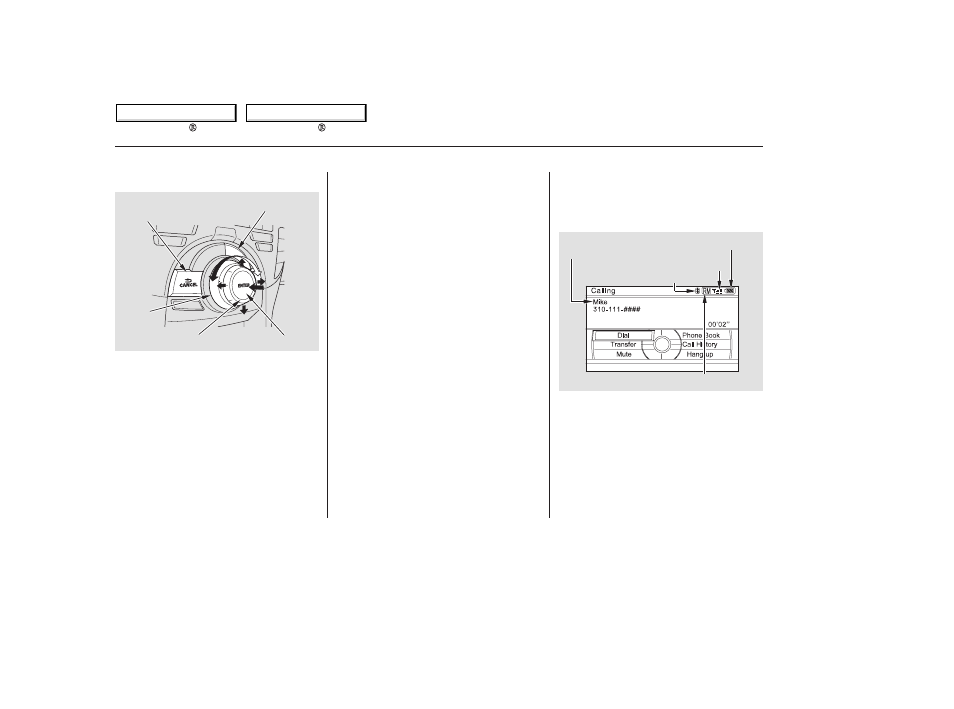
HFL system functions can be
accessed using the interface dial.
The interface dial has two parts, a
dial and a selector.
The selector can be pushed left,
right, up, down, and in. Use the
selector to scroll through lists, to
select menus, and to highlight menu
items. When you make a selection,
push the center of the selector
(ENTER) to go to that selection.
The CANCEL button clears the
current screen and returns to the
previous display.
If you receive a call and you are on
the Cellular Phone screen, the
following screen is displayed:
The dial turns left and right. Use it to
make selections from a list or menu
on the screen.
The INFO button takes you to the
information menu, where you can
select the Cellular Phone screen.
You can also press the PICK-UP
button on the steering wheel to go
directly to the Cellular Phone screen.
If this is not displayed, press the
INFO button, select Cellular Phone,
then press ENTER to display the
Cellular Phone screen. You can also
press the PICK-UP button on the
steering wheel to go directly to the
Cellular Phone screen.
Interf ace Dial
HFL Display
Bluetooth HandsFreeLink (Models with navigation system)
422
ENTER
SELECTOR
INFO BUTTON
CANCEL
BUTTON
CALLER NAME
PHONE DIALING
ROAM STATUS
BLUETOOTH INDICATOR
DIAL
BATTERY LEVEL
STATUS
SIGNAL STRENGTH
2009 TL
Table Of Contents
Main Menu
