Acura 2009 TL - Owner's Manual User Manual
Page 418
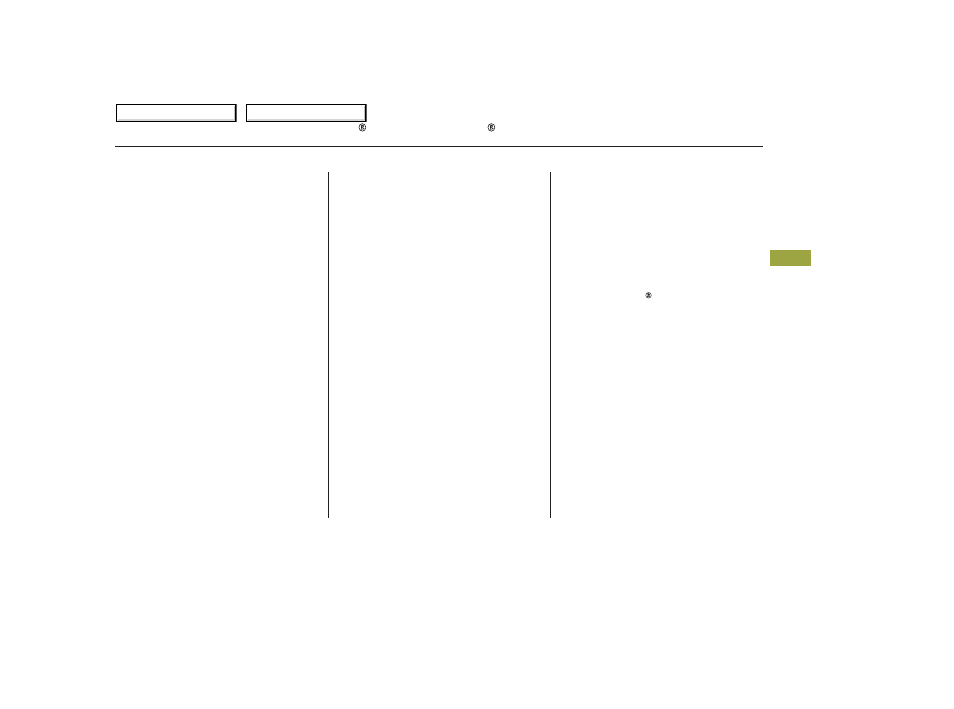
CONTINUED
You can store the desired number to
the HFL phonebook directly from
your cell phone.
Press and release the Talk button.
After the beep, say ‘‘Phonebook.’’
HFL responds ‘‘Phonebook
options are store, edit, delete,
receive contact, and list. Press the
Talk button and say a command.’’
Press and release the Talk button.
After the beep, say ‘‘List.’’
HFL responds by listing the
names in the phonebook. When it
says the name you want to call, for
example,
Eric
, press and
release the Talk button. After the
beep, say ‘‘Call.’’ HFL responds
‘‘Would you like to call
Eric
?
Press the Talk button and say Yes
or No.’’
Press and release the Talk button.
After the beep, say ‘‘Yes.’’ HFL
responds ‘‘Calling.’’
Once connected, you will hear the
person you called through the audio
speakers. To change the volume, use
the audio system volume knob or the
steering wheel volume controls.
Your phone may not have
this capability. Visit
or call the
HandsFreeLink consumer support
at 1-888-528-7876. In Canada, visit
, or call 1-888-9-ACURA-
9. You can see your phone’s owner’s
manual for information.
1.
2.
3.
To call a name from the phonebook list,
do this:
www.acura.com/
handsfreelink
www.acura.ca
Storing a Phone Number Directly
f rom Your Phone
Bluetooth HandsFreeLink (Models without navigation system)
Fe
a
tu
re
s
415
NOTE:
2009 TL
Table Of Contents
Main Menu
