Keyless access system – Acura 2009 TL - Owner's Manual User Manual
Page 187
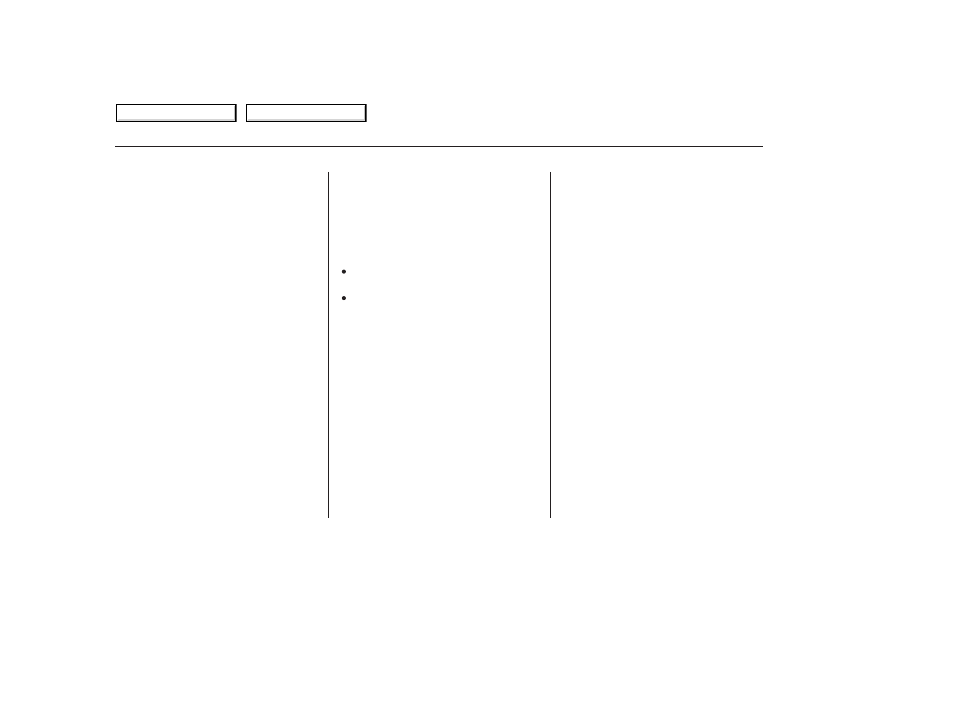
The engine start/stop button may be
used to stop the engine due to an
emergency situation even while
driving. If you must stop the engine,
do either of the following operations:
Press the engine start/stop button
twice with your foot off the brake
pedal to change the power mode to
VEHICLE OFF (LOCK).
Before leaving the vehicle, make
sure it is off. You can verify if the
power is off by checking the engine
start/stop button LED indicator.
If you open the driver’s door in the
ACCESSORY mode, a beeper will
sound. You will also see a ‘‘TO
TURN VEHICLE OFF:’’ message on
the multi-information display.
Press and hold the engine start/
stop button for three seconds.
Firmly press the engine start/stop
button three times.
Do not press the button while driving
unless it is absolutely necessary for
the engine to be switched off.
If you are driving, the power mode
switches from ON to ACCESSORY
or VEHICLE OFF (LOCK)
whenever you perform either
procedure. However, the steering
wheel will NOT lock.
Before leaving the vehicle, make
sure it is in VEHICLE OFF (LOCK).
If you cannot stop the engine by
pressing the engine start/stop
button once when the vehicle is
stopped and the shift lever is in Park,
do either emergency engine stop
procedure. In this case, the power
mode will change to VEHICLE OFF
(LOCK), however, the steering
wheel may NOT lock.
Keyless Access System
Emergency Engine Stop
184
2009 TL
Table Of Contents
Main Menu
