Operating from the on demand multi-use display – Acura 2015 MDX - Owner's Manual (Revised 12/12/2014) User Manual
Page 187
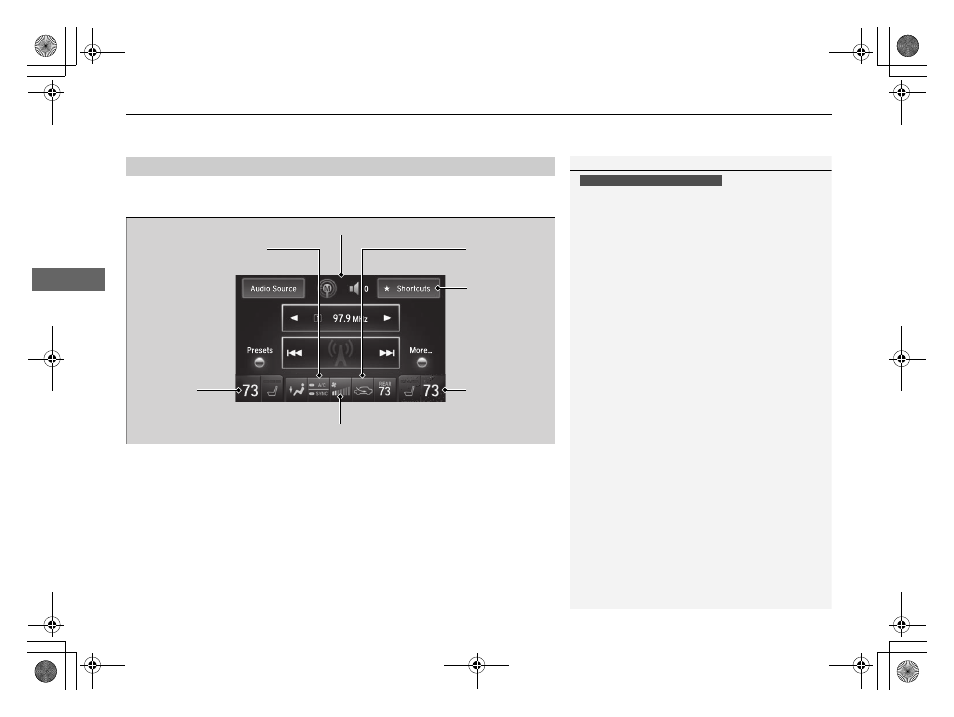
uu
Climate Control System
u
Using Automatic Climate Control
186
Co
ntrols
In addition to the button/switch controls, you can operate the climate control system
from the On Demand Multi-Use Display
TM
touch screen.
■
Operating from the On Demand Multi-Use Display
TM
1
Using Automatic Climate Control
See the Navigation System Manual for the operation
of the audio system.
Images shown are for models without navigation
system.
When you unlock the doors with your remote, the
driver’s ID (Driver 1 or Driver 2) is detected, and the
climate control settings are turned to the respective
mode automatically when you set the power mode to
ON.
You can store two customized climate control
settings to the system and recall them from the On
Demand Multi-Use Display
TM
.
Models with navigation system
On Demand Multi-Use Display
TM
A/C (Air Conditioning) and
SYNC (Synchronized) Icon
Driver’s Side
Temperature
Control Icon
Recirculation/
Fresh Air mode
Icon
Fan Control Icon
Passenger’s Side
Temperature
Control Icon
Shortcuts Icon
15 ACURA MDX-31TZ56100.book 186 ページ 2014年11月28日 金曜日 午後5時17分
