Display icons, Custom lcd display, Programming – Culligan Iron-Cleer Plus User Manual
Page 11
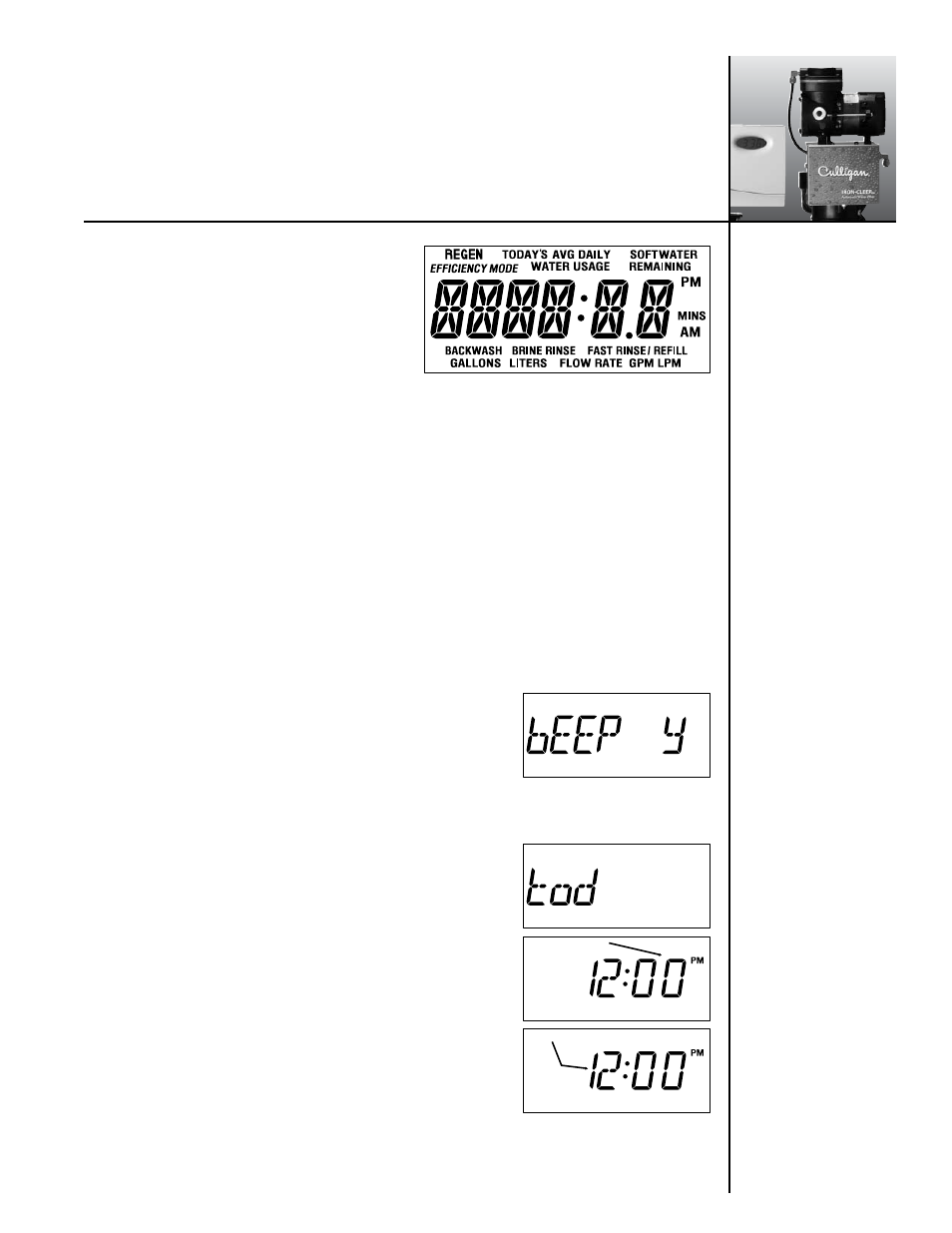
7
The Culligan
®
AccuSoft
®
Plus circuit board controls all
of the filter functions. These settings are programmed
at the time of installation. The following is a list of all
the microprocessor functions, in the event that any of
the settings need to be adjusted.
Display Icons
The display is to be backlit and have the icons as shown below.
Custom LCD Display
Six standard 12-segment alpha-numeric characters, a decimal separating the first and second
character, a colon separating the second and third character positions, AM, PM, REGEN,
EFFICIENCY MODE, TODAY’S, AVG DAILY, WATER USAGE, SOFTWATER, REMAINING, %, MINS,
BACKWASH, BRINE RINSE, FAST RINSE, REFILL, GALLONS, LITERS, FLOW RATE, GPM, LPM Icons
A further description of each programming setting and the corresponding display is outlined below.
For a display that has an icon that is displayed solid for the 2 second time period prior to bringing
up the settings, the settings menu can be reached prior to the two second time out by pressing the “+”
or “-” key.
• Beeper Setting - This setting is used to turn the beeper on or
off for each key press actuation. The display will show “bEEP
X” where X is either “Y” or “N”. The “Y” or “N” will be toggled
with the “Up” and “Down” keys. Setting the Beep option to “N”
will only disable the beeper for key press actuation. The beeper
will still be active for error and alarm codes.
Pressing the “Program” key will save the setting and move to the next programming step.
• Time of Day - This setting is used to program the current time
of day. When in this step the display will first show “tod” for two
seconds.
After “tod” is displayed, “12:00 PM” will display (or the current
set time if already programmed) and the minutes will flash. The
minutes are adjusted with the “Up” or “Down” key until the
correct value is displayed.
Press the “Regen” key to flash the hours. Adjust with the “Up” or
“Down” key until the correct time is displayed.
Pressing the “Program” key will move to the next programming
step. Pressing “Regen” will move back to the minutes adjust.
Programming
%
Hours Flashing
Minutes Flashing
