Registering custom modules or release script – Kofax Transformation Modules 3.5 User Manual
Page 21
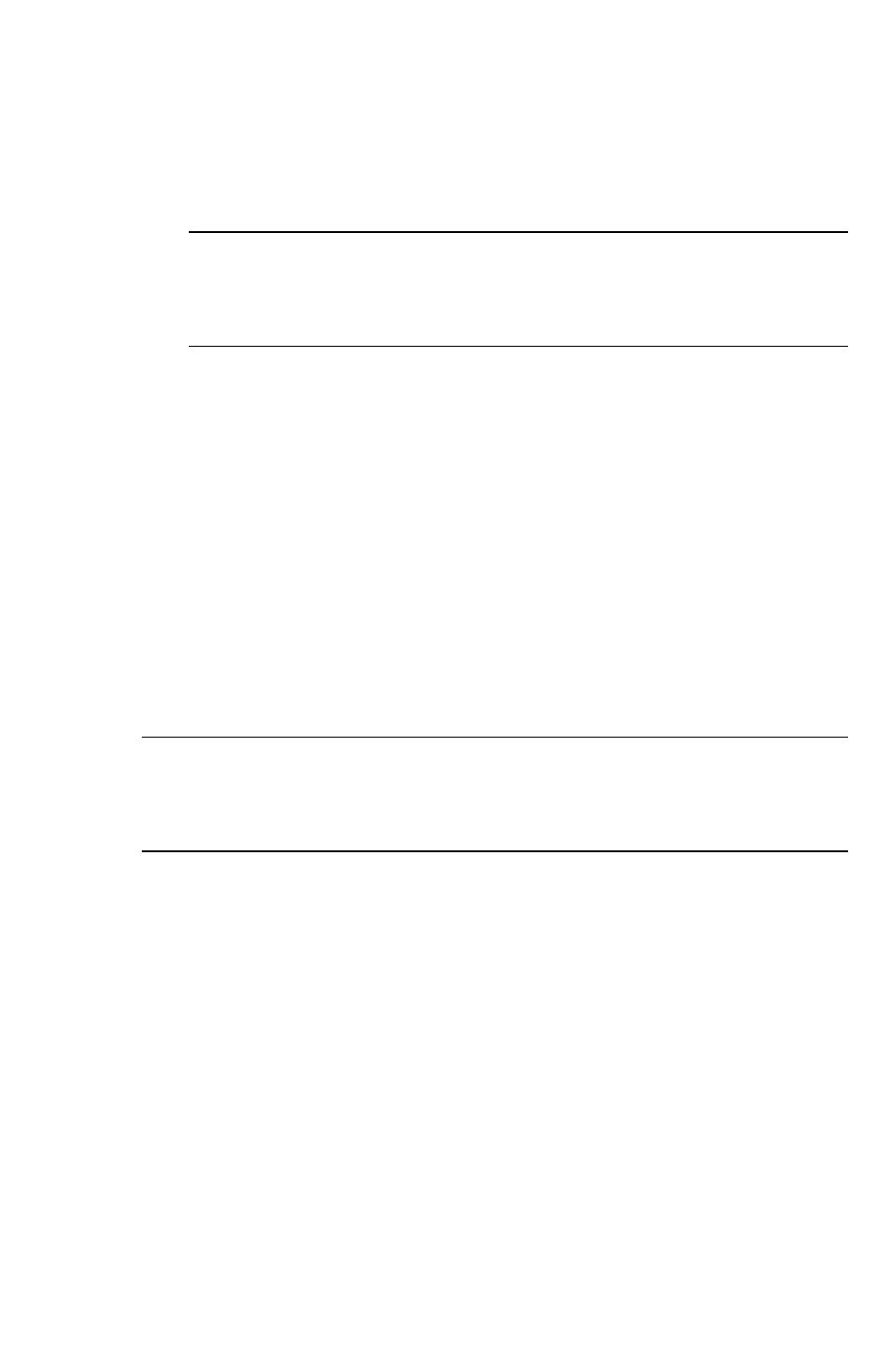
Kofax Transformation Modules Installation Guide
13
/f1"FullNameResponseFile.iss"
Specify the full path and name for the recording file, for example “C:
\SilentInstall\ServerSetup.iss”. Note that the extension for the file is
“iss.”
Important
Make sure that you have access to the directory where the
recording is located. If needed, map the network drive before you ex-
ecute the setup command.
/f2"FullNameLogFile"
Use this optional parameter to create a log file. Specify the
full path and name for the log file, for example “C:\SilentIn-
stall\ServerSetup.log”. As the extension for the file you may use
either .log or .txt.
/Verbose"FullNameDetailedLogFile"
If you want a detailed log file, use this parameter instead of the
/f2
parameter.
Specify the full path and name for the log file, for example “C:
\SilentInstall\ServerSetupDetailed.log”. As the extension for the file
you may use either .log or .txt.
Important
Make sure that the directory to which you save the log files is
accessible with read/write permissions, otherwise the files cannot be creat-
ed.
5.
For the Kofax Transformation Modules - Server installation, run the Ser-
vice Configuration tool from the Kofax Transformation Modules program
group. Remember that the Server will not work until the Batch Processing
Services are configured.
Registering Custom Modules or Release Script
The Kofax Transformation Modules installation program automatically registers the
Kofax Capture modules and the release script with Kofax Capture. If for any rea-
son the custom components need to be registered after installation, you can manually
register them in the Kofax Capture Administration module.
