Step 1 - install kofax capture, Step 2 - install kofax transformation modules – Kofax Transformation Modules 3.5 User Manual
Page 16
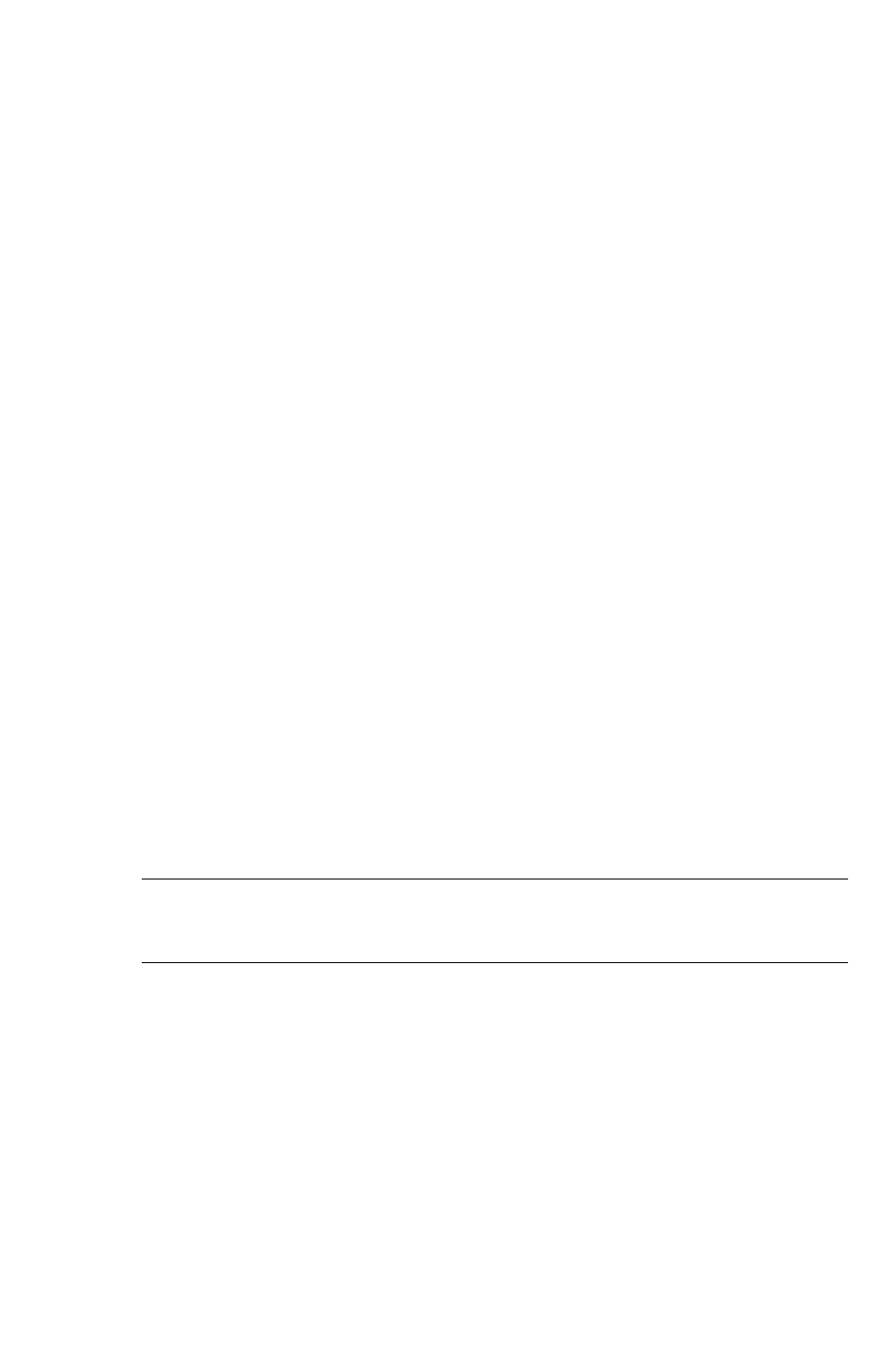
8
Kofax Transformation Modules Installation Guide
Step 2:
Install Kofax Transformation Modules.
Step 3:
Activate the Kofax Transformation Modules license.
Step 4:
Port configuration for extraction services.
Step 1 - Install Kofax Capture
Refer to your Kofax Capture documentation for installation instructions.
Step 2 - Install Kofax Transformation Modules
You must install Kofax Transformation Modules on each Kofax Capture client and/
or standalone station where you want to use it.
➤
To install Kofax Transformation Modules
1.
Shut down any applications (including the Control Panel, virus detection
software, and toolbars) that might be running on the Kofax Capture station
where you want to install Kofax Transformation Modules.
2.
Insert the Kofax Transformation Modules installation DVD into the DVD
drive. The DVD supports Auto Play, so the installation will automatically
start. (If it does not start, run Setup.exe from the DVD.)
3.
Follow the instructions presented to you.
4.
When prompted, select the features that you want to install. By default all
features are selected.
Note
Remember that KADMOS 4.2 ®, developed by re Recognition
GmbH, must be licensed separately.
5.
If you have chosen to install Kofax Transformation Modules - Server, the
Kofax Transformation Modules - Synchronization and Knowledge Base
Learning Server are installed as well. To setup the services for the Server
and Knowledge Base Learning Server the Kofax Transformation - Service
Configuration displays.
For detailed information about configuration possibilities refer to the
available online help for the Service Configuration tool.
