Your kofax express resources, Online help, Online tutorial – Kofax Express 1.1 User Manual
Page 20: Tooltips
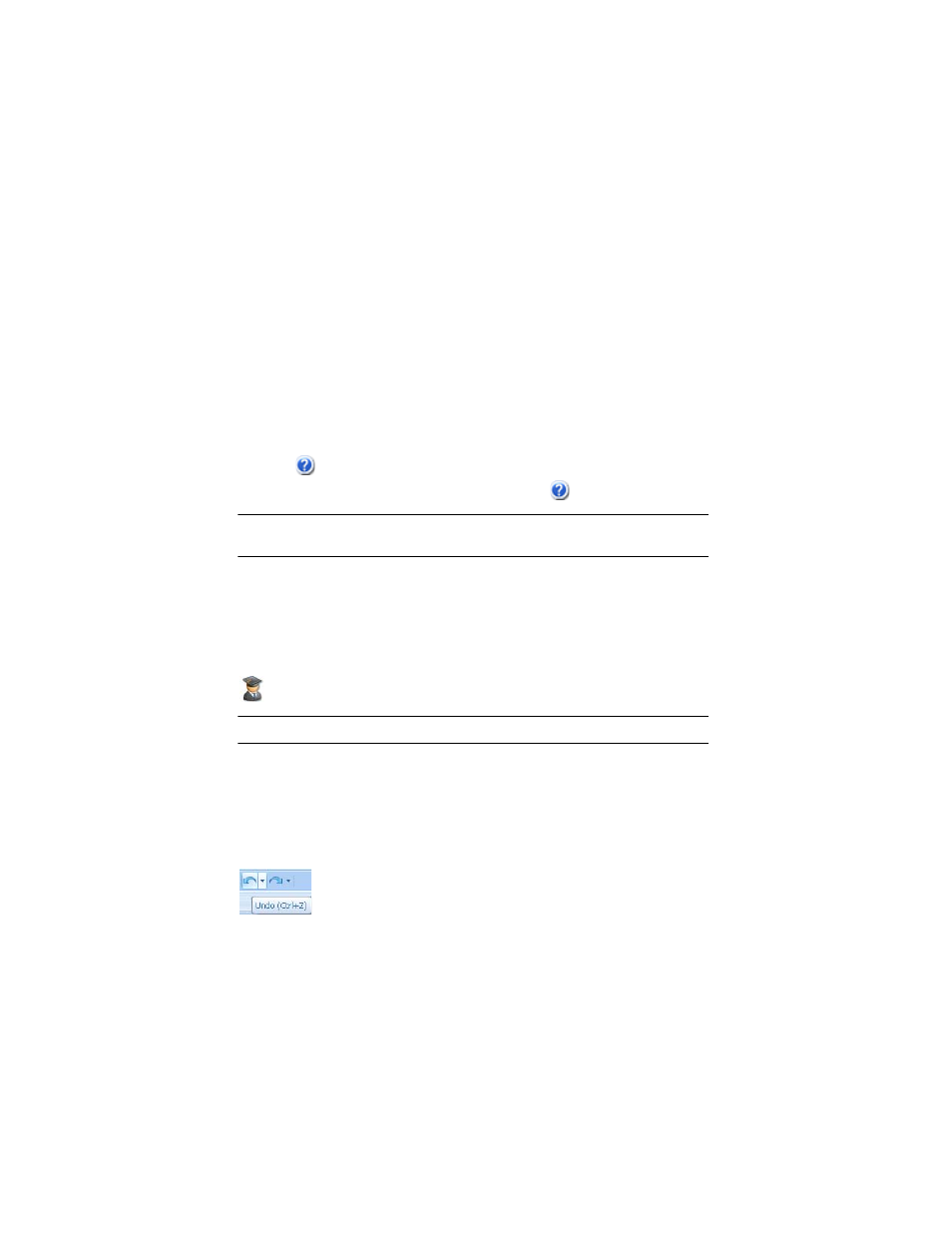
20
Kofax Express Getting Started Guide
Your Kofax Express Resources
This section describes the resources that are available to assist you in using Kofax
Express.
Online
Help
Kofax Express Help gives you online product assistance, including step-by-step
procedures, a description of the typical task workflow, and details about the user
interface. To locate information in the Help, you can use the table of contents, the
index, or the full-text search feature.
X To open Kofax Express Help, do one of the following:
Press F1 from the Kofax Express application window.
Click
in the upper right corner of the Kofax Express application window.
Select the Help tab, go to the Help group, and click
Help.
Tip
If you press Shift+F1 from any Kofax Express tab, the Help topic associated with
the tab is displayed in your browser window.
Online Tutorial
The Kofax Express tutorial is a brief product overview designed to familiarize you
with the key Kofax Express features. The tutorial walks you through the basic steps
for performing tasks such as job setup, scanning, image cleanup, indexing, and
release. To view the tutorial, select the Help tab, go to the Help group, and click
Tutorial.
Note
To view the tutorial, you must have a working Internet connection.
Tooltips
To view a brief text description for user interface elements (such as application menu
options, toolbar icons, scan controls, or tab controls), move the pointer to the user
interface element until the tooltip appears. For example, Figure 7 shows the tooltip for
the Undo icon.
Figure 7. Tooltip for Undo
