Kofax Business Interaction Server User Manual
Page 29
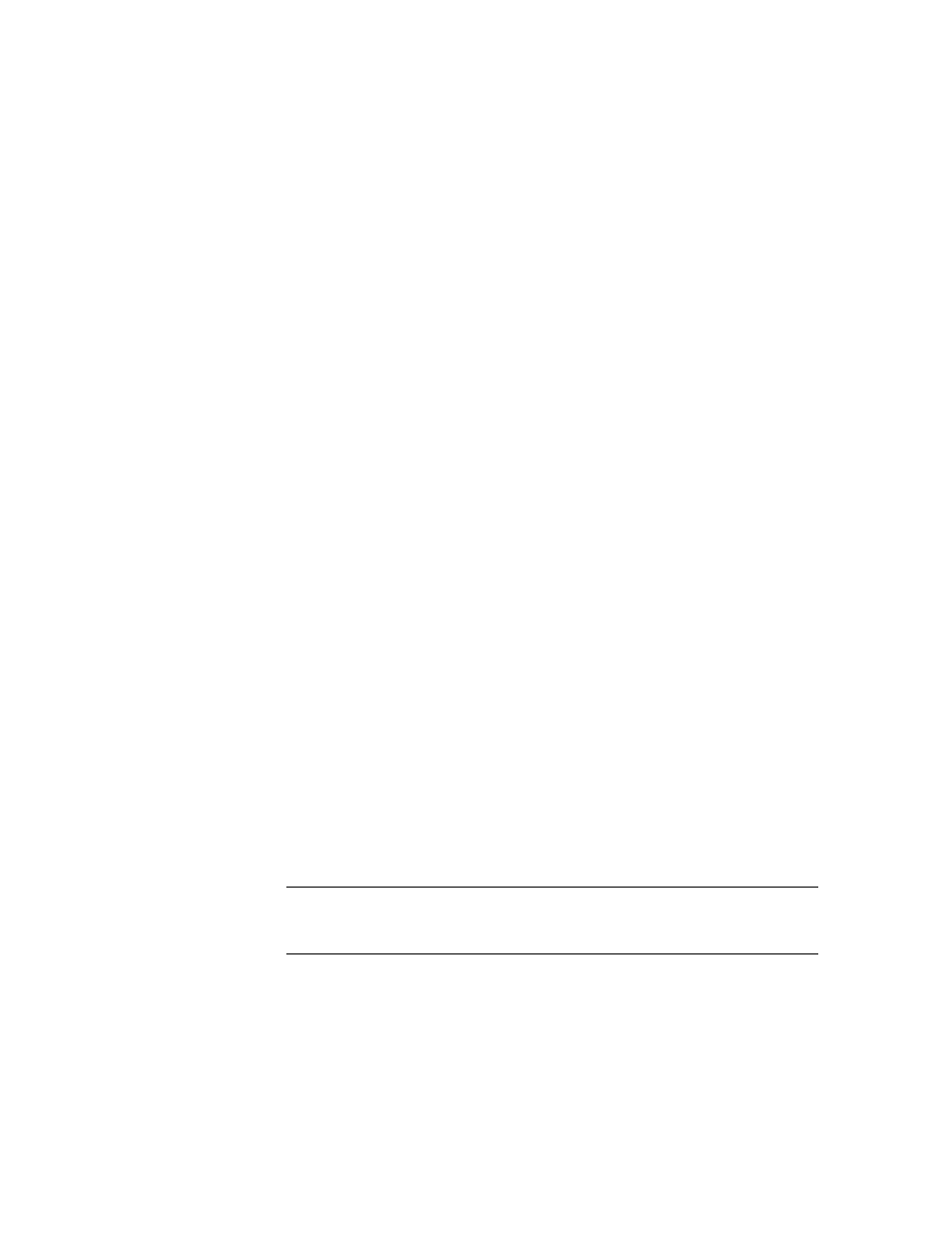
Sending Fax Confirmations and Notifications
Business Interaction Server Configuration Guide
23
5
Complete the fields as follows:
Fax server name: The name of your TOPCALL or Captaris RightFax
server.
**Mandatory field.
User name: The name of the user that is used for accessing the fax server.
**Mandatory field.
Password: The password of the user that is used for accessing the fax
server.
6
Click Next.
7
Specify the advanced fax connector settings.
The advanced settings for TOPCALL Web Services are:
TWS server name: The name of the computer where TWS is running.
Default: localhost.
**Mandatory field.
TWS port: The port number used by TWS. Default: 25082.
**Mandatory field.
Send service: must match the name of the fax send service you have
defined on your TOPCALL server, e.g. FAX (default), FXI, etc.
Originator fax number: if specified, the originator fax number will be
indicated in the fax header.
Originator name: if specified, the originator name will be indicated in the
fax header.
Codepage: Must match the codepage configured on your TOPCALL
server. Default: TCOSS code page 0.
The advanced settings for RightFax Web Services are:
RWS server name: The name of the computer where RWS is running.
Default: localhost.
**Mandatory field.
RWS port: The port number used by RWS. Default: 25084.
**Mandatory field.
Important
To change your TWS or RWS port, you must also modify the
enhanced TWS or RWS configuration form. Follow the procedure described
in the next section.
8
Optionally, click Test Connection to verify that the connection to your fax
server can be established.
