Mapping request fields to database or ldap fields, Introduction, Configuration – Kofax Business Interaction Server User Manual
Page 21: Introduction configuration, Chapter 4
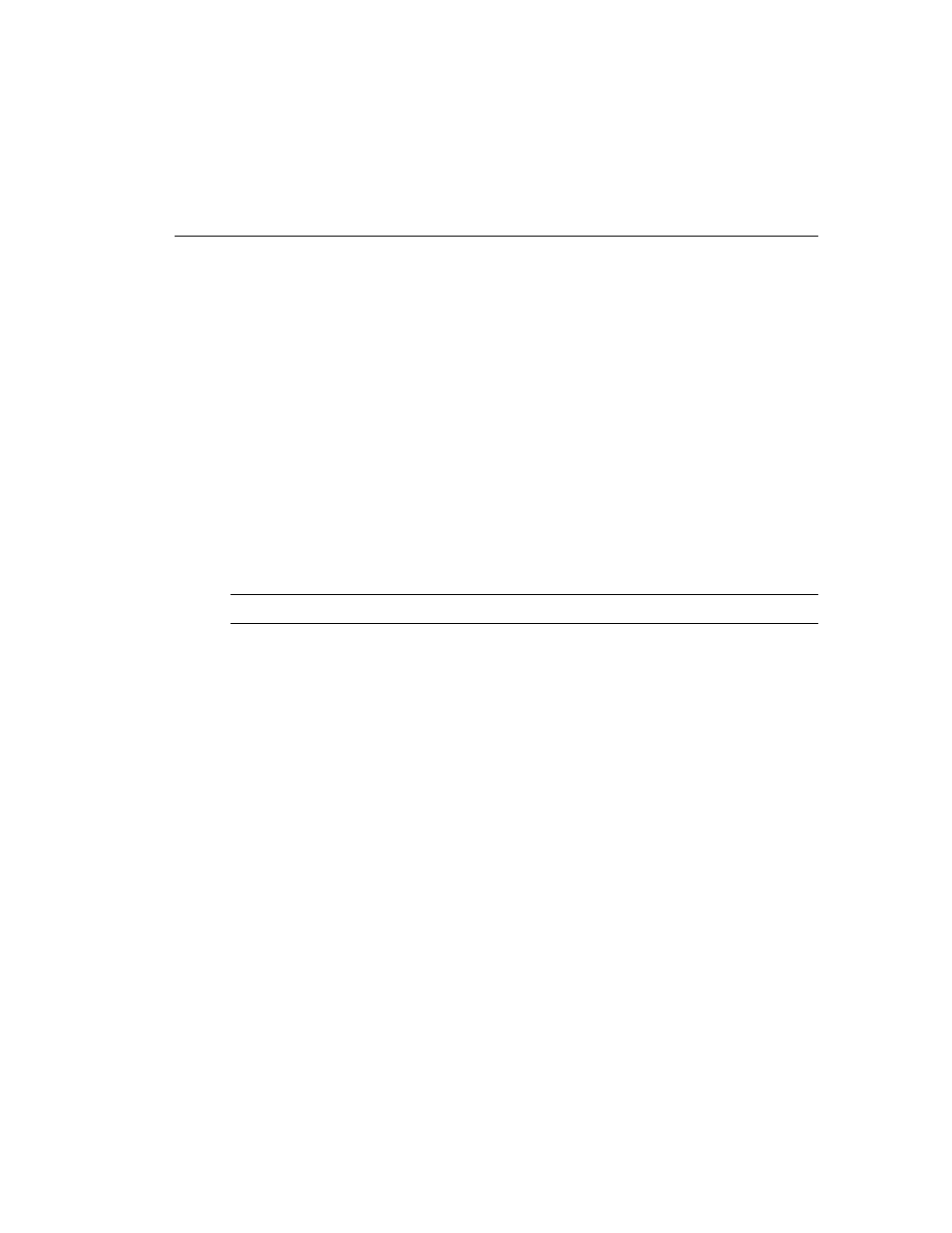
Business Interaction Server Configuration Guide
15
Chapter 4
Mapping Request Fields to
Database or LDAP Fields
Introduction
This section outlines the necessary steps for mapping request fields to database or
LDAP fields. Most probably, field names of existing databases or LDAP applications
differ from the request field names defined in Ascent Capture or Ascent Xtrata Pro.
Therefore, you can configure Business Interaction Server to map these different field
names and thus enable it to process data from your existing data store.
Note
The field names are case-sensitive.
Configuration
If you want to map request fields to database or LDAP fields, follow these steps. Make
sure you are using all field names correctly.
X To map request fields to database fields, change the configuration file
bis_dbfieldmapping.xml, usually located in C:\Program Files\Kofax\Business
Interaction Server\Avalin\Jboss\server\avalin\conf.
X To map request fields to LDAP fields, change the configuration file
bis_ldapfieldmapping.xml, usually located in C:\Program Files\Kofax\Business
Interaction Server\Avalin\Jboss\server\avalin\conf.
In the following example, the request fields BIS_Firstname and BIS_Lastname are
mapped to the database fields ContactFirstName and ContactLastName. Along with
a data lookup for the email address, the field mapping configuration would be as
follows:
