Kofax Business Interaction Server User Manual
Page 16
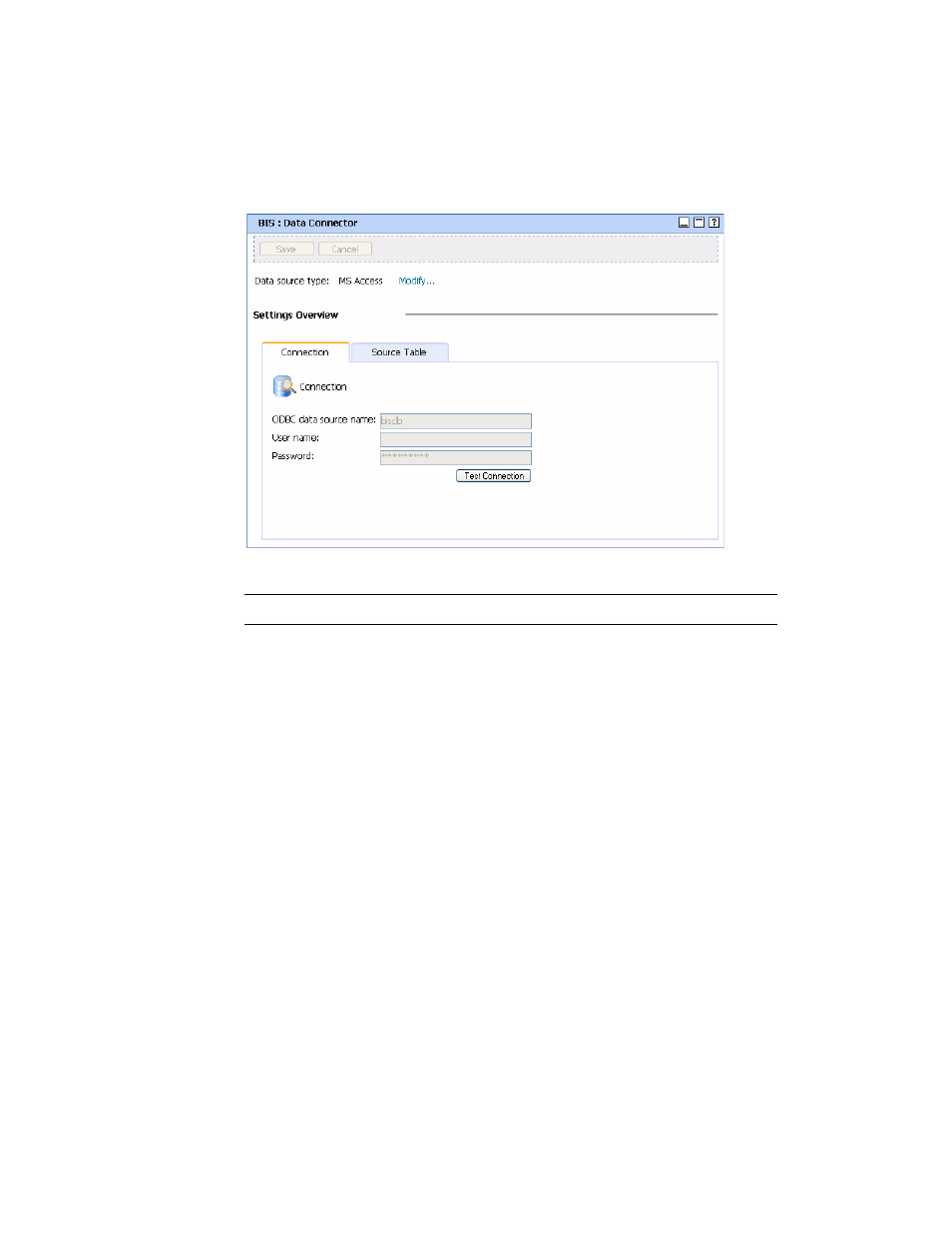
Chapter 3
10
Business Interaction Server Configuration Guide
Figure 3-1. Data Connector Page with Data Source Type Other than None
Note
The default source type is “None”.
3
Do one of the following to access the Data Connector Wizard:
If you want to configure the data connector for the first time or your
current data source type is None, click Configure data connector.
If you want to change your current data connector settings with a data
source type other than None, click Modify. Optionally, click Test
Connection to verify that the connection to your data source can be
established using the current settings.
4
Select the source type and click Next.
5
For Microsoft Access, complete the fields as follows:
ODBC data source name: Use the data source name that you have defined
for Microsoft Access in the Windows Control Panel | Administrative
Tools | Data Sources (ODBC).
**Mandatory field.
User name: Insert the user name of the user performing the data lookup.
Password: Insert the password of the user performing the data lookup.
