Kofax Business Interaction Server User Manual
Page 17
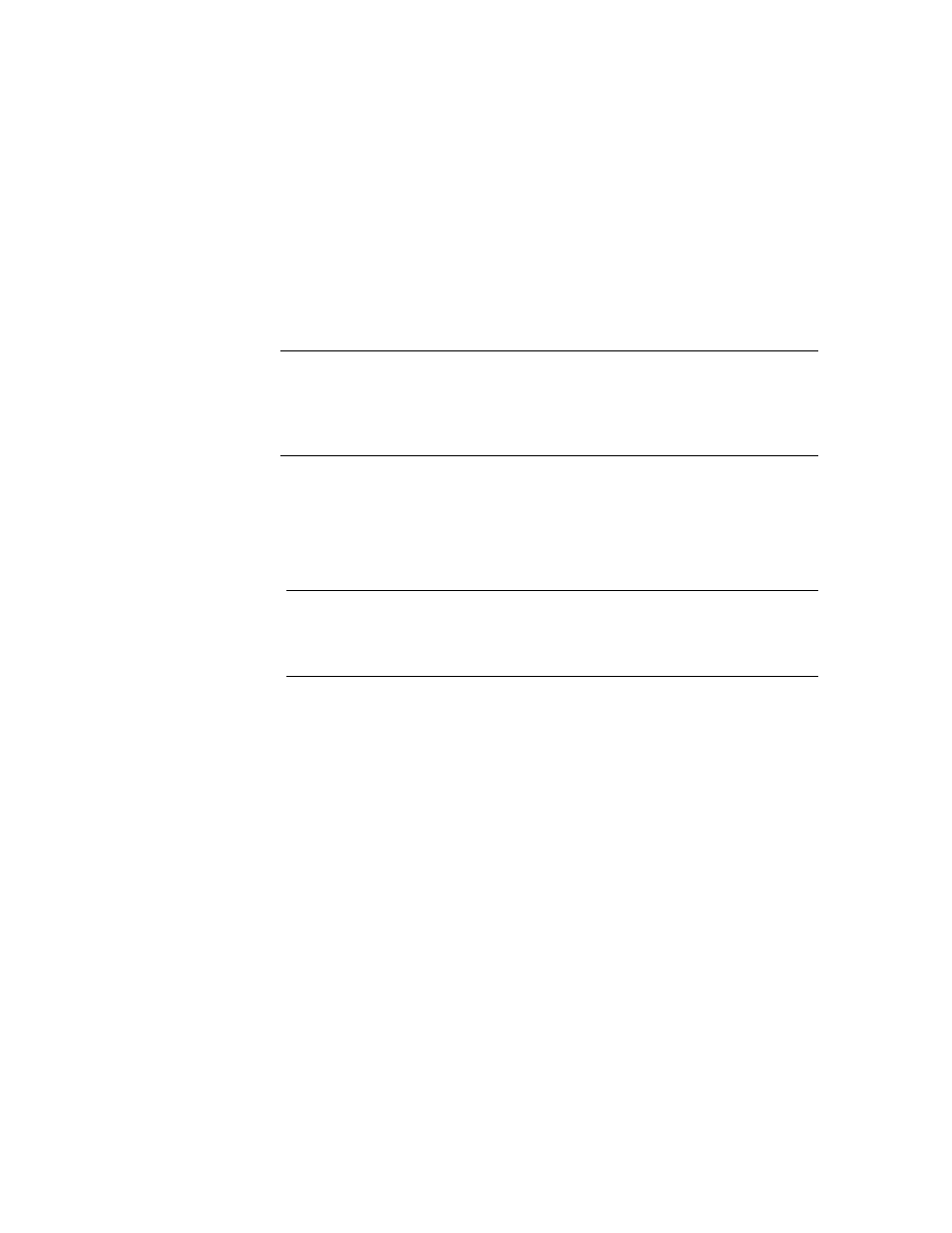
Configuring Data Lookup
Business Interaction Server Configuration Guide
11
For Microsoft SQL Server, complete the fields as follows:
Host name: The name of your Microsoft SQL Server. Default: localhost.
**Mandatory field.
Instance name: The name of the instance containing the database where
you want Business Interaction Server to browse for additional data.
Port: The port number used by Microsoft SQL Server. Default: 1433.
Note
“Instance name” and “Port” are optional fields, but you need to specify
at least one of them. If only the instance name is available, you need SQL
Server Browser running as a Windows service on the computer where
Microsoft SQL Server is installed. If both fields are filled, the port number will
be used to connect to your database.
Database name: The name of the database where you want Business
Interaction Server to browse for additional data.
**Mandatory field.
User name: Insert the user name of the user performing the data lookup.
Password: Insert the password of the user performing the data lookup.
Important
Business Interaction Server will not be able to connect to your
Microsoft SQL database if you use the user name and password of a
Windows user. For a successful connection to your Microsoft SQL database,
always use the credentials of a valid SQL user.
For MySQL and PostgreSQL complete the fields as follows:
Host name: The name of the computer where your MySQL or PostgreSQL
Server is running. Default: localhost.
**Mandatory field.
Port: The port number used by the MySQL or PostgreSQL Server. Default:
3306 (MySQL) or 5432 (PostgreSQL).
**Mandatory field.
Database name: The name of the database where you want Business
Interaction Server to browse for additional data.
**Mandatory field.
User name: Insert the user name of the user performing the data lookup.
Password: Insert the password of the user performing the data lookup.
6
Click Next.
7
Specify the table or view used for the data lookup.
