Sending fax confirmations and notifications, Introduction, Configuration – Kofax Business Interaction Server User Manual
Page 27: Introduction configuration, Chapter 6
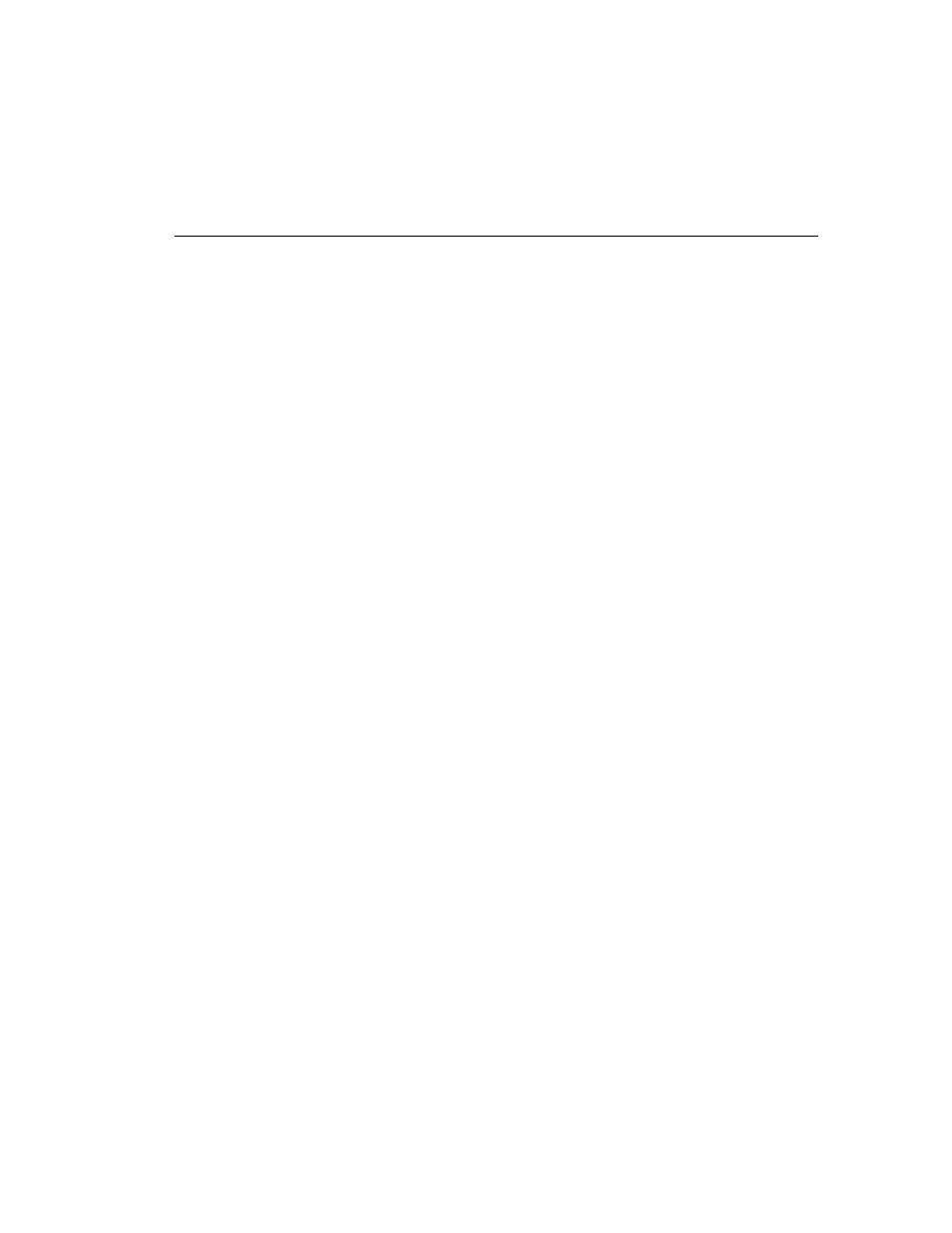
Business Interaction Server Configuration Guide
21
Chapter 6
Sending Fax Confirmations and
Notifications
Introduction
This chapter describes the procedure to enable Business Interaction Server to send fax
confirmations and notifications. It includes the necessary steps to connect Business
Interaction Server to TOPCALL fax server or Captaris RightFax server.
Your Kofax Business Interaction Server installation includes the following fax
connectors:
TOPCALL Web Services (TWS), which connects Business Interaction Server to
your TOPCALL server.
RightFax Web Services (RWS), which connects Business Interaction Server to
your Captaris RightFax server.
Business Interaction Server can be configured to use both TWS and RWS. You can
only use one fax connector at a time, but Business Interaction Server stores the two
configurations separately so you can switch between the two fax connectors without
losing any configuration data.
For further information about TOPCALL or RightFax servers, see the documentation
provided with each respective product.
Configuration
Make sure your fax server is running properly before you continue with the following
procedure.
X To configure the fax connector
1
In Kofax Administration Console, select the Business Interaction Server tab.
