Upgrading an existing installation, Continue with, Upgrading an existing – Kofax Document Exchange Server 2.5 User Manual
Page 18: Installation
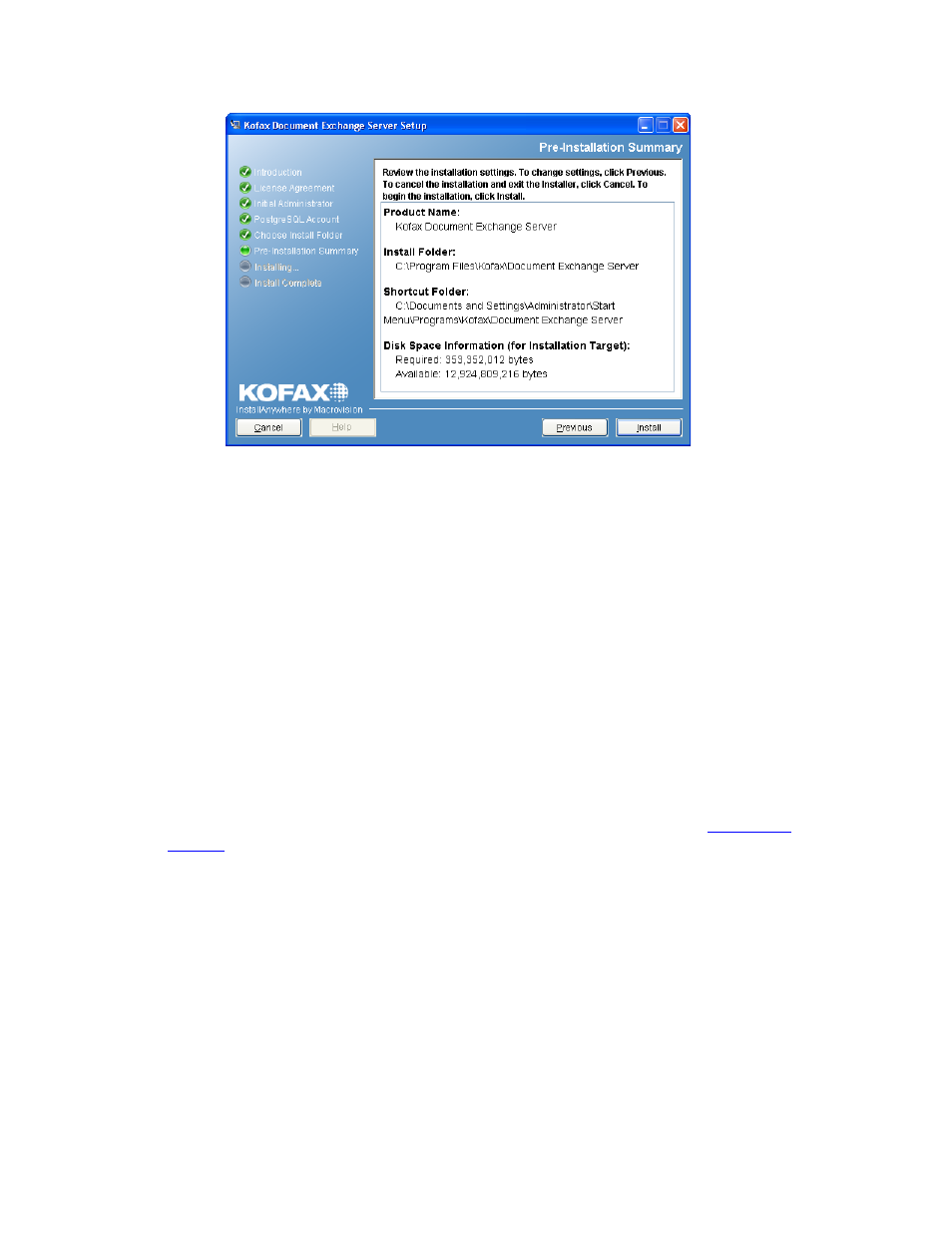
Kofax Document Exchange Server Installation Guide
14
Kofax, Inc.
Figure 3. Pre-Installation Summary
Note the following while the installer is running:
Do not close the installer window until the installation is complete. Interrupting the
installation can leave the installation in an unrecoverable state.
If you are installing on the 64-bit version of Windows, the installation of Bonjour is not
a silent installation. You will be prompted to complete the Bonjour installation screens.
10
A screen indicates when the installation is finished. Click Finish to close the installer.
Upgrading an Existing Installation
If you already have Kofax Document Exchange Server, you are prompted to upgrade it. The
upgrade preserves your existing settings and data, and you are not prompted to specify a new
administrator, database service password, and installation path.
During the upgrade, Kofax Document Exchange Server is shut down. We recommend that you
schedule the upgrade when Kofax Document Exchange Server is not used and inform users not to
use it during the upgrade.
Follow the steps in this section after you have started the installer as shown in
X To continue with an upgrade
1
The installer indicates that an existing version of Kofax Document Exchange Server is on
the computer, and it can be upgraded. Click Next to continue.
2
The introduction screen appears. Click Next.
3
If you have VRS installed on your computer that is not part of a previous Kofax Document
Exchange Server installation, you have the option to upgrade it and clean up any leftover
files. Click OK to do this.
4
Review the Kofax Document Exchange Server license agreement and select “I accept the
terms of the License Agreement” to continue with the installation. Click Next to continue.
5
Select the folder that the installer uses for its backup. Use the default folder or change it by
clicking Choose and selecting the path from the window that appears. The path must be
