Performing a new installation – Kofax Document Exchange Server 2.5 User Manual
Page 16
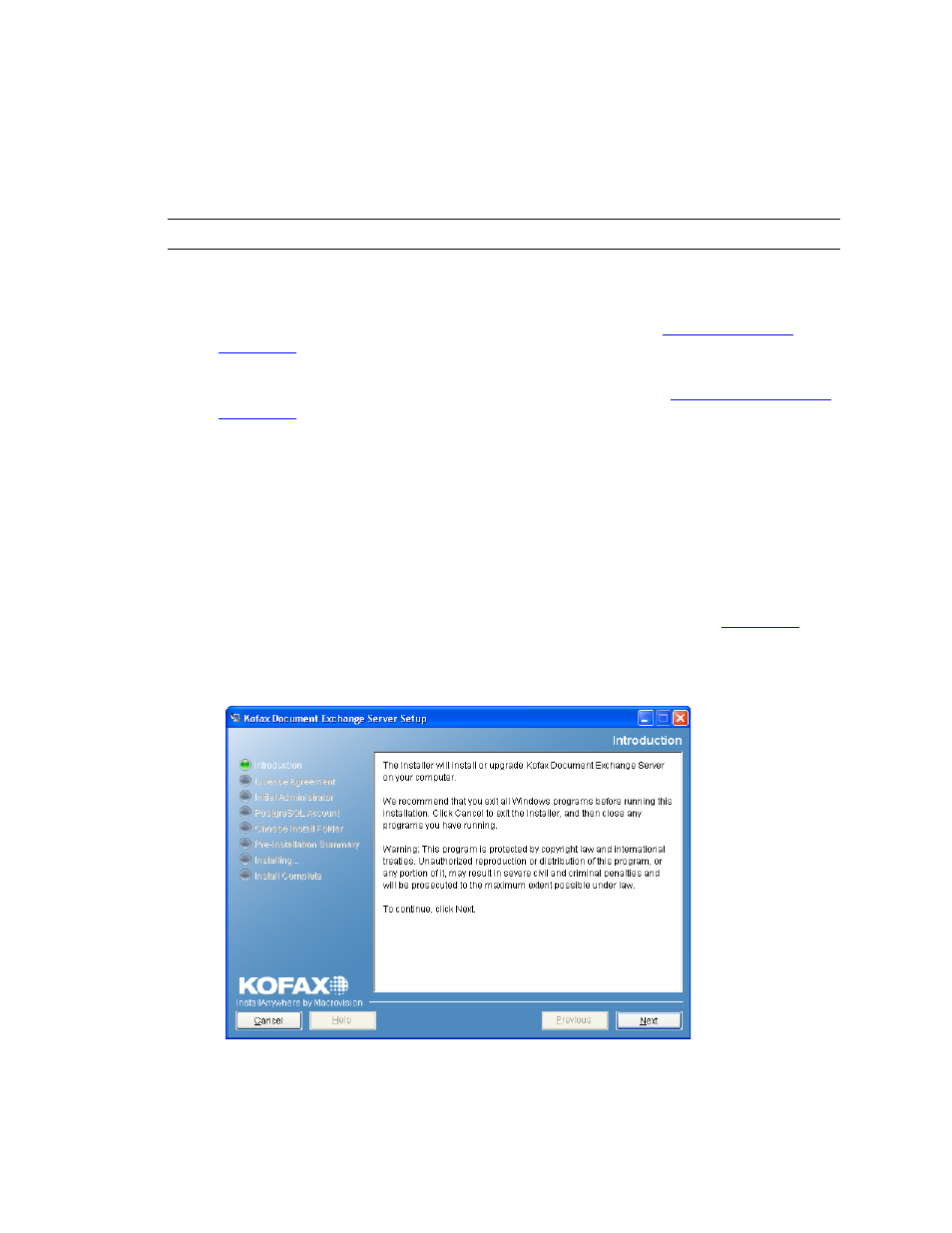
Kofax Document Exchange Server Installation Guide
12
Kofax, Inc.
X To start the installer
1
Insert the Kofax Document Exchange Server installation media into your drive.
2
Run setup.exe, which is in the root of the Kofax Document Exchange Server installation
media.
Note
The setup program detects a 32-bit or 64-bit computer and starts the correct installer.
The screens that appear next depend on whether or not there is a previous version of Kofax
Document Exchange Server that can be upgraded:
If there is not a previous version, continue with the next section,
, for a new installation. You can perform this procedure with the 32- or 64-bit
version of Windows.
If there is a previous version that can be upgraded, continue with
. Upgrades cannot be performed with the 64-bit version of Windows.
If there is a previous version, but it cannot be upgraded, the installer will stop. Click OK to
exit the installer.
Performing a New Installation
For a new installation, you are prompted to specify an initial administrator userand an installation
path.
X To continue with a new installation
1
You are prompted to confirm that the necessary ports are open. Refer to
more information. If the ports are available for Kofax Document Exchange Server, click
OK to continue the installation.
2
The introduction screen appears (Figure 2). Click Next.
Figure 2. Kofax Document Exchange Server Installer Introduction Screen
