Upgrade, Chapter 2 – Kofax Communication Server 10.0.0 User Manual
Page 13
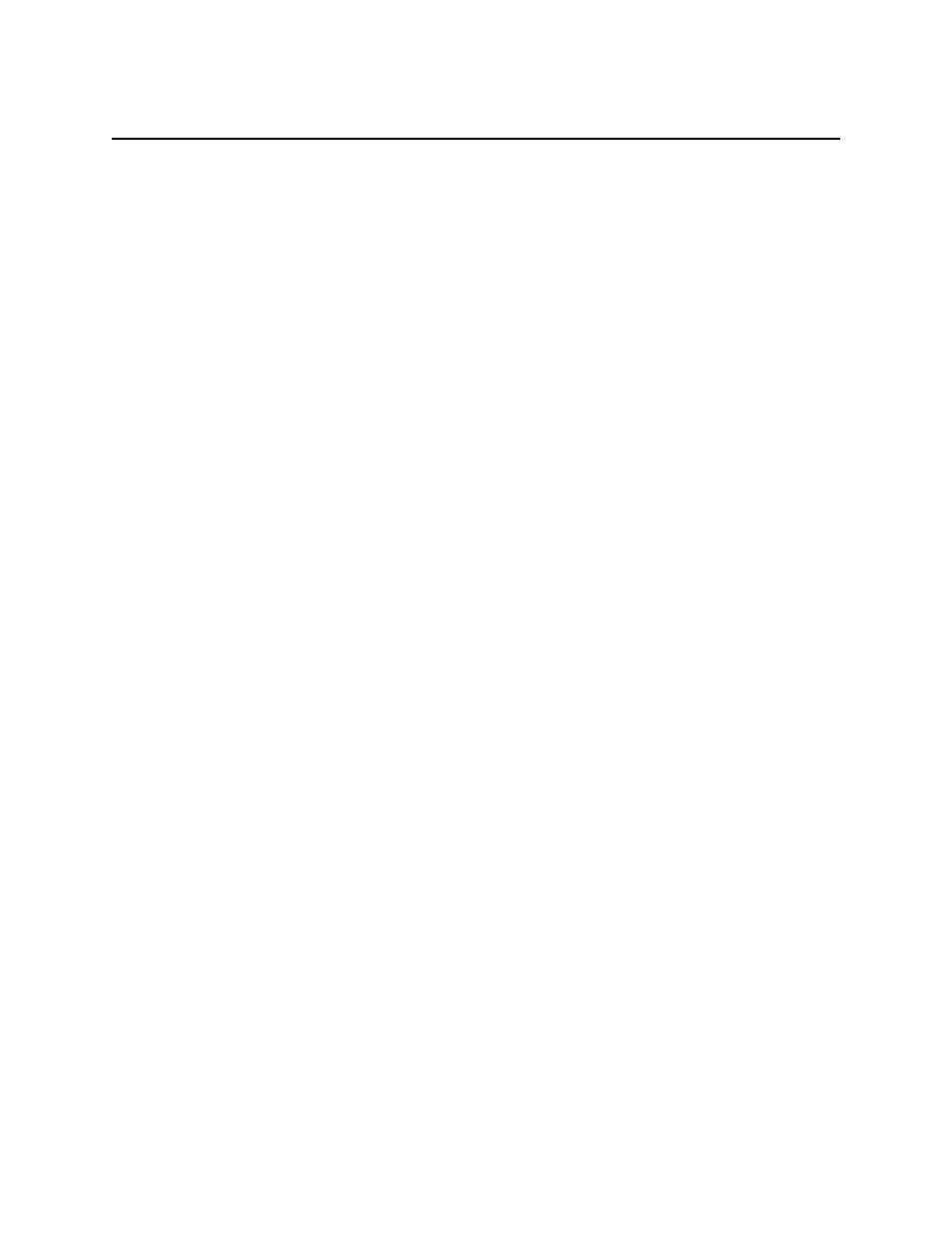
Kofax Communication Server Release Notes
13
Chapter 2
Upgrade
This chapter contains additional information about upgrading to Kofax Communication
Server 9.2.0 or later. Please review these instructions carefully.
▪ Before upgrading to a new version of KCS, back up your system using KCS Backup (if you
own this tool).
▪ All KCS components installed on a single computer must be updated together; in the
following order:
1 Server and link components
2 Client components (TCfW)
▪ If you intend to use Unicode:
1 Update all your KCS computers to KCS 9.2.0 or later. You don't have to update all
computers simultaneously.
2 Enable Unicode on all servers using the instruction from the Kofax Communication
Server Unicode Installation Guide.
Once Unicode is enabled on TCOSS, KCS components older than 9.2.0 are no longer
allowed.
▪ If you are using TC/Web:
1 Update the computer with TCOSS first. Update all KCS components.
2 Update the computer with TC/Web and TC/LINK-SM. Update all KCS components.
3 Update any additional computers with KCS components.
▪ If you are not using TC/Web, link computers can be upgraded to KCS 10.0.0 even before
computer with TCOSS (assuming that TCOSS and link are not on the same computer). For
example, you can take advantage of updated TC/LINK-MX7 which supports Exchange
2013 and continue working with TCOSS from KCS 9.1.1.
▪ Running different KCS versions on two different computers is supported, however, it is not
recommended.
▪ If you are using KCS components from two (or more) releases, you will be asked to update
all your KCS components to the latest release (or roll back all KCS components to a single
earlier release) before you can request a Critical-On-Demand hotfix patch.
▪ A release downgrade (rollback to KCS 9.1.1 or earlier) is not possible once Unicode has
been activated in TC/Archive or TCOSS. Same applies to TC/Report and TC/Probe
databases.
Special configurations:
▪ Tandem configuration: The primary master and the secondary master must always use the
same version of KCS. Both must be switched to Unicode simultaneously.
▪ ASP configuration: Only the storage servers need to be updated and switched to Unicode.
The media servers which are running remote fax and telex line are not affected by the
Unicode feature. Both storage and media servers need to be updated in case that the
improved fax header line feature is used.
▪ LCR configuration: The TCOSS nodes of a least cost routing system can be updated one by
one to Unicode. Any mixture of Unicode and non-Unicode nodes using the same code page
