Casio SF-4985ER User Manual
Page 95
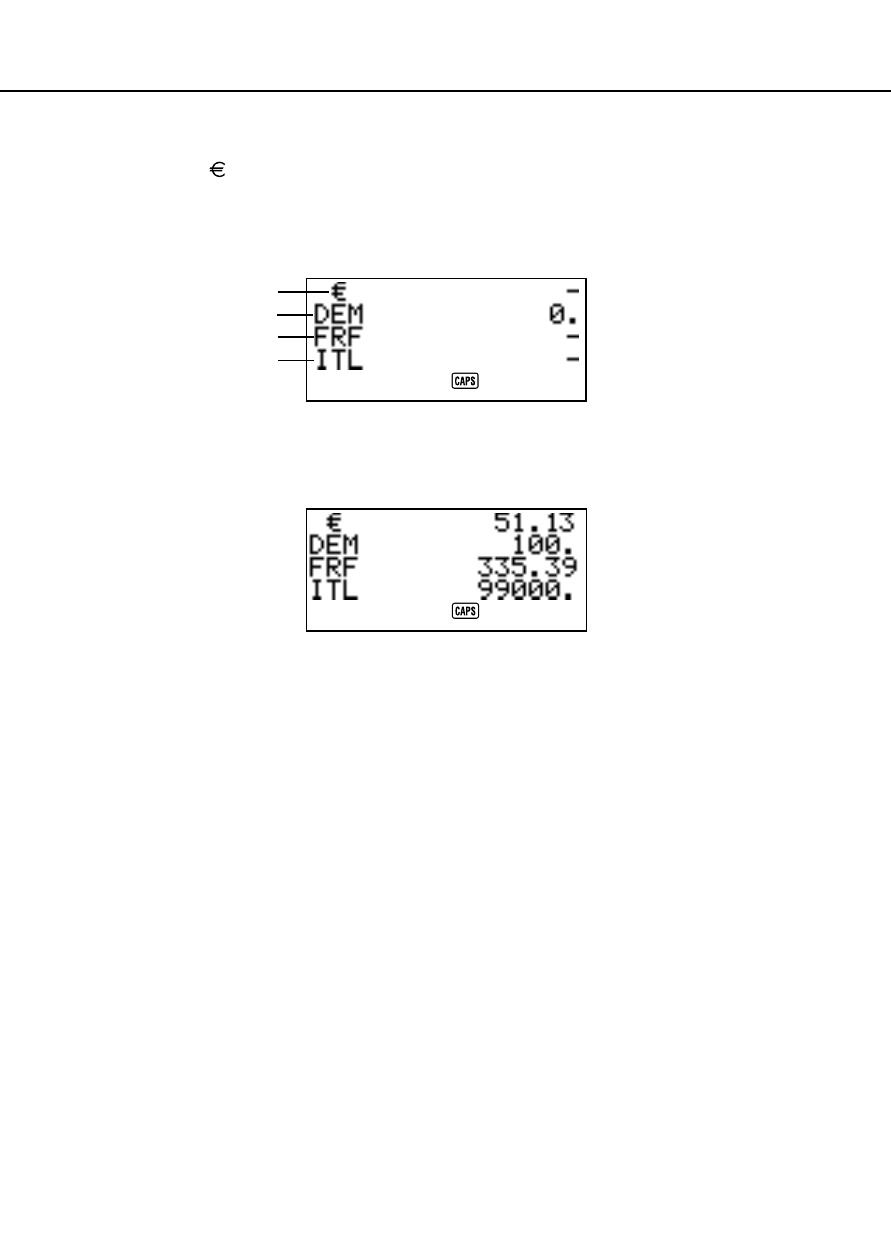
93
Example 2
How many 1 (euros), 3 FRF (franc) and 4 ITL (lira) are 2 100 DEM (marks)?
1. Enter the Euro Conversion Mode.
2. Use
K and L to move the cursor to DEM.
3. Enter
1
0
0
.
4. Press
SET
or
=
.
Notes
•
Any decimal values produced by a calculation result are handled in accord-
ance with the decimal value setting you make using the procedure under “To
specify decimal value handling”.
•
Pressing an arithmetic key (+, –,
#
,
$
) immediately after a conversion
switches to the Calculator Mode with the conversion result part of the
calculation.
Pressing
CAL/CONV
in the Conversion Mode immediately after performing a
conversion clears the display to zero.
•
Pressing
CAL/CONV
in the Calculator Mode changes to the Conversion
Mode with the calculated result ready for conversion.
To change the currency name and rate
Example
To change the DEM name to US$ and the rate to 1.7125.
1. Enter the Euro Conversion Mode.
2. Use
K and L to move the cursor to DEM, and then press
FUNC
.
3. Press
1
to select SETTINGS.
Using the Euro Conversion Mode
1
2
3
4
