Casio SF-4985ER User Manual
Page 25
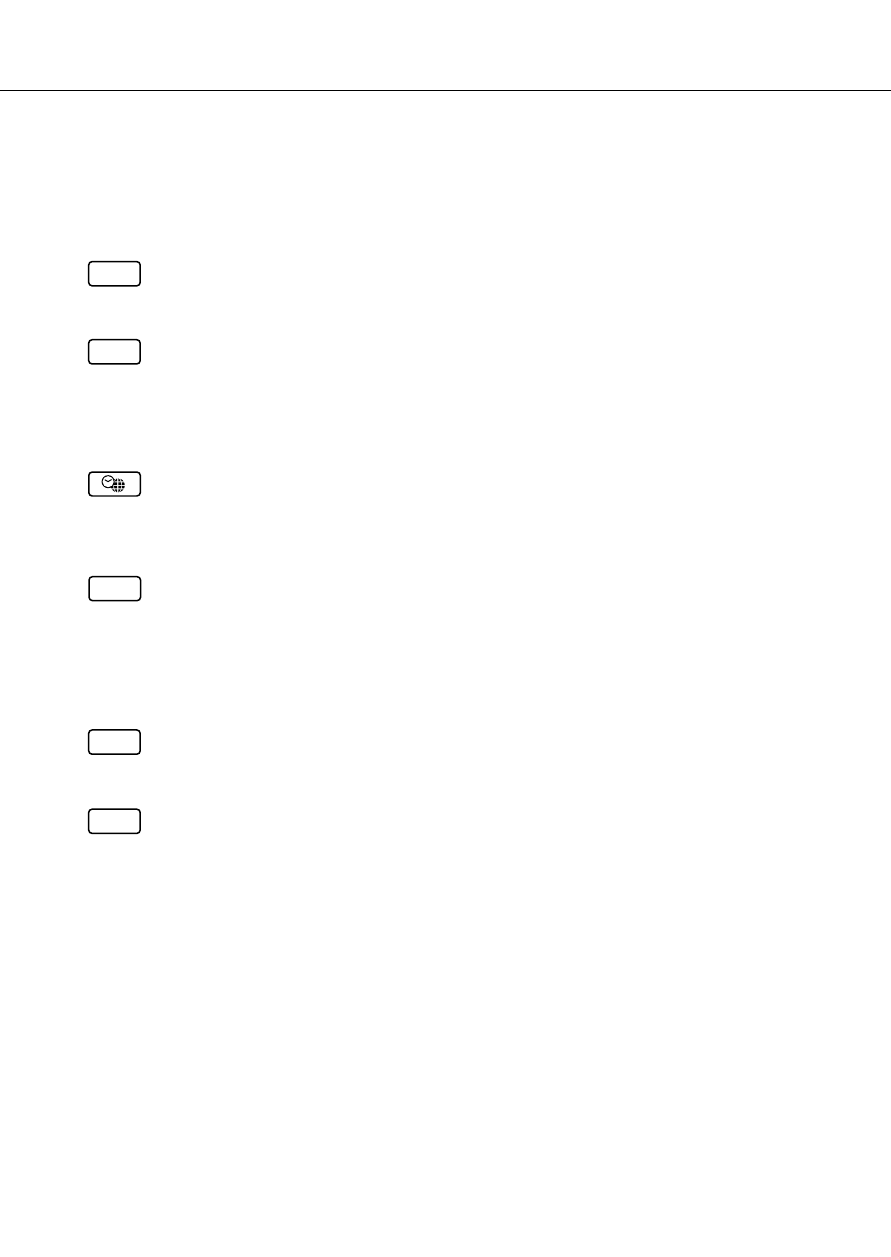
23
Setting Up the SF Unit
To select a mode
Press one of the mode keys to select the mode you want.
In cases where two modes are assigned to the same key, each press of a key
toggles between the two modes.
_
TEL
Telephone Directory Mode for storage of telephone
numbers, names, addresses, and six user-definable
entries.
y
"
MEMO/TO DO
•
Memo Mode for storage of unformatted data in a
kind of electronic notebook.
•
To Do Mode for storage of reminders of things to do.
You can affix a check mark to items as you complete
them, and even note the date that you check them.
HOME/WORLD
Home Time/World Time Modes for display of the cur-
rent time in your hometown and other locations around
the globe. For example, you can set New York as your
home time and London as the world time.
[ +
EXP/REM
•
The Expense Mode lets you store expense data,
including payment date, payment method, descrip-
tion, etc. You can also produce total for a specific
period of time.
•
Reminder Mode to create reminders and alarms for
annual, monthly, and daily events.
>
SCHEDULE
Schedule Keeper Mode for storage of appointments
scheduled for specific dates and times, and setting of
Schedule Alarms to remind you of your appointments.
:
CALENDAR
Displays any monthly calendar from January 1901
through December 2099.
s CAL/CONV
•
Calculator Mode for basic calculations with the touch
of a key.
•
The Conversion Mode lets you select between
general conversion and euro conversion.
