Casio SF-4985ER User Manual
Page 72
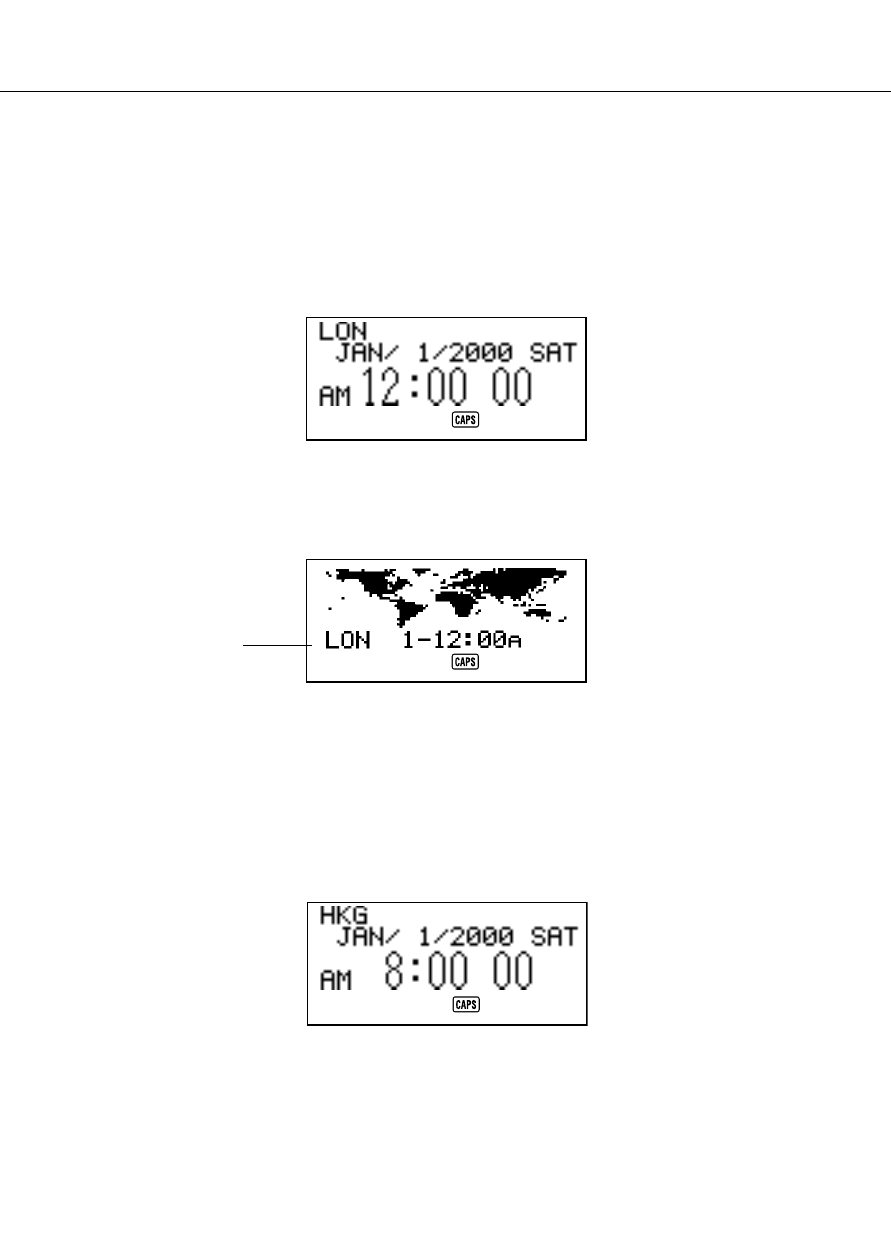
70
PART 4
Timekeeping Functions
To display the Home Time
Press
HOME/WORLD
to display the current Home Time.
To set the Home Time zone
1. Press
HOME/WORLD
to display the current Home Time.
2. Press
FUNC
twice to display the function menu for the ZONE CHANGE
operation.
3. Press
2
to select ZONE CHANGE.
•
The current zone flashes on the World Map display. Its city code is also
shown.
•
You can edit city code names. See “To edit a city code name”.
4. Use the
H and J cursor keys to move the flashing time zone on the World
Map. Note that the city code changes as you do.
5. When the time zone that you want for the Home Time is flashing (and the city
code you want is shown on the display), press
SET
to register the new zone.
City code
