Casio SF-4985ER User Manual
Page 36
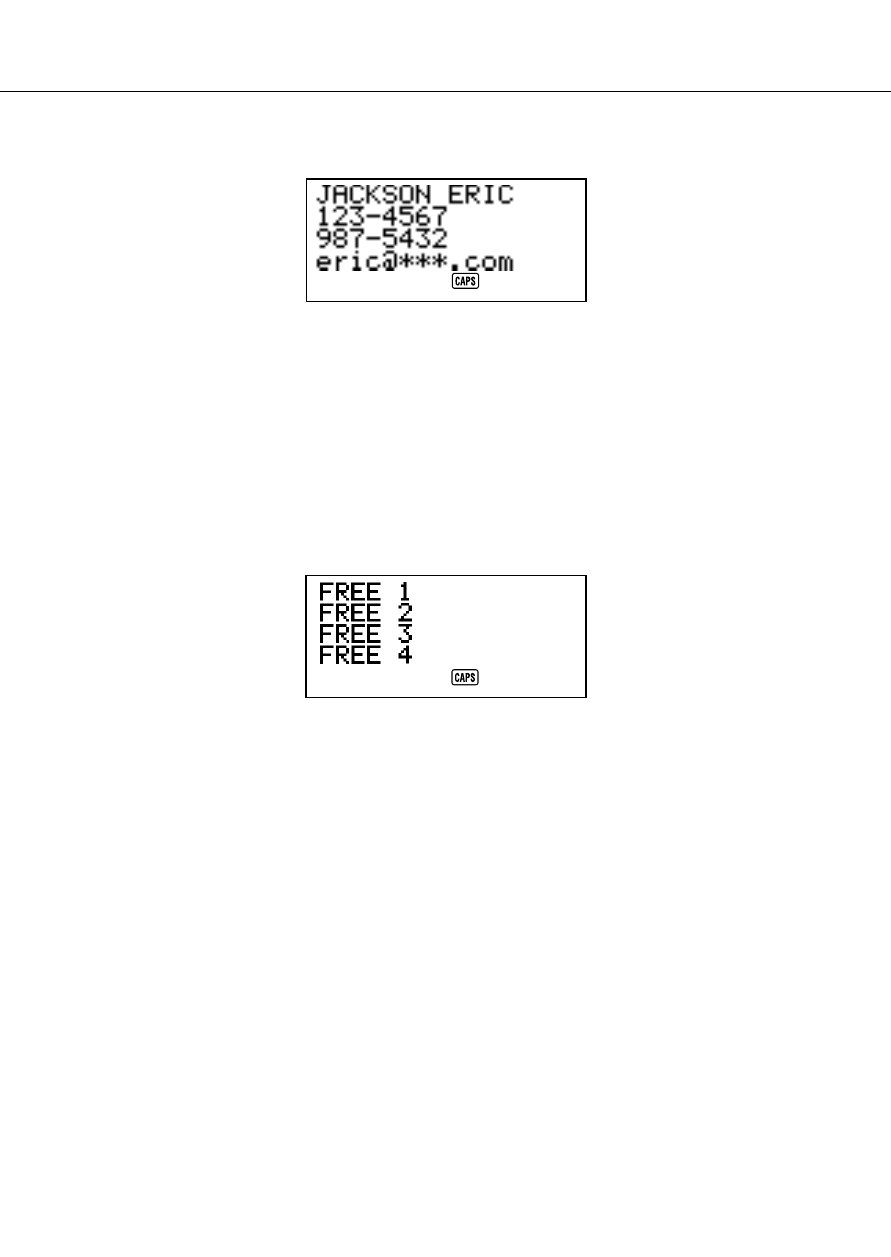
34
PART 3
Data Management Functions
9. After inputting all of the data you want, press
SET
to store it in memory.
•
You can press
SET
at any point in the above procedure to store the data you
have input up to that point.
To change a FREE entry label
1. Press
TEL
and display the initial screen of the Telephone Directory Mode.
2. Press
FUNC
twice to display the second function menu.
3. Press
3
to select LABEL EDIT.
•
To clear the function menu without selecting anything, press
ESC
.
4. Use
K and L to move the cursor between the FREE labels.
•
To cancel the editing operation without making any changes, press
ESC
or
CLEAR
.
5. When the cursor is located at the text you want to change, enter the text you
want.
•
Labels can be up to 14 characters long.
6. After making the changes you want, press
SET
to store them.
•
The labels you create appear as prompts when you are inputting Telephone
Directory data.
Where to find other information
•
For information on searching for and recalling data already stored in
memory, see “Recalling data stored in memory” on page 59.
•
For information on editing, deleting and copying data already stored in
memory, see “Editing, Deleting and Copying data” on page 62.
