Pcdlookup – Kofax DM API User Manual
Page 82
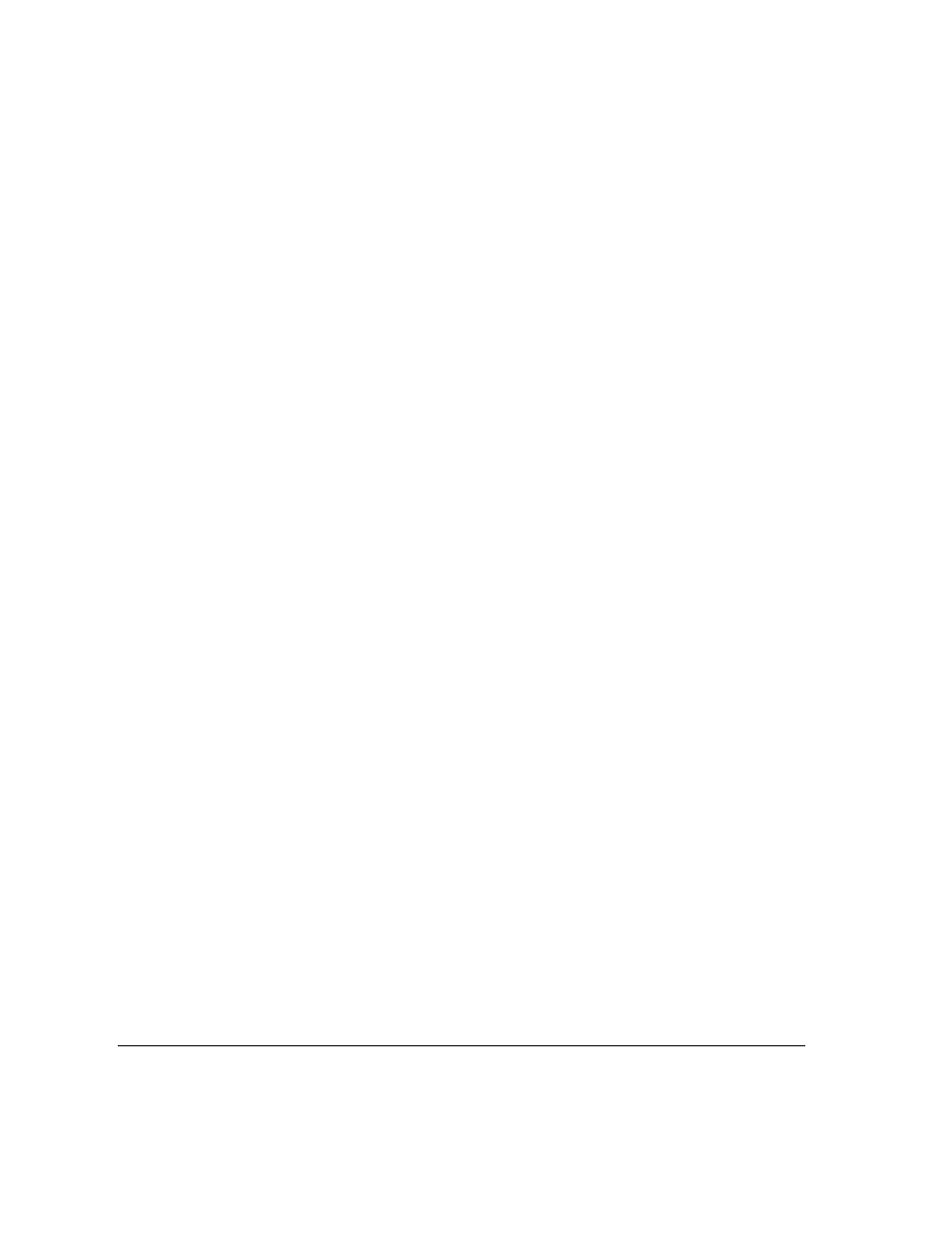
62
C
HAPTER
3
PCDLookup
PCDLookup
PCDLookup allows you to execute a lookup of data stored in validated
SQL columns, such as
AUTHOR
or
DOCUMENTTYPE
. You can use
PCDLookup to do this in your custom application by specifying:
•
the data in the fields on the form, and
•
the lookup ID.
PCDLookup returns the same data that would be displayed in the list
box of the DM lookup, plus any other columns that would be needed
to update related fields on the base form. For example, if you use the
Matter lookup definition, the column for the Client_ID will also be
returned.
Syntax
PCDLookup.
methodOrProperty
Usage
This object works differently than the
object in that you
don’t specify return properties. The server determines what they should
be by looking at the lookup definition and the base form.
All the columns in the list box on the lookup will be included as return
properties, plus the contents of any “related data” columns that need to
be updated on the form when the lookup’s target field changes.
, you have to specify a target property. This is
the field you are trying to fill in using the lookup (for example, Author
or Matter).
After you
the lookup, you get back data and metadata. The
metadata tells you what columns are in the data. The metadata columns
include the following return properties: %PropertyName, %Title,
%Visible, and %Data.
