Setoptions – Kofax DM API User Manual
Page 294
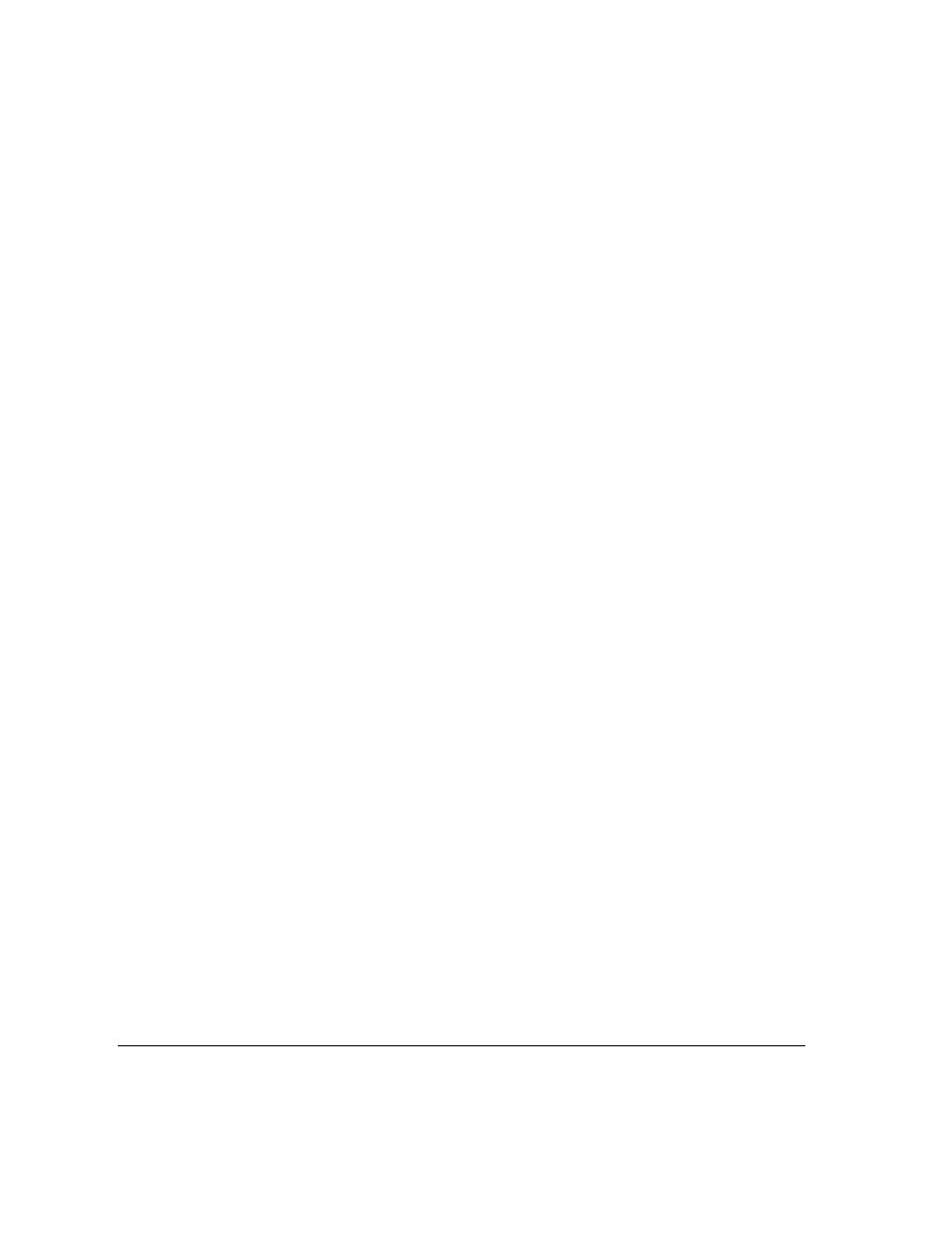
274 C
HAPTER
4
SetOptions
SetOptions
This method allows you to set recursion and level options for items in
property list collections.
Syntax
PCDPropertyLists.SetOptions( lngOptionVal )
Parameters
Returns
The
SetOptions
method returns an
HRESULT
that indicates whether
the option was set successfully.
S_OK
indicates success.
Usage
object can contain almost any information
contained in the SQL database about a document, record, folder, or
other type of database item. Assume a PCDPropertyList object points
to a folder that contains two document objects and one folder object,
which also contains two documents. Enabling recursion results in
actions that affect the primary object (in this example, the folder that
contains everything else) propagating through to all the other objects.
This allows a user to set everything in the folder “read only” by setting
the first folder to “read only.” With the recursion setting enabled, the
other folder and all four documents are also set to “read only.”
Setting the level indicator returns information about the level of each
affected object. In the example above, the first folder is at level 0. The
two documents it contains and the other folder are at level 1. The two
documents in the level 1 folder are at level 2. If recursion is not enabled,
only level 0 items will be affected by any Execute method.
lngOptionVal
A long integer that contains the bit-map indicator for
the option that you set.
No options set = 0
Make the property list recursive = 1
Identify the property’s level = 2
Both recursive and level settings = 3
