Contents_move_after, Syntax, Parameters example – Kofax DM API User Manual
Page 336
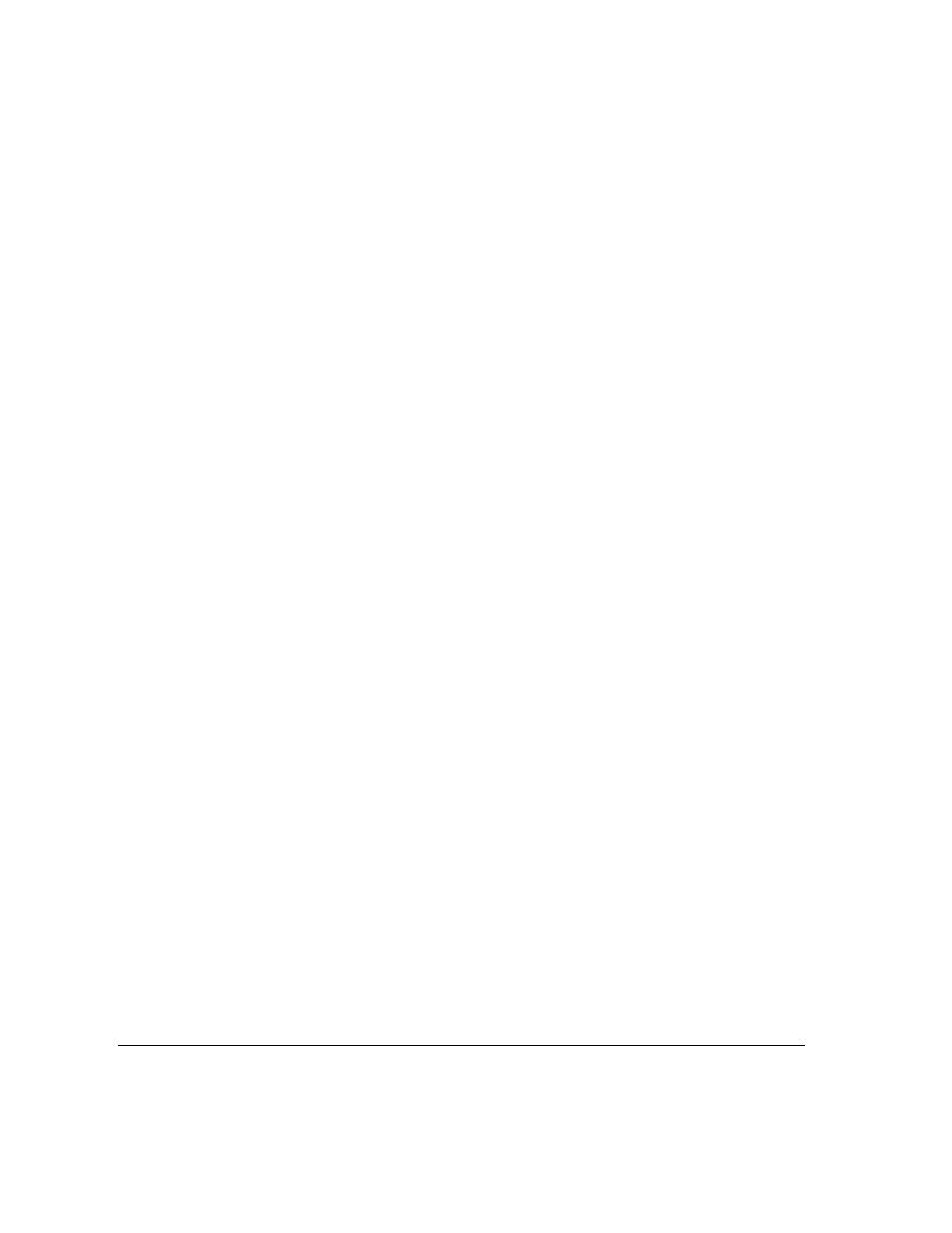
316 C
HAPTER
5
%CONTENTS_MOVE_AFTER
%CONTENTS_MOVE_AFTER
This token is used in conjunction with
%CONTENTS_DIRECTIVE
to
specify that a folder should be repositioned so it follows another folder
in the collection.
Syntax
PCDDocObject.SetProperty( _
“%CONTENTS_DIRECTIVE”, _
“%CONTENTS_MOVE_AFTER”)
Parameters
Example
'Create the doc object.
Dim pDocObject As New PCDDocObject
'Check for errors.
checkError(pDocObject, "ERROR_CREATECSIOBJECT_PCDDOCOBJECT")
'Set the DM security token.
pDocObject.SetDST strDST
'Set the current library.
pDocObject.SetProperty “%CONTENTS_SRC_PARENT_LIBRARY”, _
strSrcFolderLib
'Set the object type.
pDocObject.SetObjectType("ContentItem")
'Set the destination library.
pDocObject.SetProperty("%TARGET_LIBRARY", strTgtFolderLib)
'Set the ID of the item.
pDocObject.SetProperty("%CONTENTS_ITEM", systemID)
%CONTENTS_DIRECTIVE
The token identifier that indicates that
the program will manipulate the contents
of a folder.
%CONTENTS_MOVE_
AFTER
The token identifier that indicates that
one folder is to be listed after another.
