Where to go for information, On the web, On the dm suite cd – Kofax DM API User Manual
Page 18: Where to go for information xviii, On the dm suite cd xv
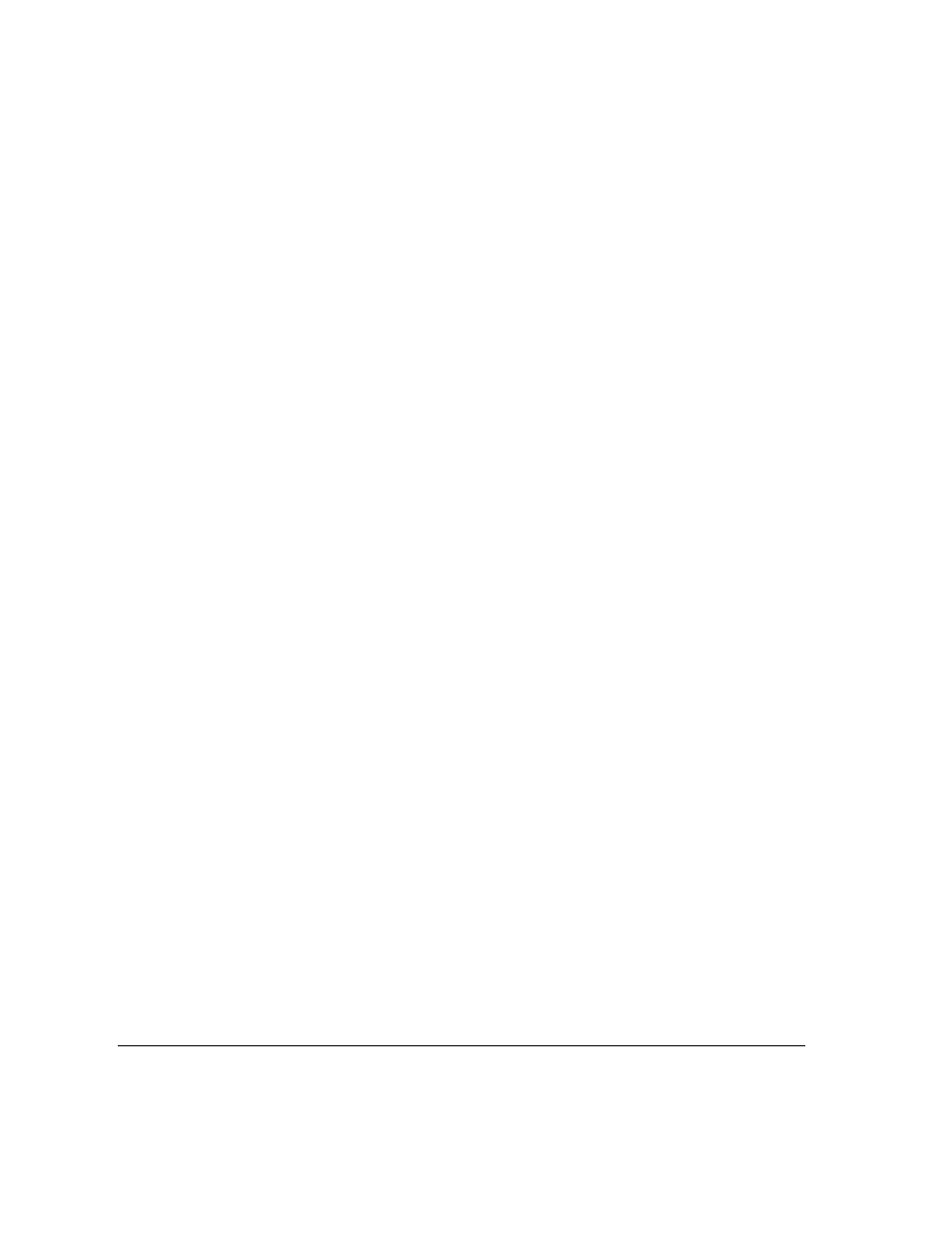
xviii C
HAPTER
3
Where to Go for Information
On the Web
Our Web sit
carries the
most up-to-date information about Hummingbird’s document and
knowledge management products. This information is presented in
individual technical bulletins and in Knowledge Base Solutions, each
dealing with a specific topic that is not covered in our manuals or that
updates information in the manuals. Before installing or upgrading
DM, we suggest you browse through the bulletins or search the
Knowledge Base for items that may be pertinent to your installation.
For WebSupport, you will be asked to enter your user name and
password for authentication. If you have not registered for a
WebSupport account, you can do
.
On the DM Suite
CD
In addition to software, the DM Suite CD houses important
documentation and ancillary files to assist you install and use DM.
Release Notes
The DM Release Notes for the current version reside in the
…\Documentation\Readme
folder on the CD. The release notes
contain information that came to light after the documentation was
printed. Hyperlinks to known bugs and workarounds are also listed in
the Release Notes.
Installing Acrobat Reader
The DM product line’s online manuals, which are published in PDF
format, are provided on the DM Suite CD. To read these manuals, you
will need a copy of Adobe Acrobat Reader installed on your machine. A
setup program for Acrobat Reader 5.0 is provided on the DM CD. If
you do not already have a copy, follow the instructions below.
1 Insert the DM Suite CD into your computer’s CD-ROM drive.
2 The DM product line installation menu will be displayed. Click
Documentation.
3 Click Install Acrobat Reader. The Acrobat Reader version 5.0
install program will launch.
