Setsearchobject, Ec.setsearchobject, Setsearchobject "c – Kofax DM API User Manual
Page 304: T.setsearchobject
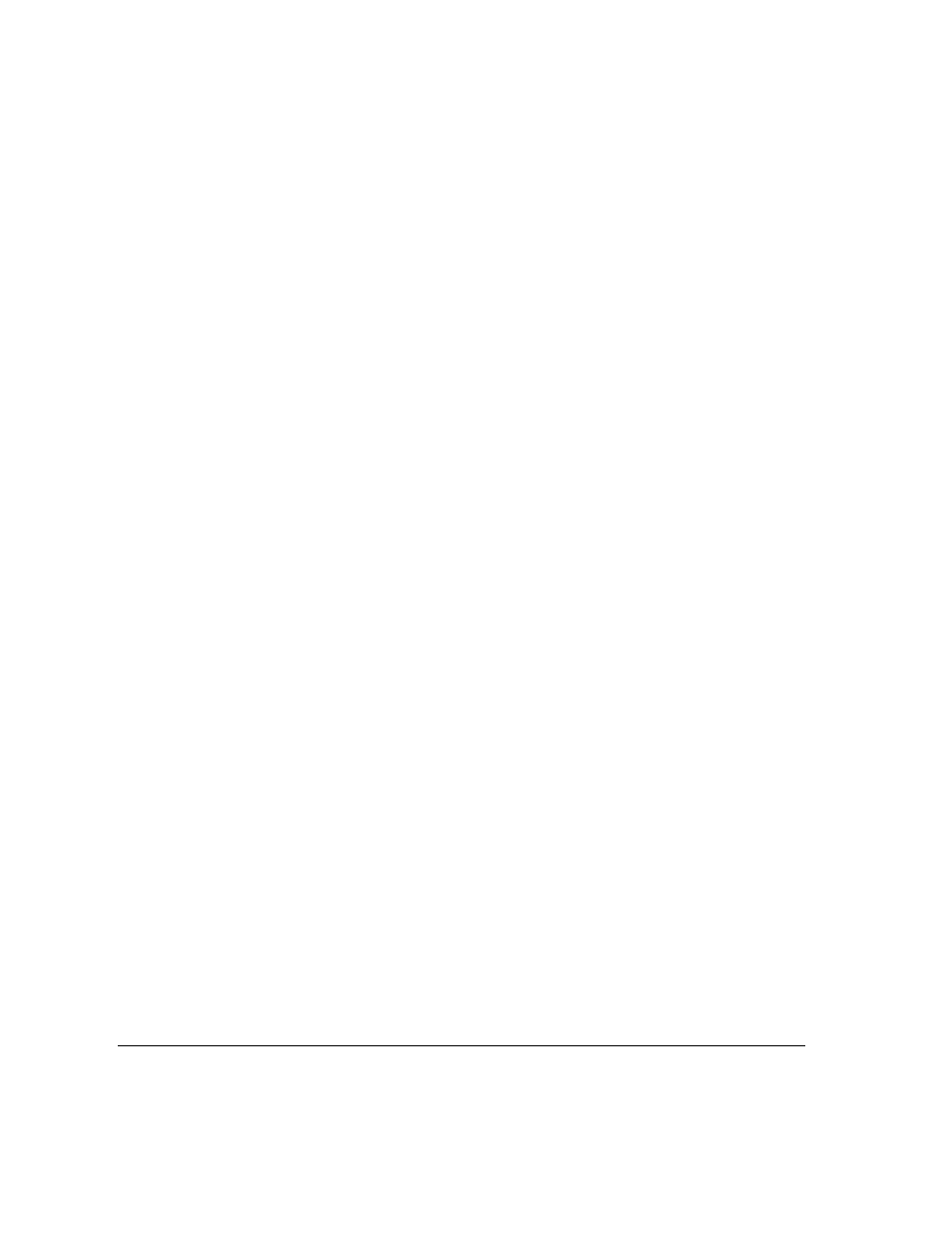
284 C
HAPTER
4
SetSearchObject
SetSearchObject
Use this method to identify the form that you want to use to process the
specified operation.
Syntax
PCDGetDoc.SetSearchObject( strObjName )
PCDLookup.SetSearchObject( strObjName )
PCDPutDoc.SetSearchObject( strObjName )
PCDRecentDoc.SetSearchObject( strObjName )
PCDSearch.SetSearchObject( strObjName )
Parameter
Returns
Returns an
HRESULT
to receive the result of the call.
S_OK
indicates
success. Languages such as JavaScript, Visual Basic, and VBScript
return this as a function value.
Usage
Use this method before calling
FORM_NAME
column in the
FORMS
table contains the identifier that you use to identify the form
that is to be used in an operation.
Example
The
this method in your custom applications.
Related Items
See the following objects:
strObjName
A string variable that identifies the form to be
used in the operation.
- AP Automation (12 pages)
- AP Automation (18 pages)
- TotalAgility AP Automation (43 pages)
- SupplierExpress (80 pages)
- SupplierExpress (94 pages)
- SupplierExpress (6 pages)
- Capture (14 pages)
- Capture (44 pages)
- Capture (12 pages)
- Capture (10 pages)
- TotalAgility (28 pages)
- Getting Started with Ascent Xtrata Pro (623 pages)
- Export Connector 1.0.0 (6 pages)
- Export Connector 1.0.0 (10 pages)
- Export Connector 1.0.0 (12 pages)
- Export Connector 8.0.0 (16 pages)
- Export Connector 8.0.0 (14 pages)
- Export Connector 8.0.0 (8 pages)
- Export Connector 8.1.0 (16 pages)
- Export Connector 8.1.0 (12 pages)
- Export Connector 8.2.1 (26 pages)
- Export Connector 8.2.1 (6 pages)
- Capture Export Connector (30 pages)
- Capture Export Connector (18 pages)
- Release Script (24 pages)
- Ascen 7.0 Release Script (48 pages)
- Ascen 7.0 Release Script (36 pages)
- Ascen 7.0 Release Script (32 pages)
- Ascent Captur (30 pages)
- Export Connector for Fax 1.1.0 (10 pages)
- Export Connector for Fax 1.1.0 (8 pages)
- Export Connector 8.2.0 (10 pages)
- Export Connector for TotalAgility 1.1.0 (10 pages)
- Export Connector 8.3.0 for Microsoft SharePoint (18 pages)
- Capture Export Connector for Documentum 6.7 (18 pages)
- Export Connector 7.6.0 (8 pages)
- Export Connector 8.2.0 for IBM FileNet Content Manager (30 pages)
- Ascen 7.0 Release Script for FileNet Panagon Content Services 5.2-5.4 (30 pages)
- Export Connector 8.1.0 for FileNet Content Manager (8 pages)
- Ascen 7.1 Release Script for FileNet Content Manager 4.0 (48 pages)
- Ascen 7.5 Release Script for FileNet Content Manager 4.5 (42 pages)
- Capture 8.0 Release Script for FileNet Content Manager 5.0 (30 pages)
- Ascen 7.0 Release Script for Hummingbird DM 5.0-5.1 (46 pages)
- Ascen 7.5 Release Script for Hummingbird DM 6.0 (45 pages)
