Programming tips, Rogramming tips, Sidstation – Elektron Sidstation User Manual
Page 33
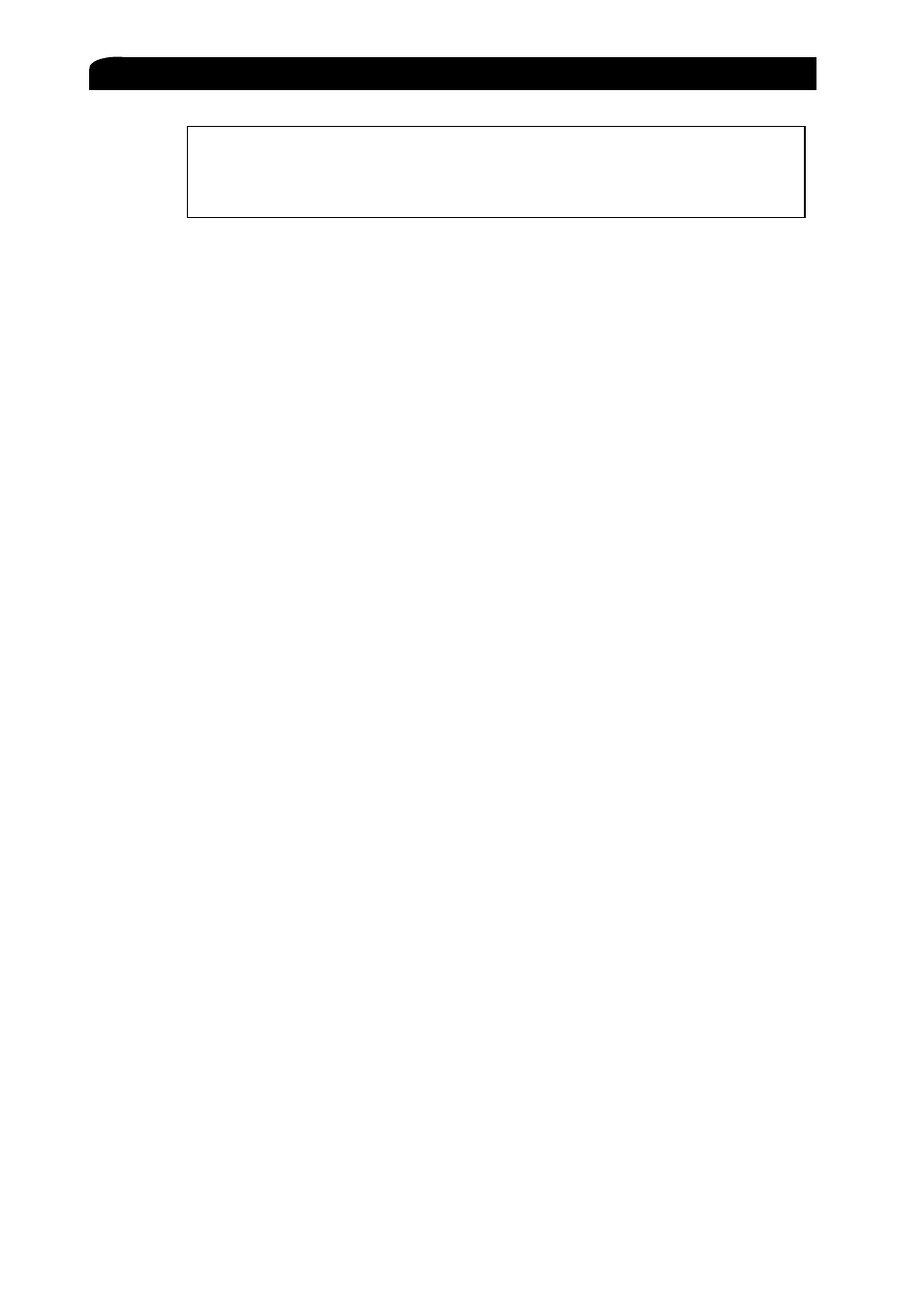
SIDSTATION
Owners Manual
33
Note: When receiving complete banks that are stored with the "AllPatch" message the old
patches in the memory will be lost. The patch memory will first be reset before the
transferred patches are stored in their original positions. Be sure to save important patches
before you perform this operation.
Programming tips
Programming the SidStation is like programming many other synthesizers in some aspects but
very different in others. In order to get a deeper understanding the only way is experimenting
and listening to what happens. Below we have gathered a few tips for both the inexperienced
and the experienced synthesizer programmer.
• A good idea is to start with a single oscillator when starting editing a new patch. Disable the
other two oscillators and build up your patch gradually. This is extra important when you are
using ring modulation and synchronisation of the oscillators, so that you can hear the effect
of every new parameter set.
• It is often good to start off editing an existing patch if you are new to synthesizer
programming.
• Try to use the speed setting on the arpeggiator for interesting effects. By setting the
arpeggio speed of each oscillator to half the speed of the one before, you might get some
exciting patterns.
• Experiment with the routing of the filter. Try to filter only one or two oscillators to get some
new timbres.
• When
using
poly mode with filter, or routing all of the oscillators of a single sound through
the filter, you can get beautiful cutoff-frequency-depending distortion from the SID-filter.
• The LFO is an essential part of a synthesizer. Use this to get everything from wild arcade
game sounds to subtle vibratos.
• Experiment with filtering the noise function and tables played at high speeds to get
percussive sounds. Try out the inverted ramp LFO on the vibrato modulation to get a good
percussive pitch sweep for bass drums.
• When using waveform tables remember that you can always turn off the oscillator waveform
and only use the waveforms specified in the table. The table can be used as a small
sequencer to make small looping phrases that can be synched to MIDI clock events. Think
of it as an extended arpeggiator.
• Ring modulation and synchronisation are perhaps the most characteristic features of the
SID chip. It can be used to create lead sounds that cuts through any mix. Even if the triangle
waveform gives the best results try out the other ones as modulators. Also try to use the
oscillator sync with ring modulation together. When using tables you can turn these features
on for some steps to create exciting timbre changes.
• The audio input is routed through the filter. This allows you to get external signals to run
through the SID-chip lo-fi filter distortion. The filter envelope can be triggered with external
note-on messages and control-changes.
• For patches not using the filter, set the cutoff-frequency to zero to get the noiselevel down
slightly.
• Use the zero-menus in the oscillator and LFO-menus for quick navigation.
Finally it is up to you to explore the SidStations capabilities to find new exciting sound textures.
