A-191, System a - 100, Mcv16 - overview – Doepfer A-191 Shepard Generator/16xMIDI-CV Interface (no longer available) User Manual
Page 2: Doepfer, Mcv16, Mcv 16, Controls and indicators, In- / outputs
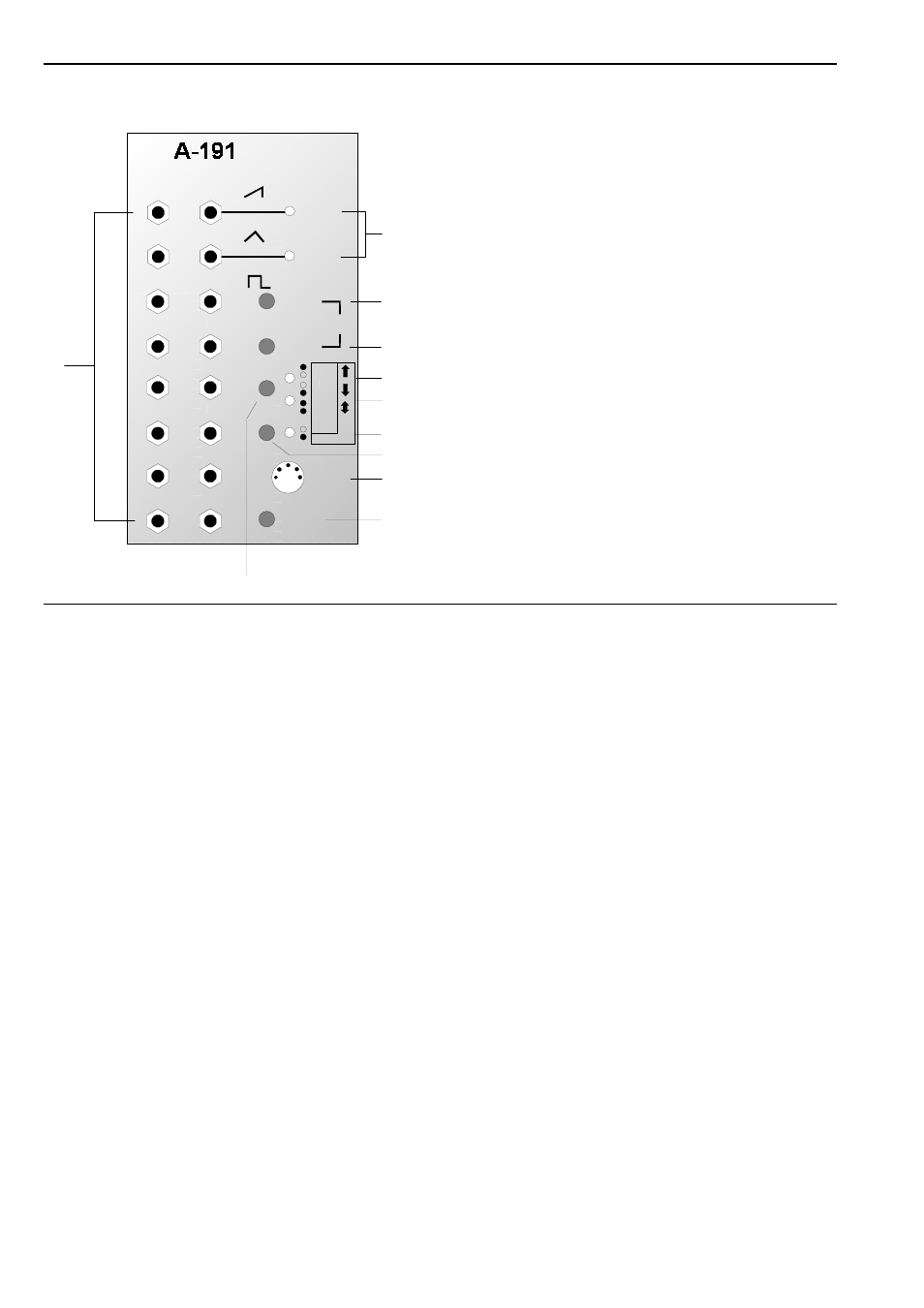
A-191
MCV 16
System A - 100
doepfer
2
2. MCV16 - Overview
Controls and indicators
1
LEDs :
Indicators for triangle and/or sawtooth
waveform frequency
2
Freq. + :
Button to increase LFO frequency
3
Freq. – :
Button to decrease LFO frequency
4
Mode :
Shepard function switch
5
, 6 LEDs :
Shepard function indicators
7
Mode :
Switch to select either Shepard Gene-
rator or MIDI interface
8
LED :
Indicator to show which out of the
Shepard Generator or MIDI interface
is selected
9
Reset/Store : Button for saving set-ups or resetting
Shepard Function Generator
In- / Outputs
!
sockets :
CV outputs from the Shepard Genera-
tor and MIDI-CV interface (see text)
"
MIDI In :
MIDI input socket
MCV16
MIDI
In
S0 /LFO
MIDI-CV / SHEPARD
➀
➁
Freq. +
➂
➃
➄
➅
➇
T0 /LFO
S90 /LFO
T90 /AT
S180 /Pit
T180 /C1
S270 /C2
T270 /C4
S45 /C5
T45 /C6
S135 /C7
T135 / C8
S225 / C10
T225 / C11
S315 /C12
T315 /C16
Freq. –
Control
Control
Mode
MCV
Shepard
Fast
Slow
–
Learn
Reset/
Store
➈
➆
- DIY Synth do-it-yourself analog synthesizer (24 pages)
- MKE Universal Midi Keyboard Electronics Kit (17 pages)
- CTM64 Contact to Midi Interface (main board) (20 pages)
- CTM64 Relay Board (8 pages)
- MTC64 Midi to Gate Interface (main board) (16 pages)
- MTC64 Relay Board (8 pages)
- MTC64 Output Board (transistor driver board) (4 pages)
- MTC64 Power Board (8 pages)
- Pocket Electronic (32 pages)
- Dial Electronic (12 pages)
- Wheel Electronic (16 pages)
- USB64 Universal Midi and USB Controller Electronics Kit (20 pages)
- MBP25 Midi Bass Pedal Electronics Kit (16 pages)
- MTV16 Midi-to-Voltage Interface with 16 Analog Voltage Outputs (8 pages)
- A-100 (8 pages)
- A-100AD5 +5V low cost adapter (46 pages)
- A-100(~ 40 MB) (744 pages)
- A-100CGK CV/Gate keyboard (12 pages)
- A-101-1 Vactrol Steiner Filter (6 pages)
- A-101-2 Vactrol Lowpass Gate (6 pages)
- A-101-3 Vactrol Modular Phase Filter (10 pages)
- A-101-9 Universal Vactrol Module (14 pages)
- A-102 Diode Low Pass (6 pages)
- A-104 four-fold Trautonium Formant Filter (6 pages)
- A-105 24dB SSM Low Pass (8 pages)
- A-106-1 Xtreme Lowpass/Highpass Filter (12 pages)
- A-107 Multitype Morphing Filter (18 pages)
- A-108 6/12/24/48 Formant Filter (10 pages)
- A-109 Voltage Controlled Audio Signal Processor (10 pages)
- A-110 Standard VCO (12 pages)
- A-111-1 High End VCO (14 pages)
- A-111-5 Synthesizer Voice (22 pages)
- A-112 Sampler/Wavetable Oscillator (24 pages)
- A-113 Subharmonic Oscillator (14 pages)
- A-114 Dual Ringmodulator (6 pages)
- A-115 Audio Divider (6 pages)
- A-116 VC Waveform Processor (6 pages)
- A-117 Digital Noise / 808 Source (8 pages)
- A-118 Noise/Random (6 pages)
- A-119 External Input/Envelope Follower (8 pages)
- A-120 24dB Low Pass 1 (8 pages)
- A-121 12dB Multimode VCF (10 pages)
- A-123 24dB High Pass (no longer available) (8 pages)
- A-124 Wasp Filter (8 pages)
- A-125 VC Phaser (8 pages)
