Doepfer, Application examples – Doepfer A-101-9 Universal Vactrol Module User Manual
Page 6
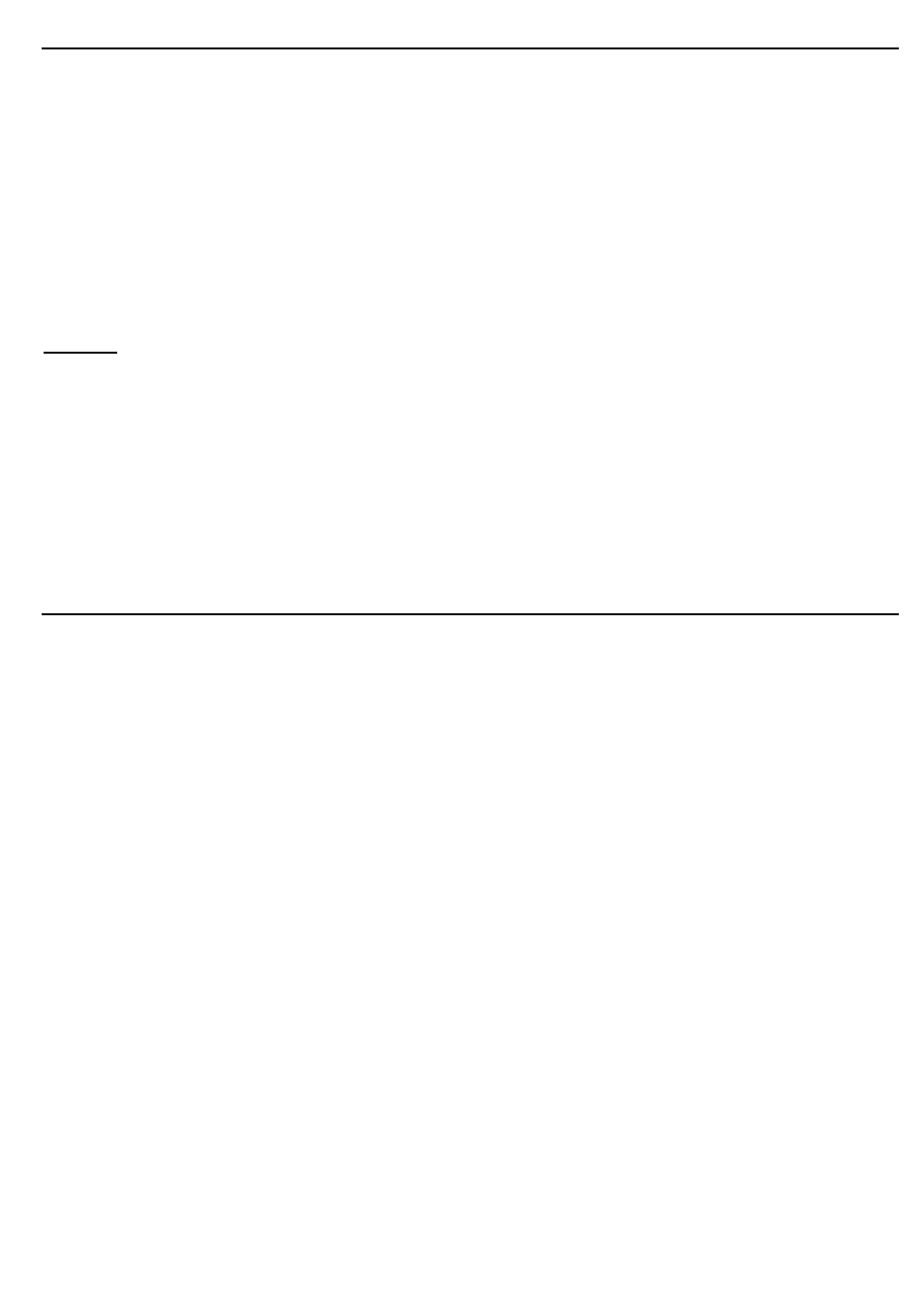
DOEPFER
DOEPFER
DOEPFER
DOEPFER
System A-100
Universal Vactrol Module A-101-9
6
5. Application Examples
The following examples show the silk-screen of the
corresponding A-100 module to be able to find the correct
solder points where the vactrol outputs have to be
connected to. All silk-screens are top view. The solder
terminals of the normal or trimming potentiometer(s) that
can be modified by means of the A-101-9 are marked with
dots. For some examples even fixed resistors are changed
into variable resistors by means of the vactrol outputs of the
A-101-9.
One solution is to wire the marked terminals to additional
jack sockets.
Attention: These additional sockets are allowed to be
patched to A-101-9 vactrol outputs only. Connecting the
sockets to other in/outputs may damage the module in
question ! We recommend to mark these additional
sockets correspondingly to avoid problems.
If there is sufficient space at the front panel of the module in
question an additional socket can be added. For this a new
hole has to be drilled into the existing front panel.
If there is not sufficient space at the front panel a blind panel
with additional socket(s) has to be mounted next to the
module. For this we offer special 4HP blind plates with 8
holes (same as the A-180 front panel but without printing).
In this case the connections between the new additional
socket(s) of the modified module and the vactrol output(s) of
the A-101-9 are made with standard A-100 patch cables.
If the module A-101-9 has to be assigned firmly to another
module without patching the vactrol output(s) of the A-101-9
can be wired directly to the marked terminals of the module
that has to be modified. In this case the corresponding
socket(s) "
"
"
"
a and/or b should be marked to indicate that
they are internally wired already and cannot be used for
other applications.
