Operation – Doepfer MTC64 Midi to Gate Interface (main board) User Manual
Page 9
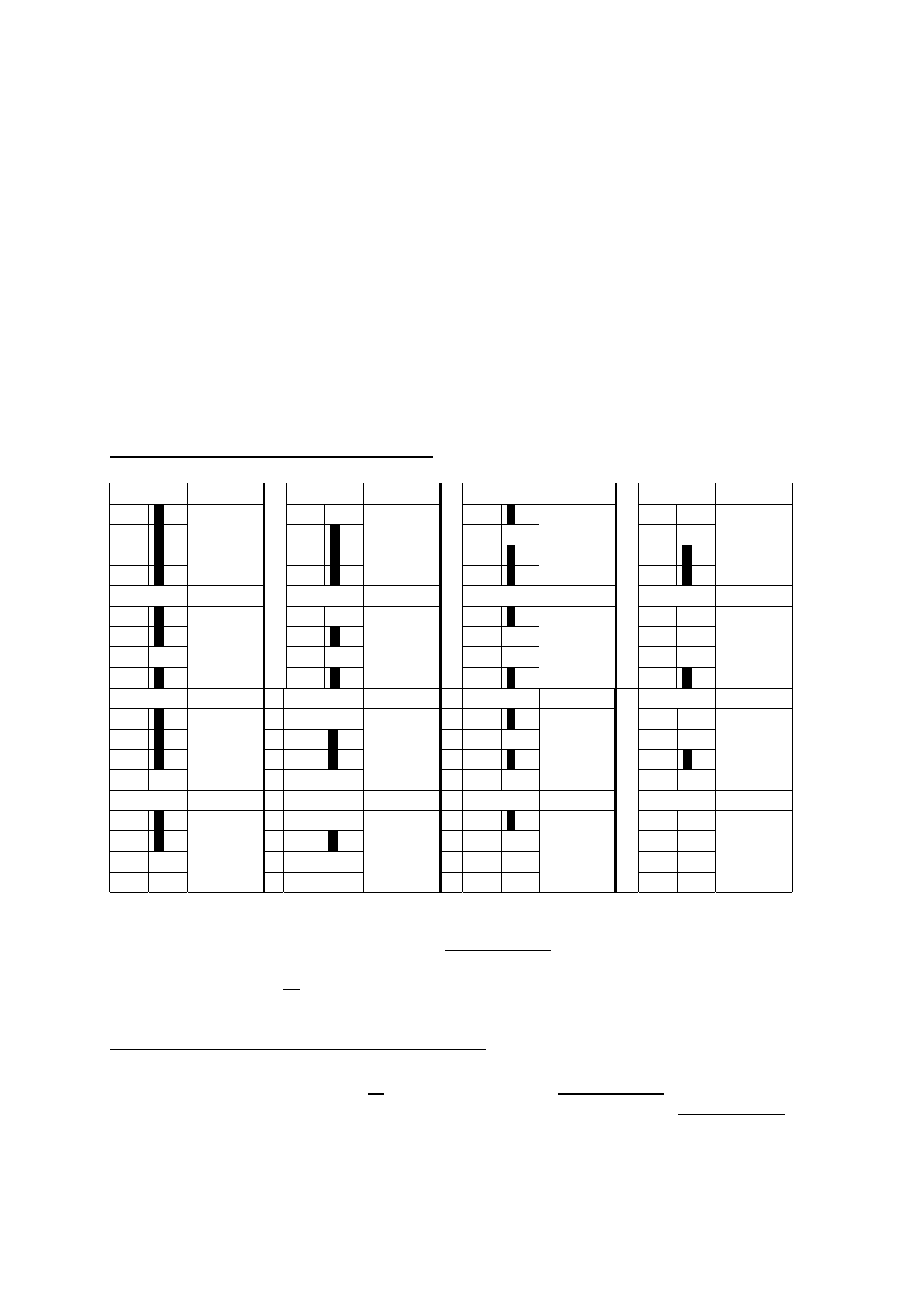
MTC64 V2 User’s Guide
Page 9
Operation
MTC64 is switched ON by plugging the AC adapter into a wall outlet and connecting it to the
appropriate power supply socket (1) on the MTC64 board. There is no separate ON/OFF
switch. After power on the LED (4) on the MTC64 will light up. Otherwise the AC adapter
used is not suitable, has the wrong polarity or does not work.
After this all MIDI data appearing at the MIDI input (2) are scanned and checked if they
correspond to the settings of the MTC64 specified with the jumpers of JP6 and JP7. If this
applies the corresponding output is activated resp. deactivated.
Instead of the jumpers even switches may be used. But these should not be operated while
one or more outputs of the MTC64 are active as this may lead to „hanging outputs“. E.g. if
the MIDI channel is changed while an output is active the note off event required to reset the
output will arrive never again as the MIDI channel was canged. Same applies to octave
selecting switches.
Operating Modes (meaning of the jumpers of the pin headers JP6 and JP7)
MIDI Channel (Jumpers 1,2,3,4 of JP6)
Jumper
Channel
Jumper
Channel
Jumper
Channel
Jumper
Channel
1
1
1
1
2
2
2
2
3
3
3
3
4
1
4
2
4
3
4
4
Jumper
Channel
Jumper
Channel
Jumper
Channel
Jumper
Channel
1
1
1
1
2
2
2
2
3
3
3
3
4
5
4
6
4
7
4
8
Jumper
Channel
Jumper
Channel
Jumper
Channel
Jumper
Channel
1
1
1
1
2
2
2
2
3
3
3
3
4
9
4
10
4
11
4
12
Jumper
Channel
Jumper
Channel
Jumper
Channel
Jumper
Channel
1
1
1
1
2
2
2
2
3
3
3
3
4
13
4
14
4
15
4
16
If a jumper is installed the corresponding number is printed bold. E.g. for MIDI channel 1 all
jumpers 1-4 have to be installed. This is the factory setting.
Remark: In the factory all jumpers of JP6 and jumper 5 of JP7 are installed. Otherwise
separate jumpers would be required to obtain all possible settings of MTC64.
Mode (Jumper 5 of JP6 and Jumper 4 of JP7)
Jumper 5 of JP6 installed: note or control change mode (factory setting)
→
→
→
→ Jumper 4 of JP7 not installed: note mode (factory setting)
→
→
→
→ Jumper 4 of JP7 installed: control change mode
Jumper 5 of JP6 removed:
program change mode
(in this case Jumper 4 of JP7 has no meaning)
