Check list – Doepfer MTC64 Midi to Gate Interface (main board) User Manual
Page 11
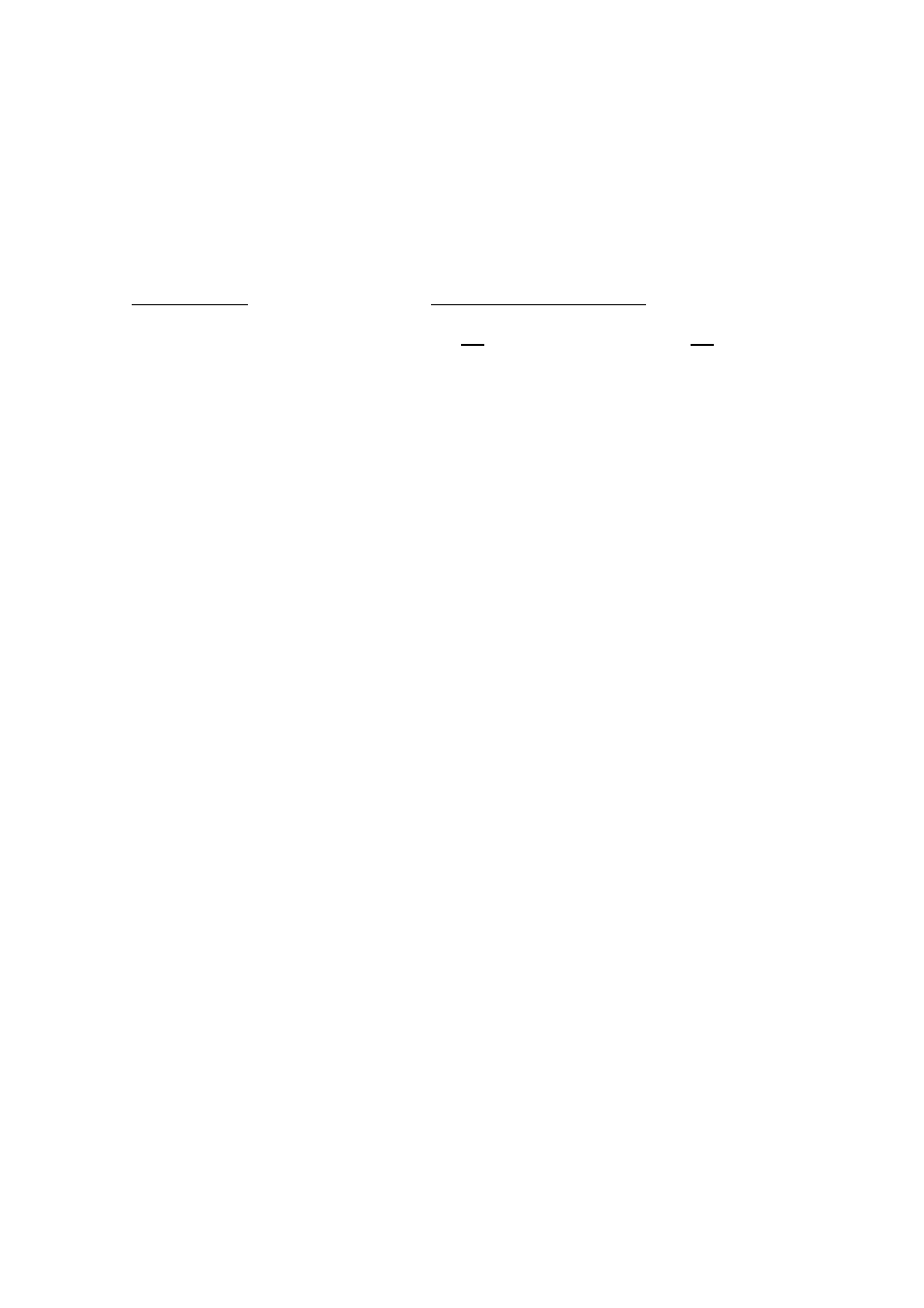
MTC64 V2 User’s Guide
Page 11
Check list
In case that your MTC64 installation does not work at the first go please check the following
points:
• Is the power supply working correctly ? After power on the LED has to be on ! Otherwise
the AC adapter used is not suitable, has the wrong polarity or does not work. The correct
polarity is: outside ring = GND, inside lead = +7...12V.
• Is the control LED flickering if incoming MIDI messages appear at the MIDI In of MTC64 ?
• Are the MIDI connections between MTC64 and the other MIDI devices installed correctly?
MIDI In MTC64 has to be connected to MIDI Out of the MIDI device controlling the
MTC64. Especially when computers are used MIDI In and Out are very often mixed up by
the user. Once again: MIDI Out
→ MIDI In (not MIDI Out → MIDI Out and not MIDI In →
MIDI In). Please use only cables that are suitable for MIDI.
• Is the right MIDI cannel selected ? The same MIDI cannel for MTC64 and the device
controlling the MTC64 is required !
• Is the right note range / program change range selected ? If the wrong note/program
change range is selected the MTC64 outputs will not respond or not in the expected way.
• Is the right output polarity selected (JP7-Jumper 5) ? If all outputs are +5V after power on
one has selected the inverse polarity.
• If you are 100% sure that all these items are correct probably the MTC64 is defective !
