Doepfer MKE Universal Midi Keyboard Electronics Kit User Manual
Page 15
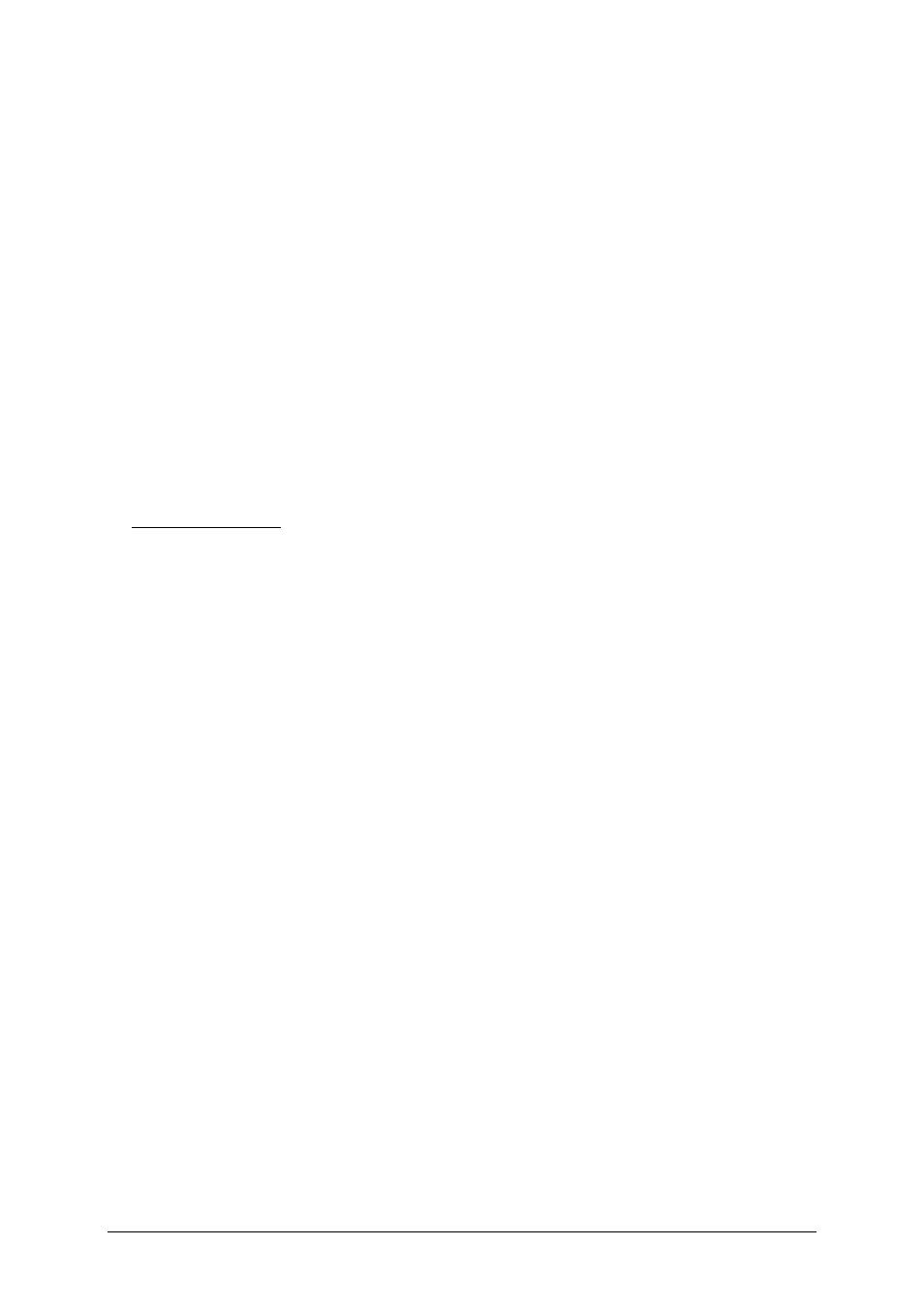
User's guide V2
page 15
MKE
Check list
In case that your MKE does not work at the first go please check the following points:
• Is the power supply working correctly ? After power on the display has to show
the software version (e.g. "1.10") and all LEDs have to be off ! Otherwise the AC
adapter used is not suitable, has the wrong polarity or does not work. The correct
polarity is: outside ring = GND, inside lead = +7...12V.
• Are the Midi connections between MKE and the other Midi devices installed
correctly ? Midi Out of the MKE has to be connected to Midi In of the device
controlled by MKE. Especially when computers are used Midi In and Out are very
often mixed up by the user.
• Please use only cables that are suitable for Midi.
• If all that is correct but playing on the keyboard seems not to generate Midi note
messages check if the keyboard is connected in the right way as described on
page 9 and if the Midi channel of the MKE corresponds to the Midi channel of the
receiver.
• If you use another keyboard than the Fatar types (e.g. if you have built your own
keyboard or contact matrix) double check if your contact matrix and the connectors
is identically to the Fatar keyboards. The schematics for the Fatar keyboards with
2, 3, 4 and 5 octaves are available as pictures from the MKE information page:
www.doepfer.com
→
→
→
→ PRODUCTS →
→
→
→ MKE →
→
→
→ connecting keyboards (link)
• If wheels, potentiometer, sustain pedal or after touch sensor are used check if they
are connected in the right way to the MKE. Unused inputs (ST3/ST4/ST5) have to
be terminated with jumpers if not in use as described in the manual.
• If one of the wheels or the potentiometer work inverted it is connected in the wrong
way (GND and +5V mixed up).
• If the MKE generates no velocity check if a fixed velocity value has been set.
