Doepfer MKE Universal Midi Keyboard Electronics Kit User Manual
Page 13
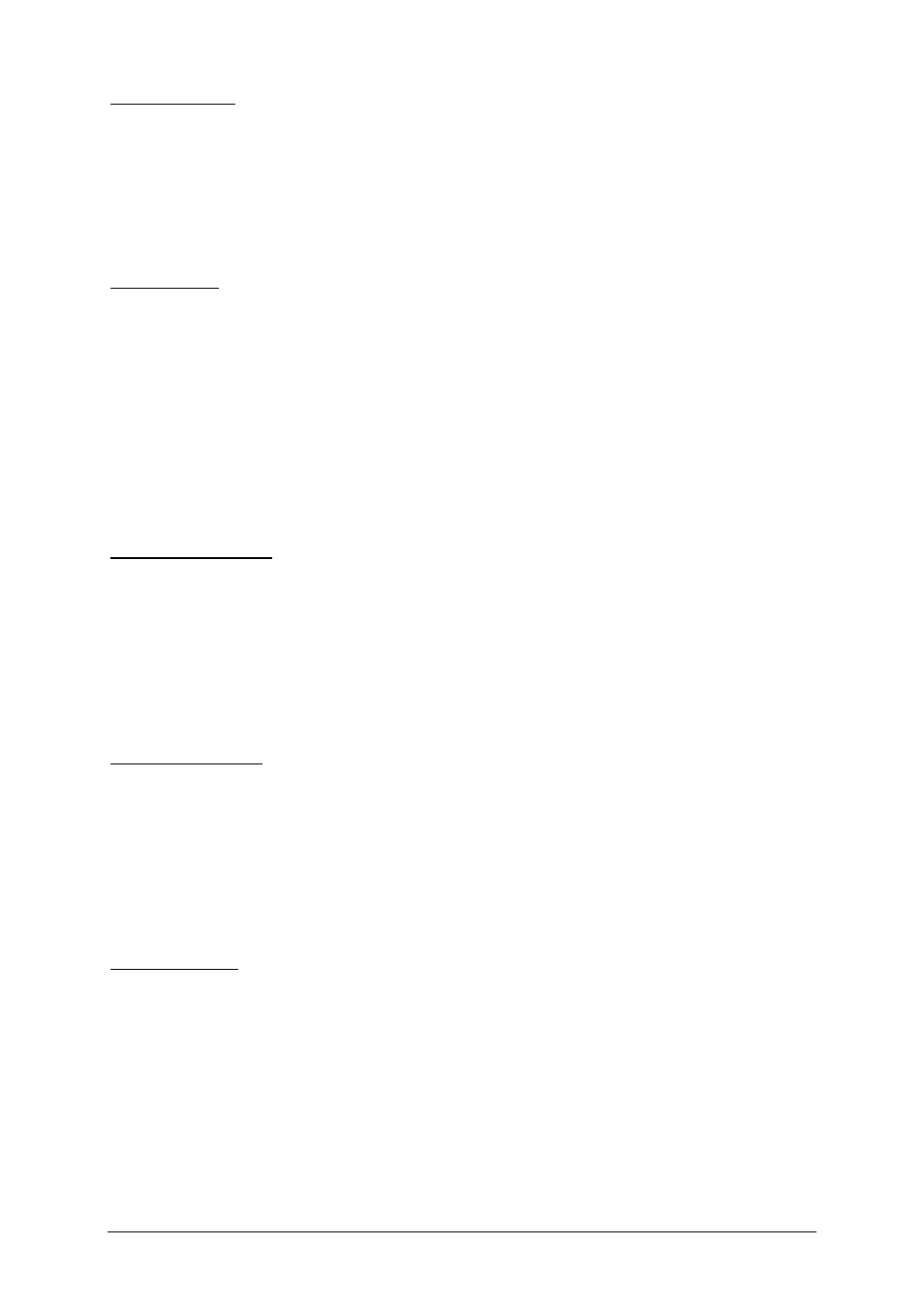
User's guide V2
page 13
MKE
The six buttons are assigned to these functions (from left to right):
1. Midi channel
In this menu the desired Midi channel 1...16 is selected in combination with the
up/down buttons. To avoid Midi note hang ups the channel can be changed only if no
key is pressed on the keyboard (otherwise the note off message would be sent on a
different Midi channel causing a never ending tone). The Midi channel is valid for all
messages generated by MKE (i.e. note on/off, program change, control change, pitch
bend, after touch).
2. Transpose
In this menu the Midi note number assigned to the lowest key on the keyboard is
adjusted in octave intervals. The value (0,12,24,36,48 and 60) is displayed and can
be changed with the up/down buttons. The lowest note key is always a "C". Only the
octave of the "C" can be changed. Please refer to the remarks corresponding to
different keyboard types on page 9 . For Fatar keyboards with 2 or 4 octaves 12 has
to be added to obtain the lowest Midi note of the keyboard as the first octave of the
internal contact matrix is not used for these keyboards. To avoid Midi note hang ups
the transposition can be changed only if no key is pressed on the keyboard
(otherwise the note off message would be sent in a different transposition causing a
never ending tone).
3. Program Change
This menu is used to transmit Midi program change messages. The present program
change number is displayed and can be changed with the up/down buttons. If this
menu is called up for the first time after power on the displayed program change
number is sent out via Midi – even without operating the up/down buttons. The
reason for this feature is that the displayed program change number should
correspond to the active program change number of the Midi device controlled by the
MKE.
4. Function of ST6
This menu is used to assign the Midi function of the 4 pin connector ST6. Any control
change number (0...127) and after touch can be assigned. In case of control change
the number is displayed and can be adjusted with the up/down buttons. If control
change number 128 is selected (i.e. if the display shows "127" and the up button is
operated) after touch is assigned to ST6. In this case the display shows the
characters " At" instead of a control change number. The factory setting is 64
(sustain).
5. Up / 6. Down
These are no menus but work as increment/decrement buttons for the currently
selected parameter. In addition each menu button can be used to increment the
parameter of the menu in question. E.g. if the program change menu is selected the
program change menu button can be used to increase the program change number
too and has the same function as the normal up button.
